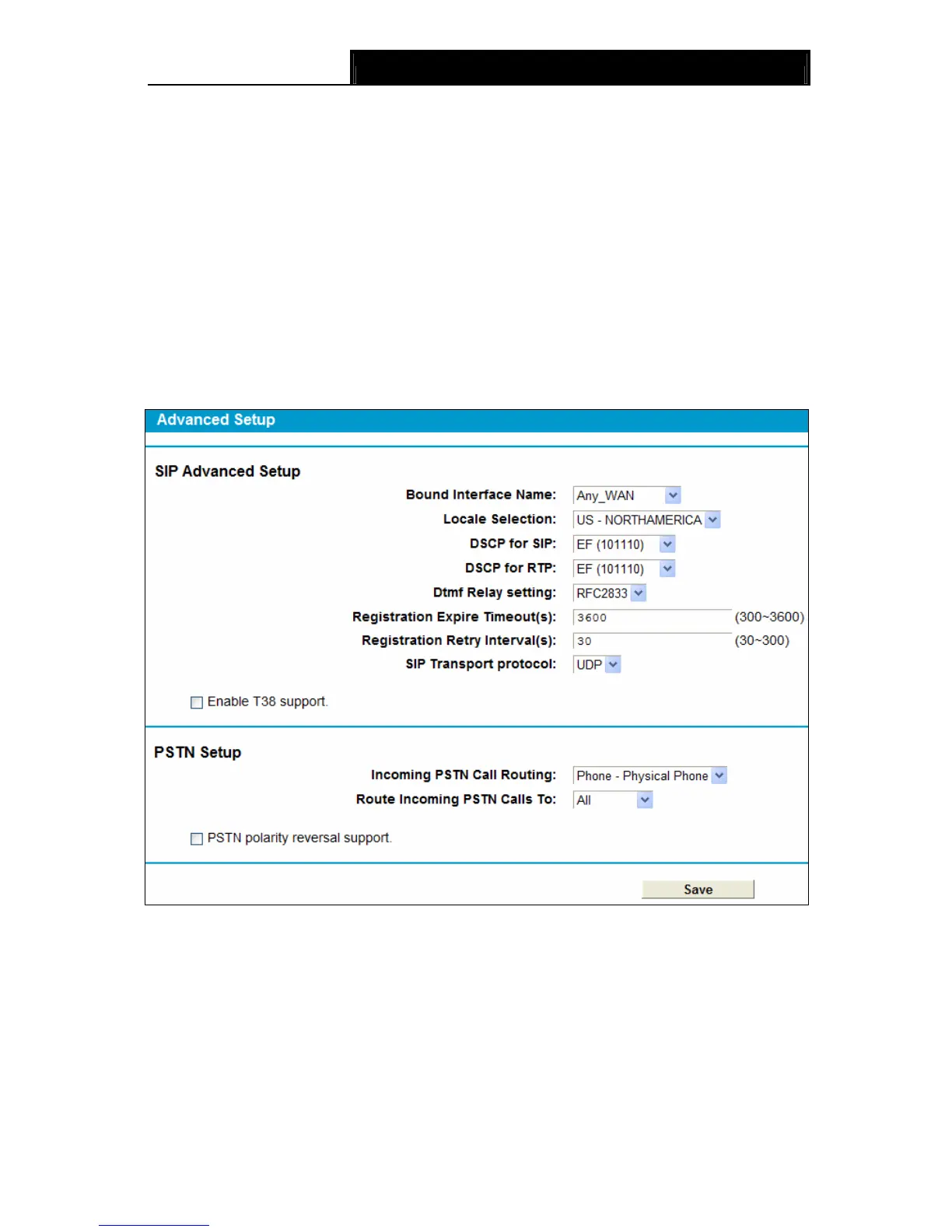TD-VG3631
300Mbps Wireless N VoIP ADSL2+ Modem Router User Guide
61
through selected account when "No answer" time is out. Please note that network or account
available here varies with that in Dial Plan Priority field.
Telephony Settings
¾ VAD Support: VAD(Voice Activation Detection) prevents transmitting the silence packets to
consume the bandwidth. It is also known as Silence Suppression which is a software
application that ensures the bandwidth is reserved only when voice activity is activated. It is
enabled by default.
¾ Speaker Gain: Sound Volume control of speaker.
¾ Mic Gain: Sound Volume control of microphone.
4.7.4 Advanced Setup
Choose “Voice”Æ“Advanced Setup”, you will see the next screen in Figure 4-43.
Figure 4-43
SIP Advanced Setup:
¾ Bound Interface Name: Bound Interface decides where to send/receive the VOIP traffic.
Easy way to select the interface is to check the location of the SIP server. If it locates some
where in the Internet then select Any_WAN. If it is on the local network then select LAN.
¾ Locale Selection: Select a country where you are located. The Router is embedded with
some default parameters according to different countries such as ring tones.
