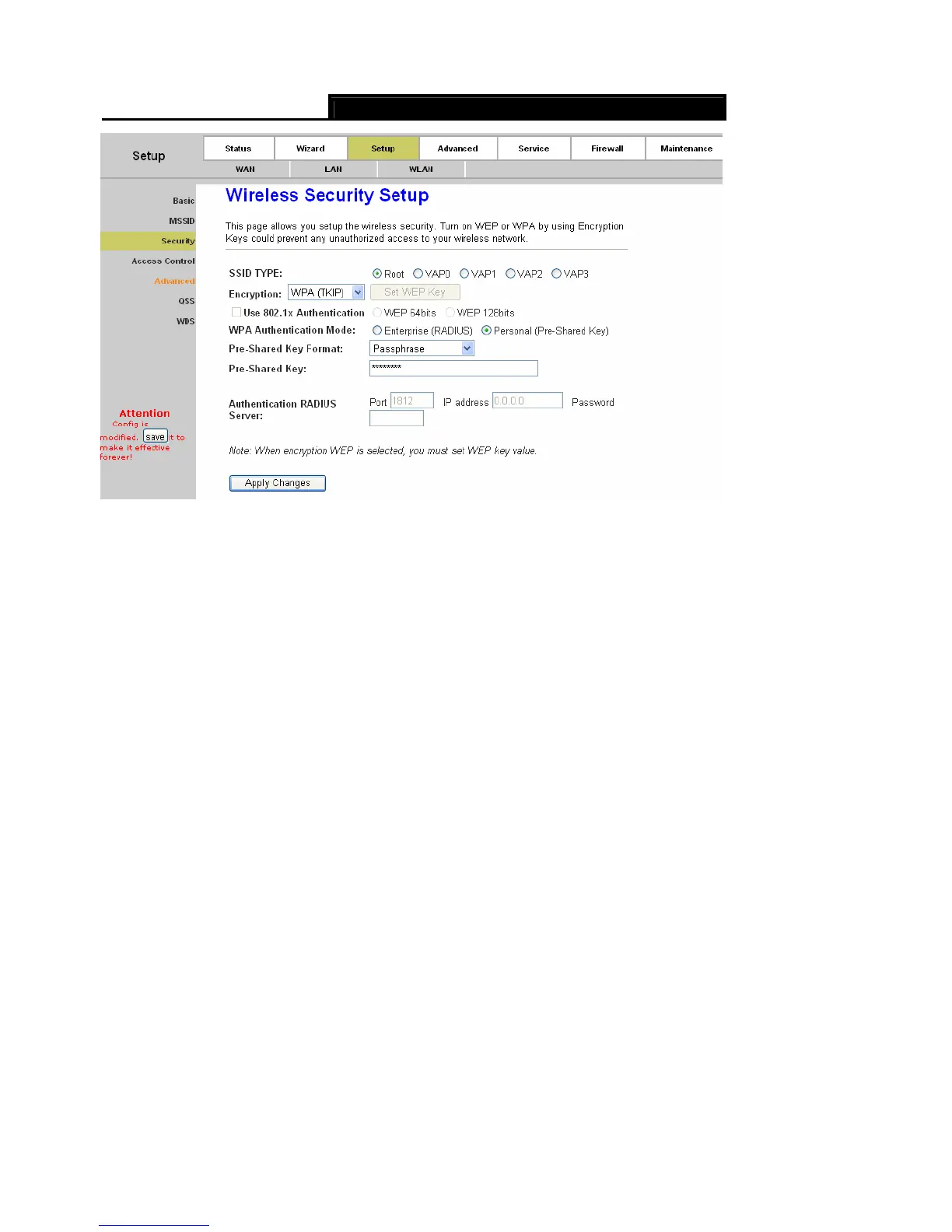Error! AutoText entry not defined.
Error! AutoText entry not defined. User Guide
35
Figure 4-19
SSID TYPE: Select the desired wireless network to configure the security. There can be root
SSID or virtual Access Point.
Encryption: Select the encryption you want to use: WPA (TKIP), WPA (AES), WPA2 (AES),
WPA2 (TKIP) and WPA2 Mixed is an encryption method stronger than TKIP).
TKIP (Temporal Key Integrity Protocol) - a wireless encryption protocol that provides
dynamic encryption keys for each packet transmitted.
AES (Advanced Encryption Standard) - A security method that uses symmetric 128-bit
block data encryption.
WPA Authentication Mode: Options available are Enterprise (RADIUS) and Personal
(Pre-Shared key). Select the desired mode, and then options will change to offer the
appropriate configuration.
Pre-Shared Key Format: It’s available when Personal (Pre-Shared key) mode is selected in
WPA Authentication Mode field. Options are Passphrase and Hex (64 characters).
Pre-Shared Key: It’s available when Personal (Pre-Shared key) mode is selected in WPA
Authentication Mode field. Create a key for your Router. The least length will change
according to the format selected in Pre-Shared Key Format field.
Authentication RADIUS Server: It’s available when Enterprise (RADIUS) is selected in WPA
Authentication Mode field. You have to enter the Port, IP address and Password.