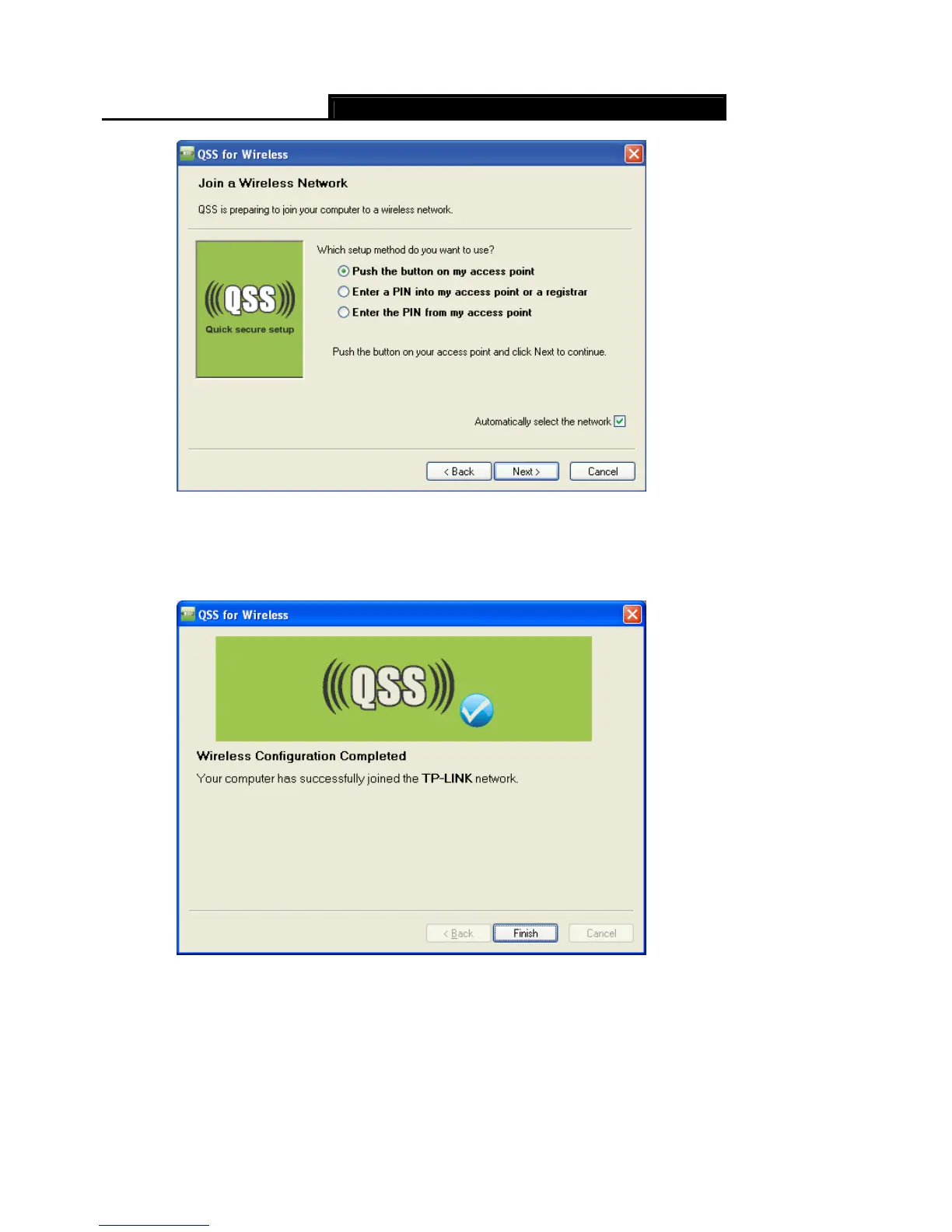Error! AutoText entry not defined.
Error! AutoText entry not defined. User Guide
41
The QSS Configuration Screen of Wireless Adapter
Step 3: Wait for a while until the next screen appears. Click Finish to complete the QSS
configuration.
The QSS Configuration Screen of Wireless Adapter
2) PIN code
If the wireless adapter supports QSS and the PIN method, you can add it to the network by PIN
with the following two methods.