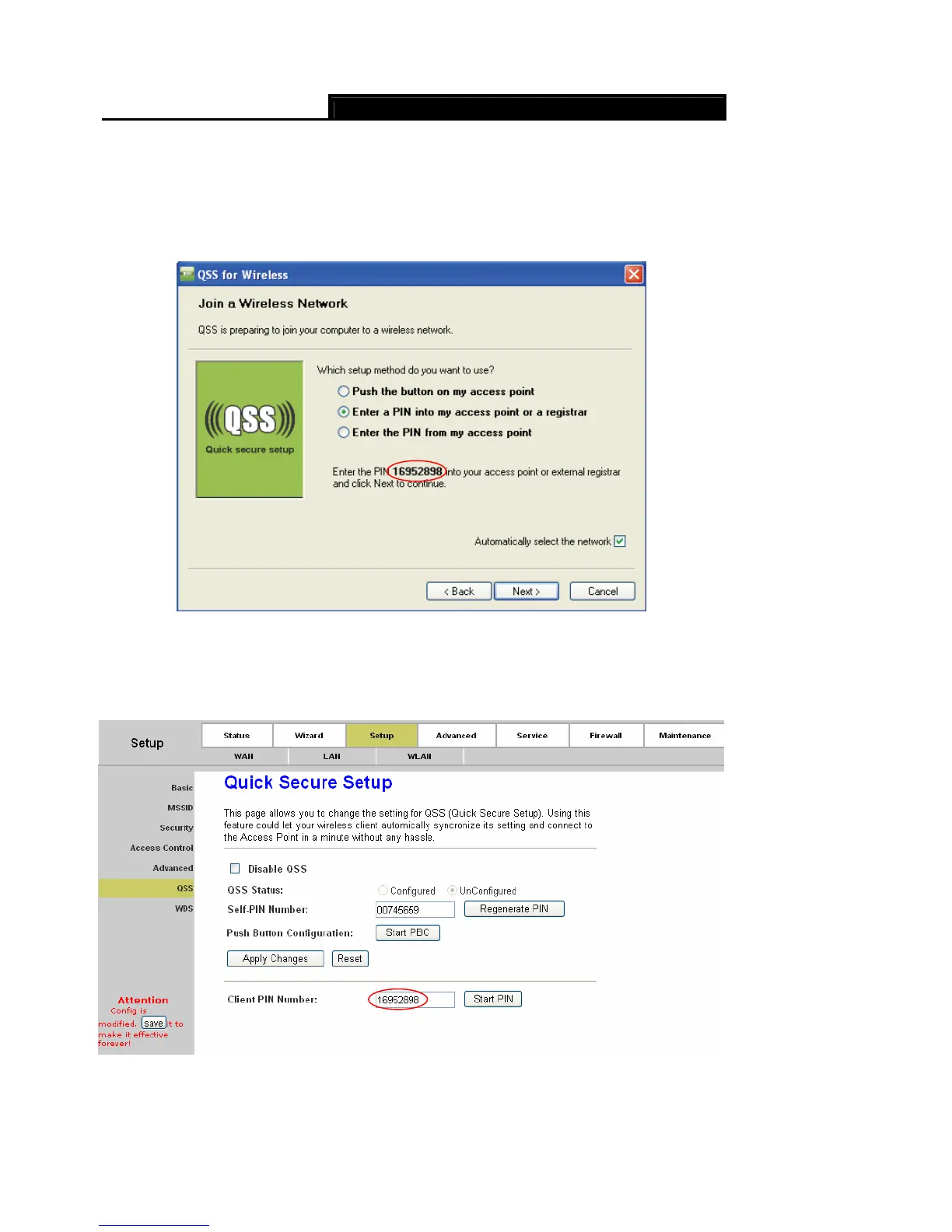Error! AutoText entry not defined.
Error! AutoText entry not defined. User Guide
42
Method One: Enter the PIN into my Router
Step 1: For the configuration of the wireless adapter, please choose “Enter a PIN into my
access point or a registrar” in the configuration utility of the QSS, and get the PIN code
on the screen as below, then click Next.
The QSS Configuration Screen of Wireless Adapter
Step 2: For the Router, enter the PIN code of the wireless adapter in the Client PIN Number field
as shown below. Then click Start PIN.
Figure 4-23