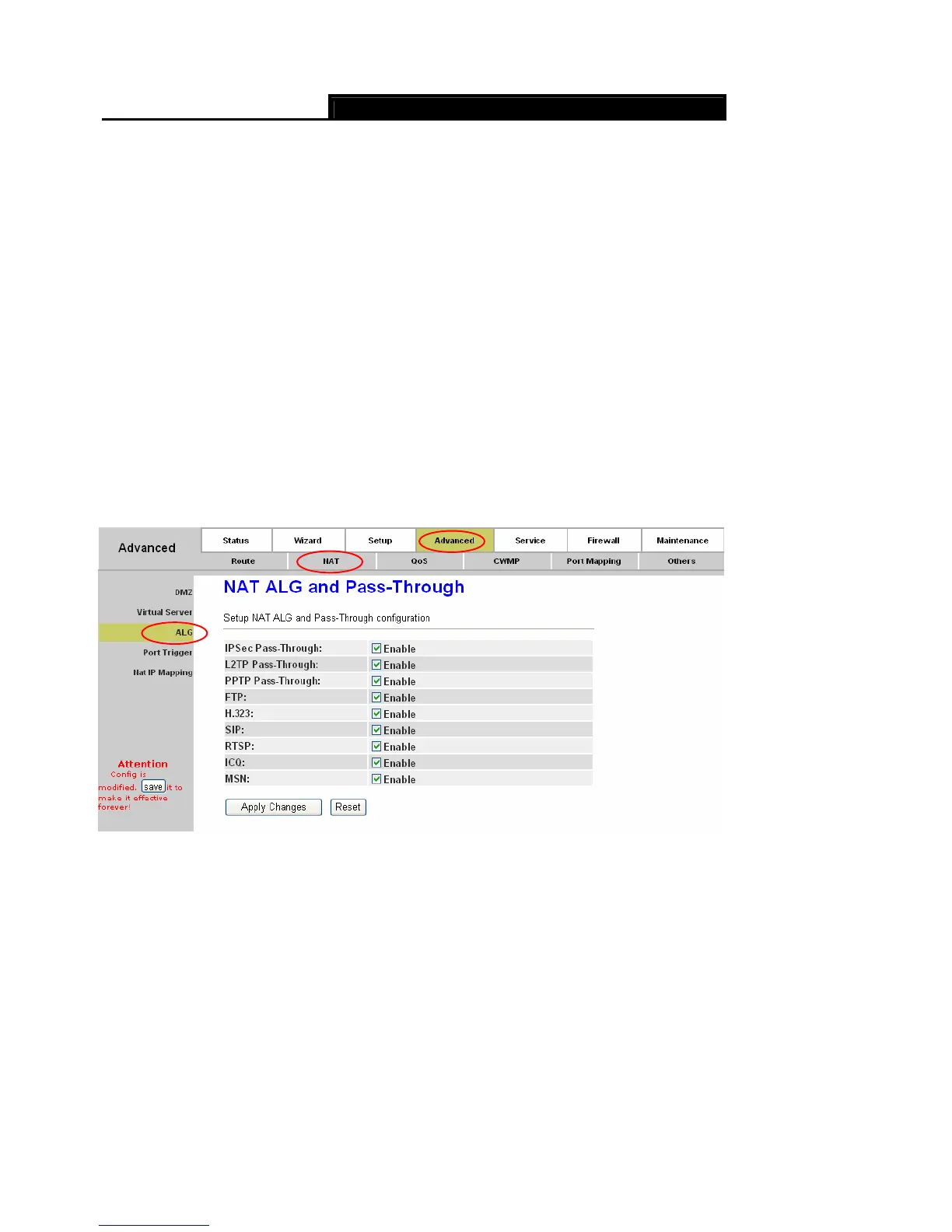Error! AutoText entry not defined.
Error! AutoText entry not defined. User Guide
49
For example: If you want to setup a FTP Server on LAN host 192.168.1.33, you can configure a
virtual server rule as follows:
Step 1: Select “FTP” from Usual Service Name drop-down list. Protocol, WAN Port, and LAN
Open Port will be automatically filled, and you don’t need to change them.
Step 2: Select the WAN Setting for the service.
Step 3: Enter 192.168.1.33 in LAN IP Address field.
Step 4: Click Apply Changes button to save your configuration. And the Virtual Server will be
added to the Current Virtual Server Forwarding Table.
Step 5: Click Save button on the left panel to make your configuration take effect.
4.3.2.3 ALG
Choose “Advanced→NAT→ALG”, and then you can configure the ALG settings in the screen as
shown in Figure 4-29. The router supports several NAT ALG and pass-Through function. Here you
can enable or disable the ALG or pass-through function for each application.
Figure 4-29
Click the Apply Changes button to save your configuration.
Note:
If changes are made, after clicking Apply Changes button, a Save button will appear on the left
panel. You need to click the Save button to make your changes take effect.
4.3.2.4 Port Trigger
Choose “Advanced→NAT→Port Trigger”, and then you can configure the port trigger rules in the
screen as shown in Figure 4-33.