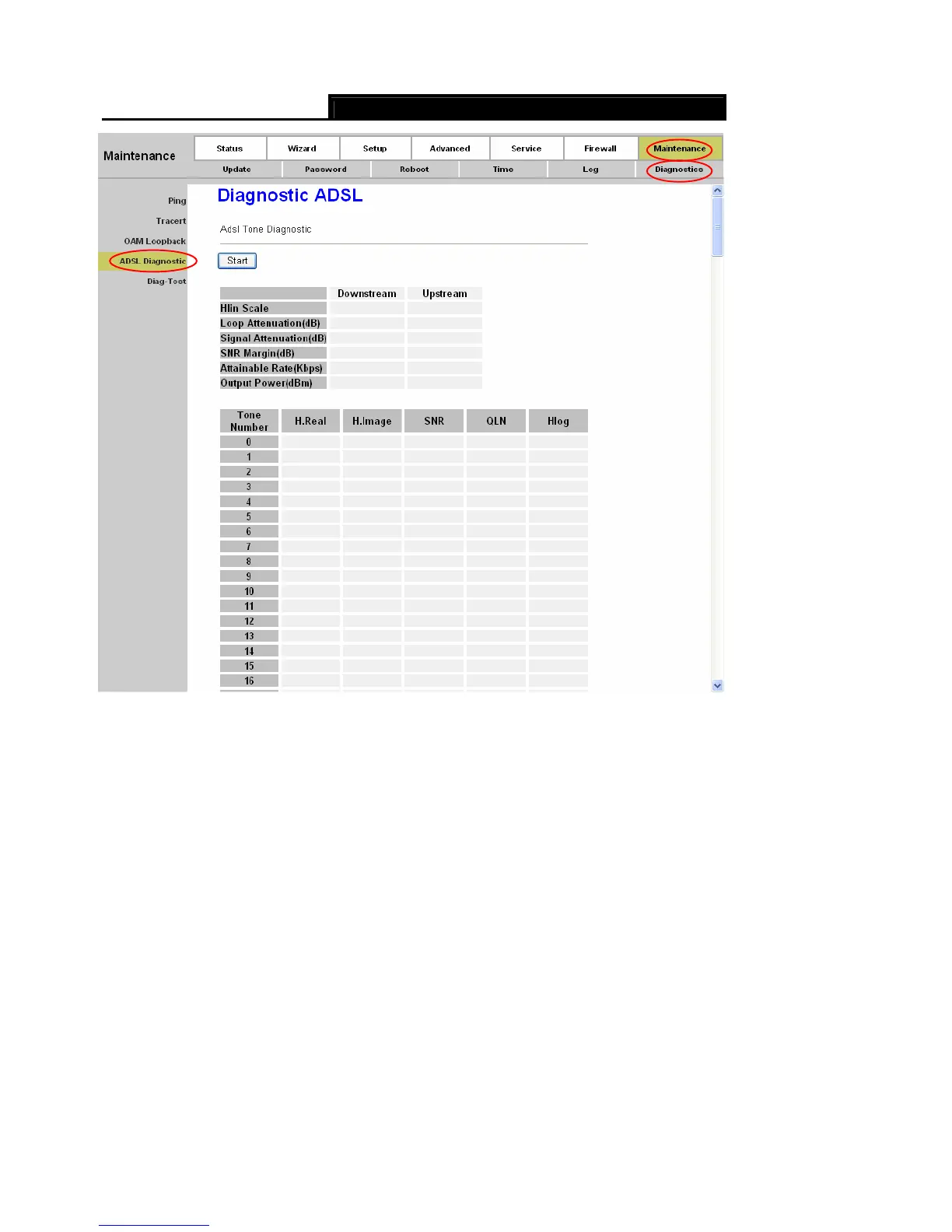Error! AutoText entry not defined.
Error! AutoText entry not defined. User Guide
82
Figure 4-63
Click the Start button to start the diagnostic, and then wait several minutes later you will see the
test result.
4.6.6.5 Diag-Test
Choose “Maintenance→Diagnostic→Diag-Test”, you can select an interface to run diagnostic in
Figure 4-64.
The Diagnostic Test allows you to test your DSL connection of the physical layer and protocol
layer for both LAN and WAN sides.