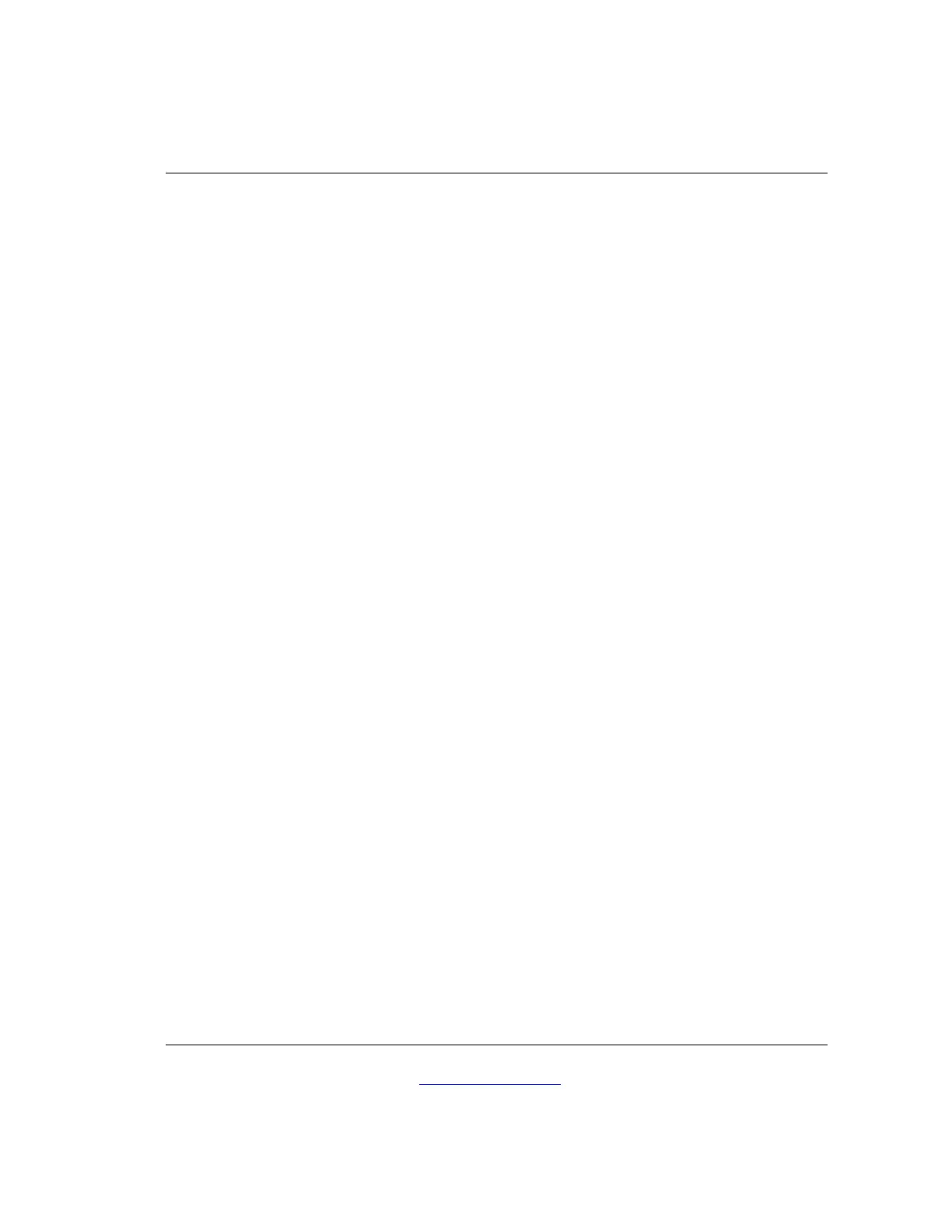QUICK INSTALL
Trace Engineering Co. Inc. Tel (360) 435-8826 Part Number 3179
5916 195
th
Street, NE Fax (360) 435-2229 Effective August 6, 1998
Arlington, WA 98223 USA www.traceengineering.com Page
21
6. AC Out Cabling
• Connect the black wire of a three-conductor AC cable between the terminal marked “AC Output
Hot 1” to the hot bus of your AC load center or AC sub-panel.
• Connect the white wire from the terminal marked “AC Output Neutral” to the neutral bus of your
AC load center or sub-panel.
• Connect the remaining green wire bolted to the chassis of the inverter to the safety ground bus of
the AC load center or sub-panel.
7. Wrap up
• Secure all wiring with wire ties or other non-conductive fasteners to prevent chafing or damage
from movement and vibration. Use strain relief’s, grommets, or conduit to prevent damage to the
wiring where it passes through bulkheads or any apertures. Tighten all connections to 10-15 foot
pounds.
• Check to see that the inverter front panel switch is in the “Off” position, then reconnect to the AC
power source.
• Turn the inverter to the “On” position and check inverter operation (See Operation section)