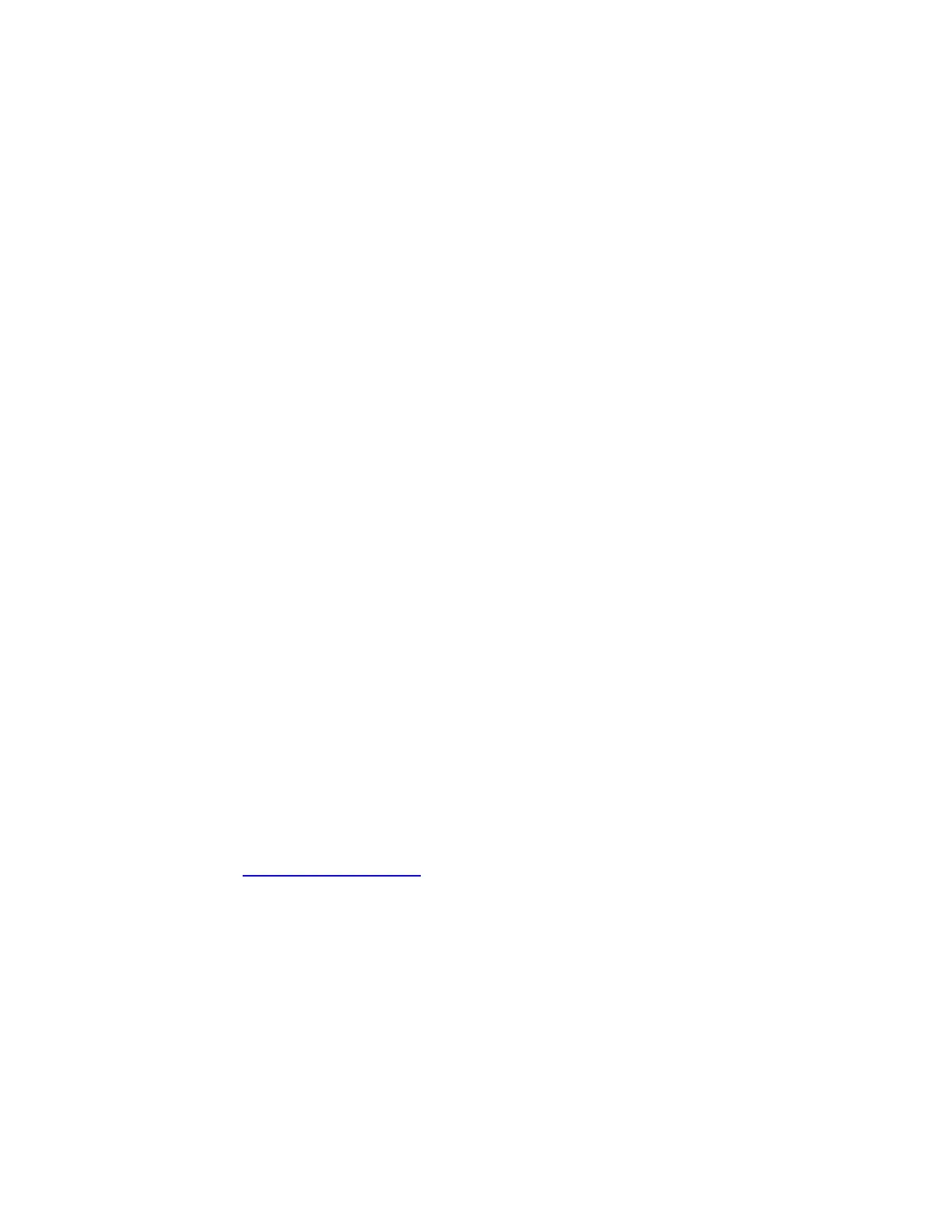Packaging Materials
Thank you for choosing Trace Engineering products to meet your alternative-energy power needs.
We make every effort to ensure that your inverter/charger packaging includes the following materials:
Owner’s Manual;
Red\Black\Green battery terminal covers (with hardware);
AC terminal cover (with hardware);
Trace bumper sticker;
If any of the above listed materials are missing from your package, or if it is unsatisfactory in any
manner, please call Customer Service at (360) 435-8826 or fax this page with your comments to
(360) 435-2229.
Model Number: _____________________________________
Serial Number: _____________________________________
Purchase Date: _____________________________________
Comments: _____________________________________________________________________
_______________________________________________________________________________
_______________________________________________________________________________
_______________________________________________________________________________
_______________________________________________________________________________
_______________________________________________________________________________
Thank you for choosing Trace Engineering to meet your independent power needs. Check out our
web site at www.traceengineering.com for more information and answers to your FAQ’s.