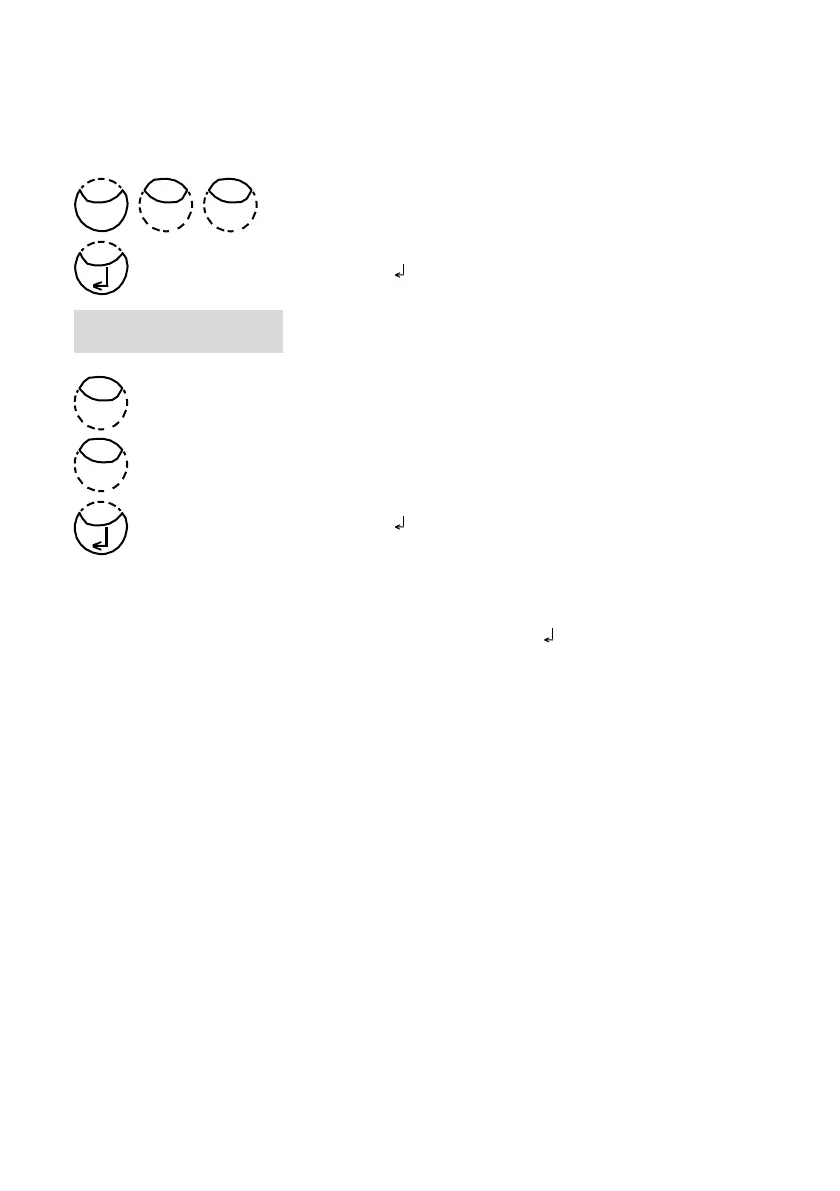Countdown (Ensuring reaction periods)
Some methods require a reaction period. This reaction period is incorporated in the method as
standard with the countdown function.
It is possible to switch the countdown off for all methods:
Press [MODE], [Shift] + [1][3] keys.
Confirm with [ ] key.
The display shows:
•
Press [Shift] + [0] keys to switch the countdown off.
•
Press [Shift] + [1] keys to switch the countdown on.
Confirm with [ ] key.
Notes:
1.
It is possible to interrupt the working countdown by pressing the [ ] key (application e.g.
serial analysis).
The “user countdown” is also available if the countdown is switched off.
2.
If the countdown function is switched off, the operator is responsible for ensuring the
necessary reaction period.
Non-compliance with reaction periods leads to incorrect test results.