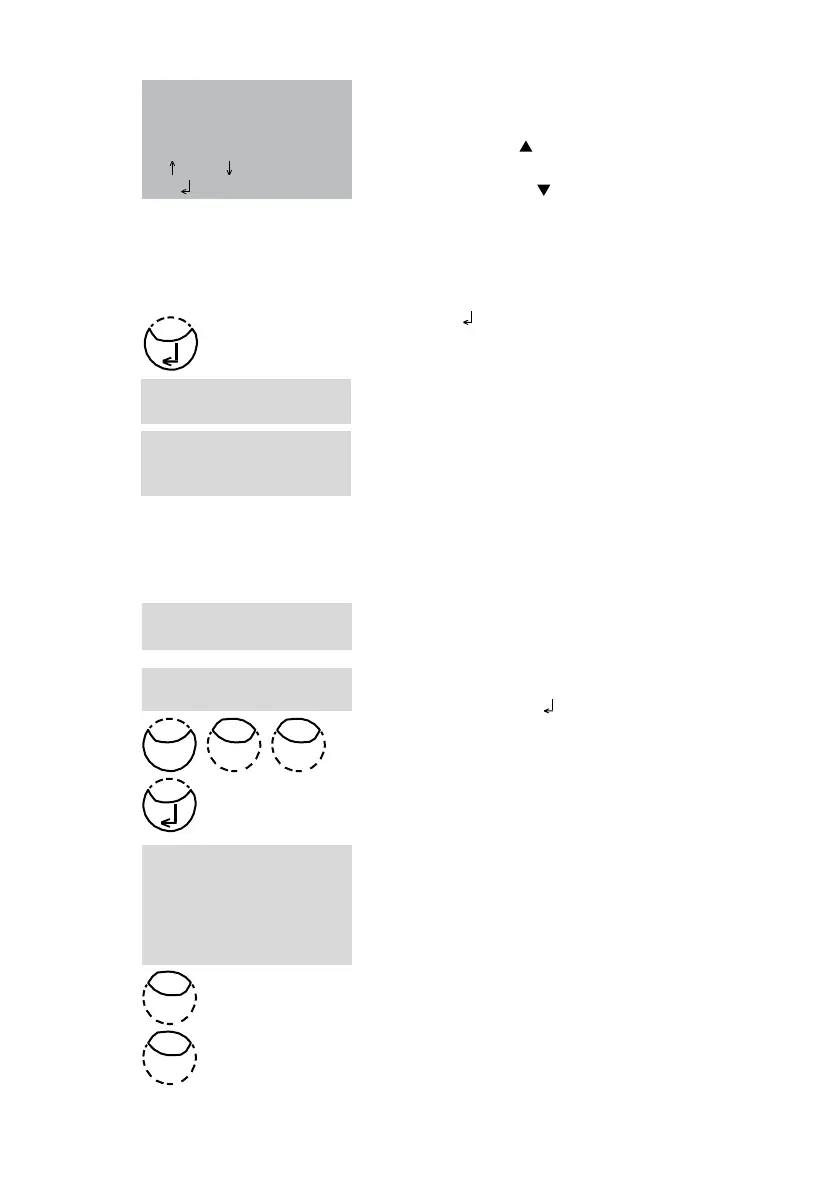<user calibration>
100 Chlorine T
0.02-6 mg/l Cl2
0.90 mg/l free Cl2
up: , down:
save:
100 Chlorine T
0.02-6 mg/l Cl2
1.00 mg/l free Cl2
100 Chlorine T
0.02-6 mg/l Cl2
<user calibration>
100 Chlorine T
0.02-6 mg/l Cl2
clear user
calibration?
YES: 1, NO: 0
The display shows:
Pressing the arrow key [ ] once increases the displayed result.
Pressing the arrow key [ ] once decreases the displayed
result.
Press keys till the displayed result corresponds to the value
of the standard.
Confirm with [ ] key to store the new calibration factor.
Cancel user calibration by pressing [ESC] key.
The display shows:
Now the method name is displayed inverse and the test result
is calculated with the new calibration factor.
Delete user calibration
This chapter only applies for methods which can be user calibrated.
Select the required method.
Instead of zeroing the instrument press [MODE], [Shift] + [4]
[6] keys and confirm with [ ] key.
The display shows:
Press [Shift] + [1] keys to delete user calibration.
Press [Shift] + [0] keys to keep the valid user calibration.
The instrument goes back to Zero-query automatically.