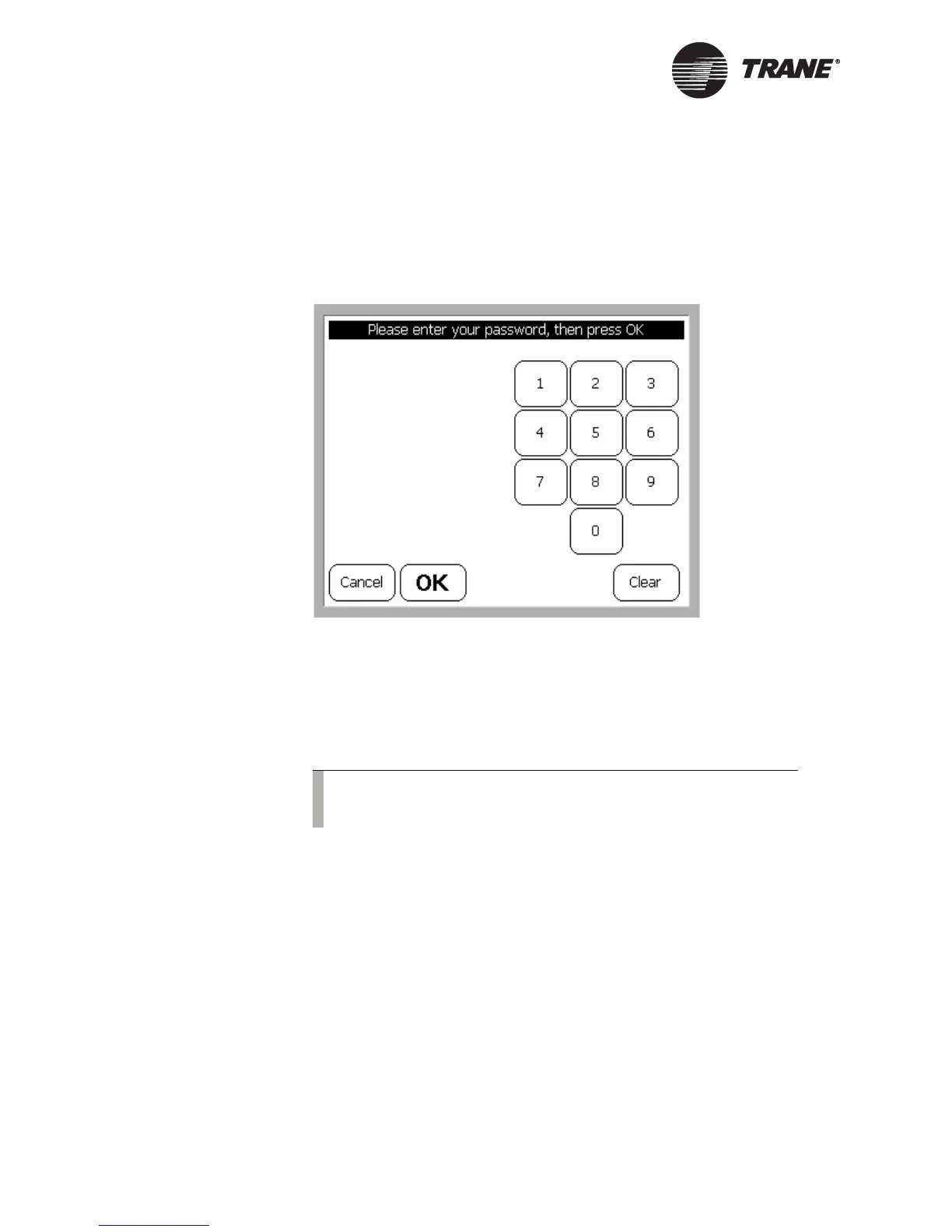BCU Operator Display Overview
8 BMTW-SVU02C-EN
Security Screen
The operator-display security screen appears when a password is
required to edit a task (see Figure 7). The password is a four-to-eight-
digit number. Contact your supervisor for more information.
Figure 7: Security Screen
To enter a password:
1. Enter your password by pressing the numerical keys.
2. Press the OK button to display the edit screen. (An edit screen is any
screen that allows you to change or edit system status information.)
Note:
To clear your entry, press the Clear button. To cancel your entry
and return to the previous screen, press the Cancel button.