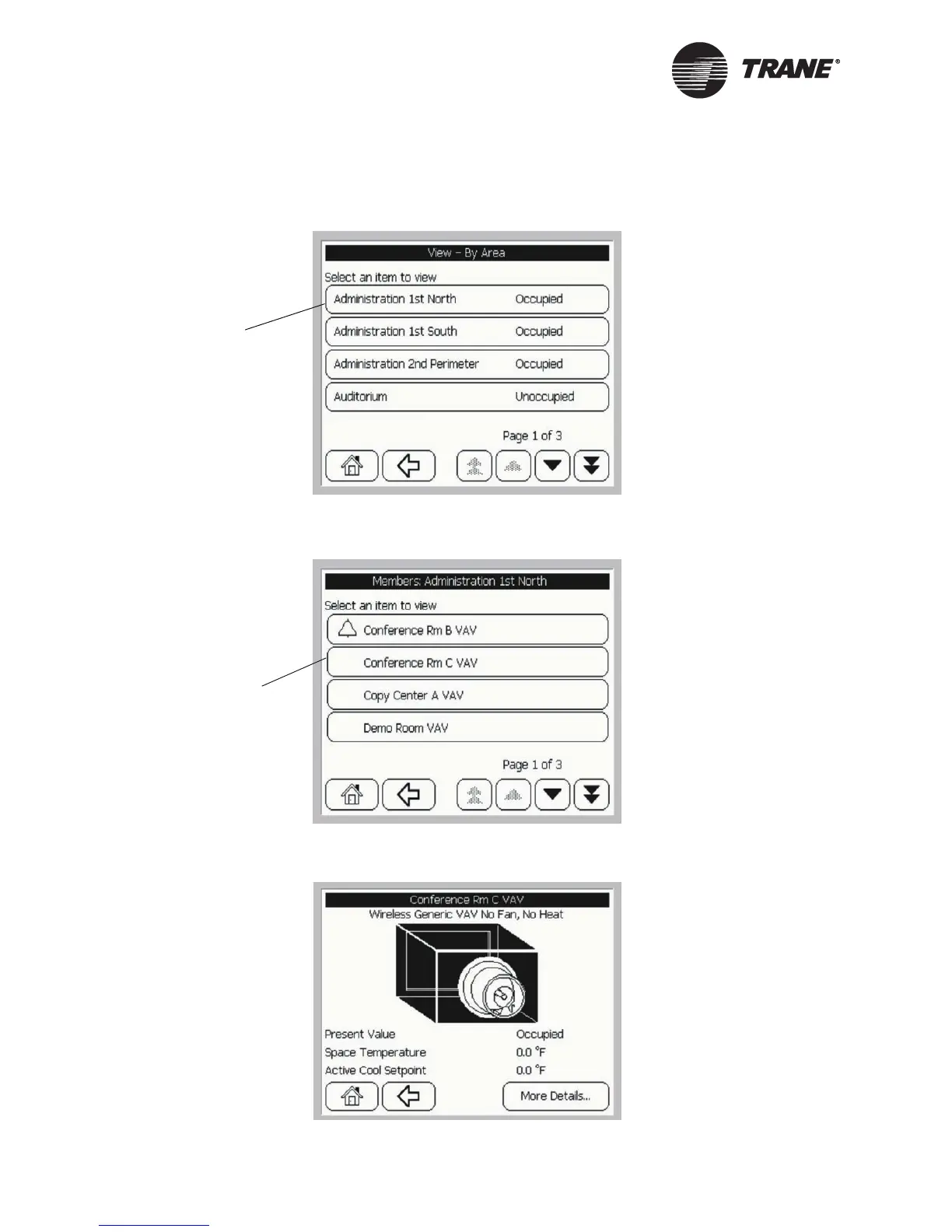Viewing and Changing System Status Information
12 BMTW-SVU02C-EN
Figure 9: Sorting by Building Area—Example Screens
Area Screen #1
Area Screen #2
UCM Main Screen
Select the building area
This screen displays a list of
the areas in alphabetical order.
Select office or space
This screen displays a list of
equipment in alphabetical order
for the area you want to view.
This screen displays the
operating conditions of the
equipment.