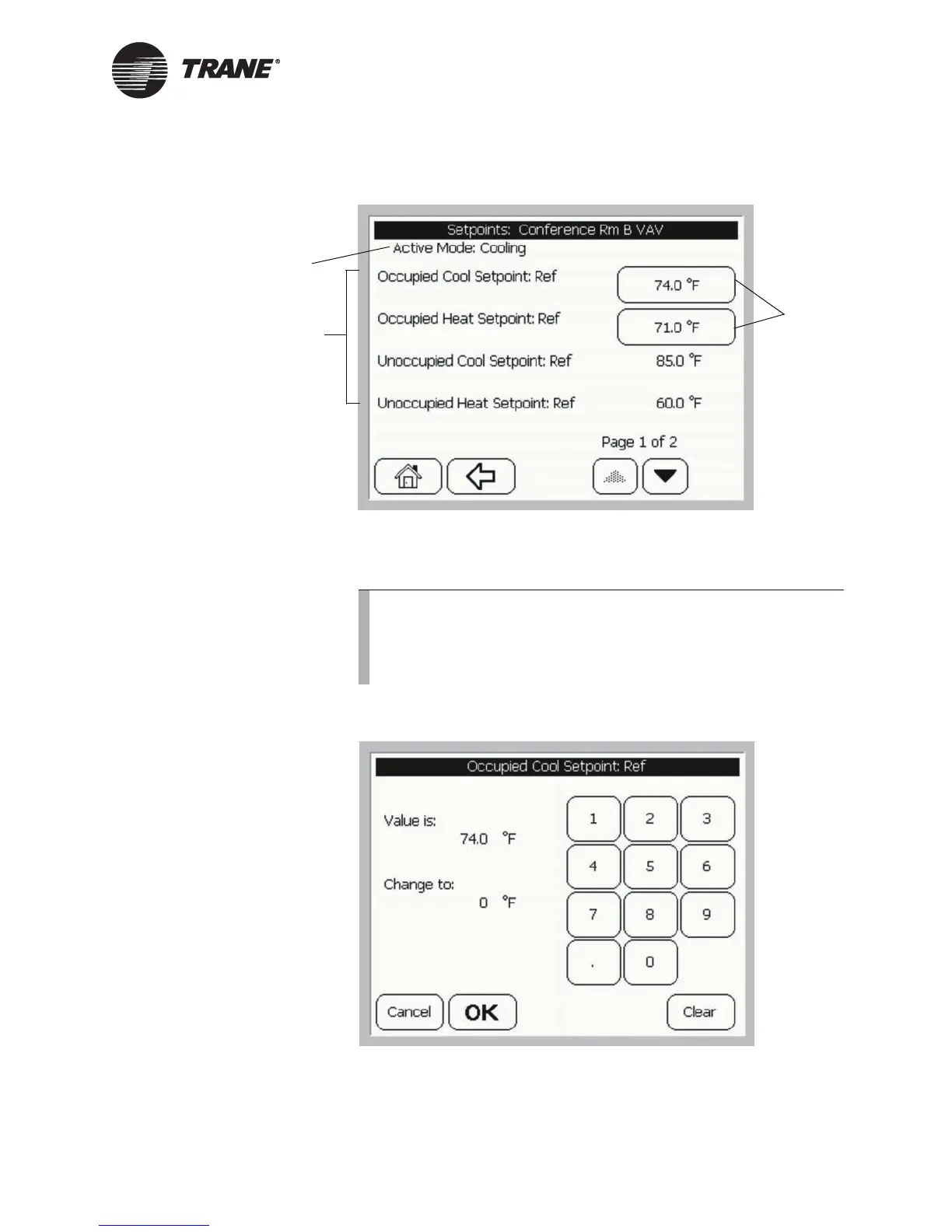Changing System Values
BMTW-SVU02C-EN 19
Figure 14: VAV Unit Setpoints Screen
5. Press the selection button to change the setpoint. A numerical keypad
displays (see Figure 15).
Figure 15: Change Setpoints Screen
6. Enter the new value by pressing the numbers on the keypad.
7. Press OK. A confirmation screen displays.
Selection
buttons
Operating mode of the UCM
Property names for the
equipment being viewed
Note:
If there is no selection button for a setpoint, you cannot change
or edit that setpoint (for example in Figure 14 you cannot edit
the setpoints for Unoccupied Cool Setpoint or Unoccupied Heat
Setpoint: Ref).