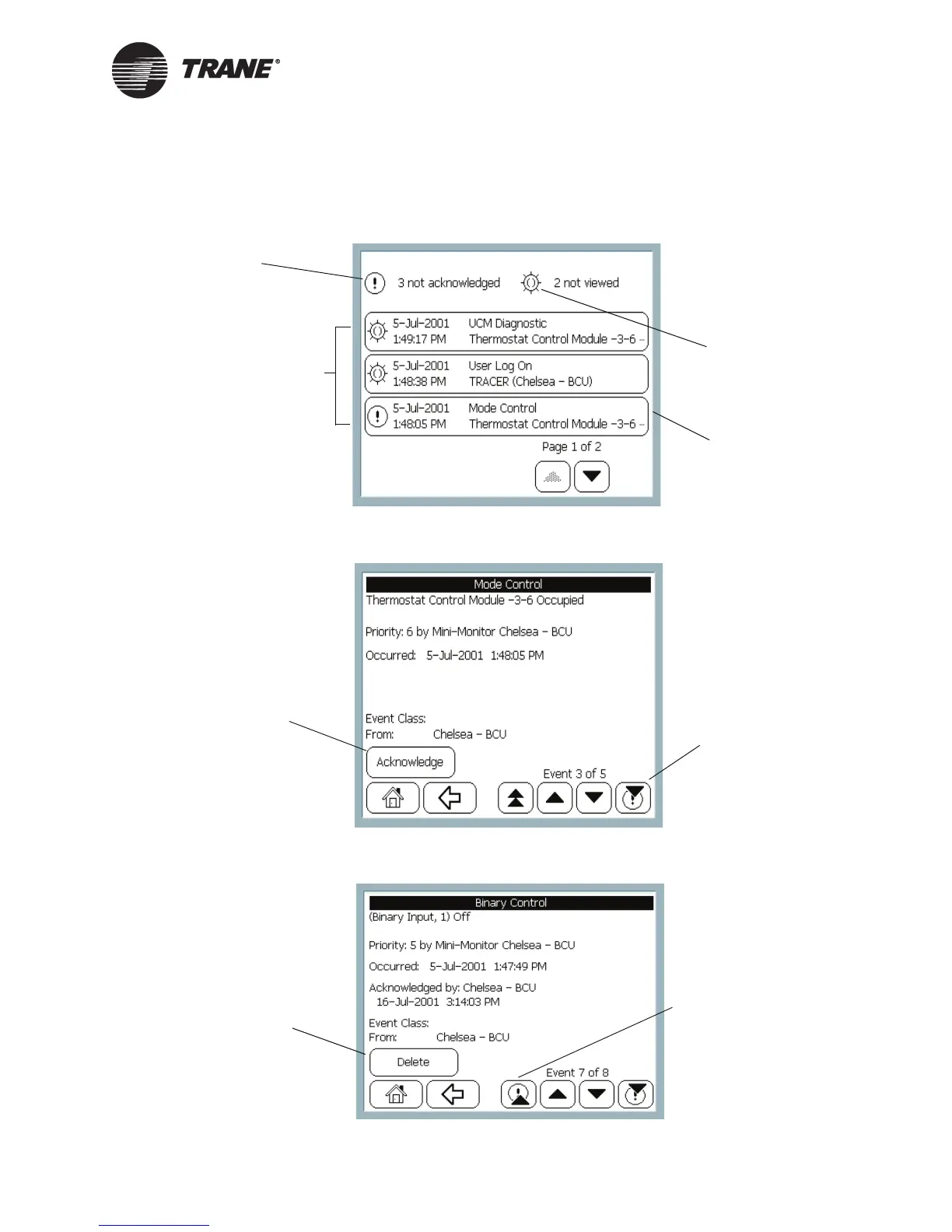Using the Alarms and Events Screens
BMTW-SVU02C-EN 29
Figure 25: Event Screens
Event Log
Event Details #1
Event Details#2
Indicates unacknowledged
alarms or events
This screen displays all the
alarms and events received
by the BCU.
Indicates events or
alarms not viewed
List of alarms and
events
Press to view an alarm or
event
This screen displays details
about the alarm or event.
Press to go to the next
unacknowledged alarm or
event
Press to
acknowledge an
alarm or event
This screen displays after
you acknowledge an alarm
or event.
Press to delete an
alarm or event
Press to go to the previous
unacknowledged alarm or
event