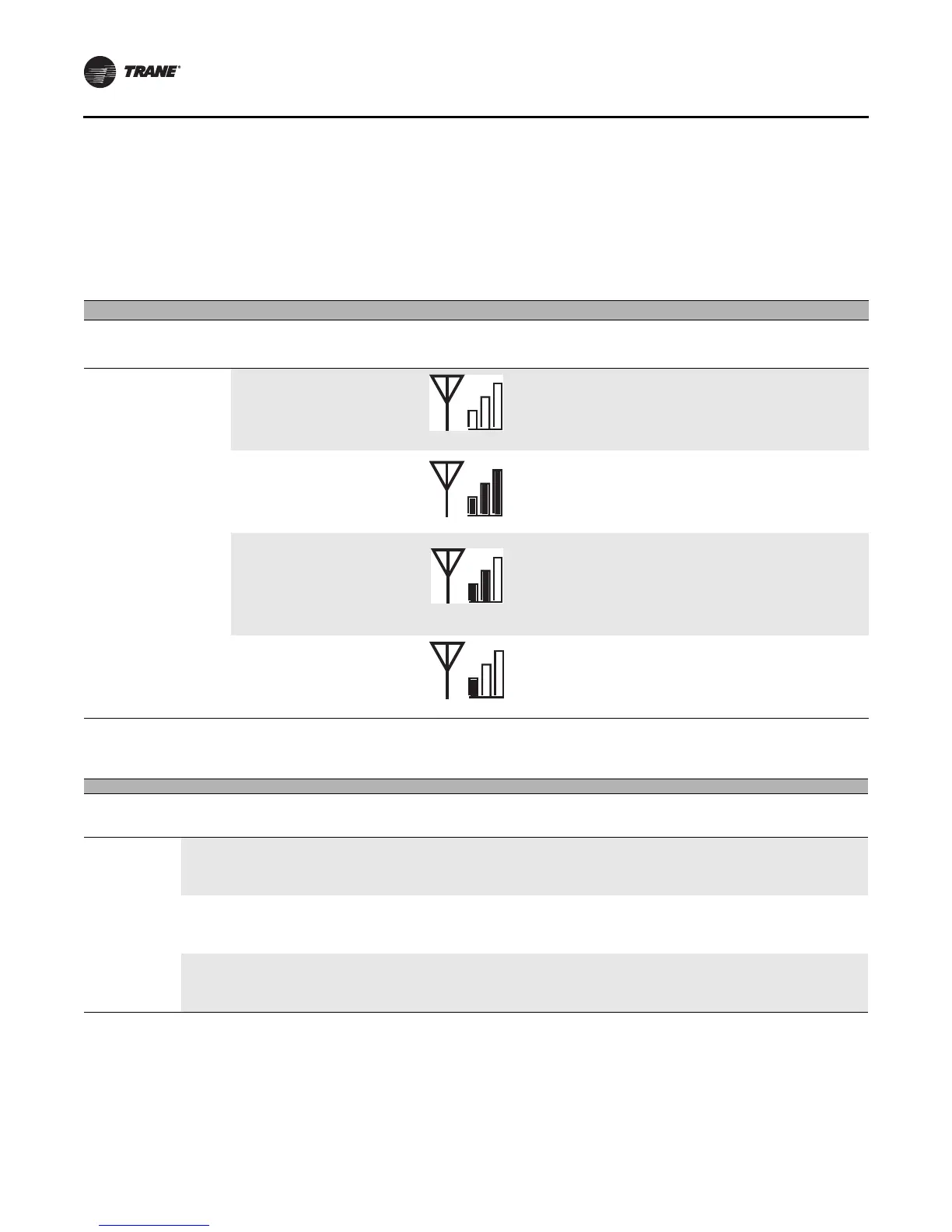Diagnostics and Troubleshooting
132 UNT-SVX07E-EN
Testing Signal Strength
To initiate a signal strength test, push the Test button on
the sensor (see location of Test button in Figure 102 and
Figure 103).
• Models WZS: LED1, LED2, and LED3 respond by
indicating signal strength. You can view them on the
sensor (Table 66) and the receiver (Ta bl e 6 7).
• Model WDS: Test symbols on the sensor display
indicate signal strength (Tab le 66). LED1, LED2, and
LED3, on the receiver, respond by indicating signal
strength (Table 6 7).
Table 66. Observing signal strength on the wireless zone sensor
User action LED state Symbol displayed on WDS Indicates...
None
LED1: Off
LED2: Off
LED3: Off
No Test symbols appear
Normal state
No Test button press.
Press Test button on
the sensor
LED1: Off
LED2: Off
LED3: Off
Associated; no communication with receiver
Associated, but no signal from the receiver
after pressing Test button.
LED1: On
LED2: On
LED3: On
Displays for 5 seconds, then
constantly Off
Excellent signal strength
Good signal margin for reliable communication.
LED1: Off
LED2: On
LED3: On
Displays for 5 seconds, then
constantly Off
Satisfactory signal strength
Adequate signal strength for reliable
communication.
Moving sensor or receiver may improve signal
strength.
Increased channel switching may reduce
battery life.
LED1: Off
LED2: Off
LED3: On
Displays for 5 seconds, then
constantly Off
Poor signal strength
Unreliable communication.
Strongly recommend moving the sensor or
receiver to a better location.
Table 67. Observing signal strength on the receiver
User action LED state on receiver Indicates...
None
LED1: Off
LED2: Off
LED3: Off
Normal state
No Test button press.
Press Test
button on the
sensor
LED1: On
LED2: On
LED3: On
Displays for 5 seconds, then constantly Off
Excellent signal strength
Good signal margin for reliable communication.
LED1: Off
LED2: On
LED3: On
Displays for 5 seconds, then constantly Off
Satisfactory signal strength
Adequate signal strength for reliable communication.
Moving sensor or receiver may improve signal strength.
Increased channel switching may reduce battery life.
LED1: Off
LED2: Off
LED3: On
Displays for 5 seconds, then constantly Off
Poor signal strength
Unreliable communication
Strongly recommend moving the sensor or receiver to a better
location
