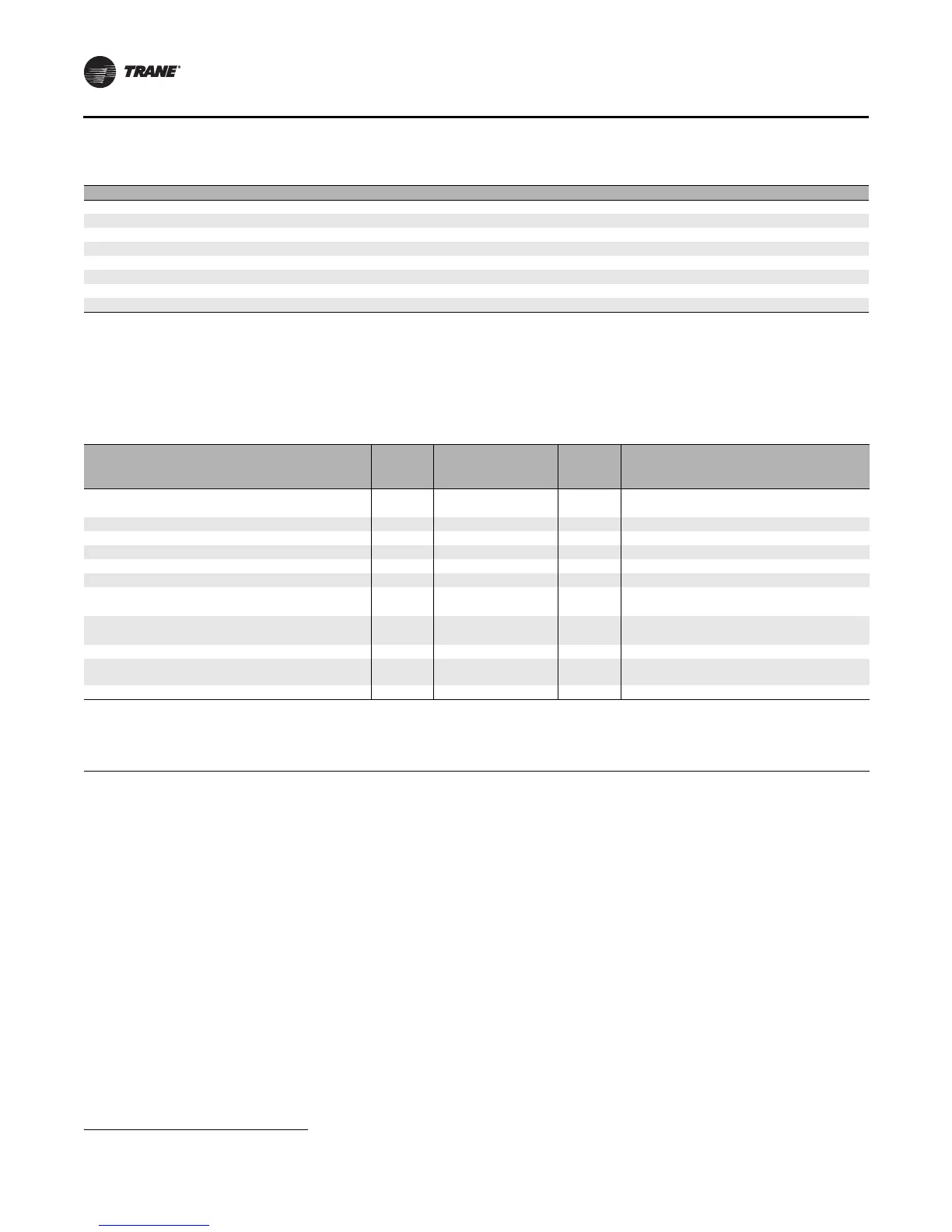ZN010, ZN510, and ZN520 Controllers
138 UNT-SVX07E-EN
Diagnostics
Translating Multiple Diagnostics
The controller senses and records each diagnostic
independently of other diagnostics. It is possible to have
multiple diagnostics present simultaneously. The
diagnostics are reported in the order they occur.
Possible diagnostics include:
• Low coil temperature detection
• Condensate overflow
• Low air flow—fan status
• Discharge air temp limit
• Space temperature failure
1
• Entering water temp failure
1
• Discharge air temp failure
• Outdoor air temp failure
1
• Local setpoint failure
1
• Local fan mode failure
1
•CO
2
sensor failure
1
• Generic AIP failure
1
• Humidity input failure
1
• Defrosting compressor lockout
1
• Maintenance required
2
• Invalid Unit Configuration
2
• Generic temperature failure
2
• Discharge air low limit
Resetting Diagnostics
There are seven ways to reset unit diagnostics:
• Automatically by the controller
• By initiating a manual output test at the controller
(Tracer ZN010, ZN510, or ZN520 only)
Table 76. Test sequence for 1-heat/1-cool configurations for Tracer ZN010, ZN510, and ZN520
Steps Fan BOP1-3 Cool Output BOP4
1
Heat Output BOP5 Damper BOP6
1. Off Off Off Off Closed
2. Fan High High Off
2
Off Closed
3. Fan Medium Medium Off Off Closed
4. Fan Low Low Off Off Closed
5. Cool High On Off Closed
6. Heat High Off On Closed
7. Fresh Air Damper High Off Off Open
3
8. Exit
4
Notes:
1
For all 1-heat/1-cool applications including 2-pipe changeover, BOP4 energizes in the cooling test stage and BOP5 energizes in the heat test
stage.This occurs even though during normal 2-pipe changeover operation BOP4 controls the unit valve for both cooling and heating.
2
At the beginning of the Fan High step, the controller attempts to clear all diagnostics
3
The fresh air damper (BOP6) only energizes during this step if binary output 6 has been configured as a fresh air damper.
4
After the Fresh Air Damper step, the test sequence performs the Exit step.This initiates a reset and attempts to return the controller to normal
operation
Table 77. Tracer ZN520 test sequence
Step
Fan
Main
Valve
Electric Heat or
Aux. Valve
Fresh Air
Damper Generic/Baseboard Heat
J1-1 J1-2 J1-3 J1-5 J1-6 J1-9 J1-10 J1-11 J1-12 TB4-1
1. Off
1
Off Off Off Off
On
EH: off
Off aux: on Off On Off
2. Fan high
2
High Off Off Off Off Off Off Off Off Off
3.
3
Off Off Off Off Off Off Off Off Off
4. Fan low Off Off Low Off Off Off Off Off Off Off
5. Main open High Off Off On Off Off Off Off Off Off
6. Main close, EH1 on High Off Off Off On On Off Off Off Off
7. Aux. open
High
EH1 on
Exh
4
Off Off Off On Off Off Off Off
8. Aux. close, damper open High Off Off Off Off
Off
EH1 off
On
EH2 on
On Off Off
9. Damper close High Off Off Off Off Off Off Off On Off
10. Generic/baseboard heat
energized
High Off Off Off Off Off Off Off Off On
11. E x i t
5
Exit
Notes:
1
Upon entering manual output test mode, the controller turns off all fan and electric heat outputs and drives.
2
At the beginning of Step 2, the controller attempts to clear all diagnostics.
3
The low fan speed output energizes at Step 3. If the unit is configured for a 1-speed fan, the fan remains on high speed at Step 3.
4
If the unit is configured for a 1- or 2-speed fan, and BOP2 is configured for an exhaust fan, the exhaust fan output energizes on Step 7. The
exhaust fan output is shared with medium speed.
5
After Step 10, the test sequence performs an exit. This initiates a reset and attempts to return the controller to normal operation.
1
Non-latching diagnostics automatically reset when the input is present and valid.
2
Does not apply to the Tracer UC400 controller.
