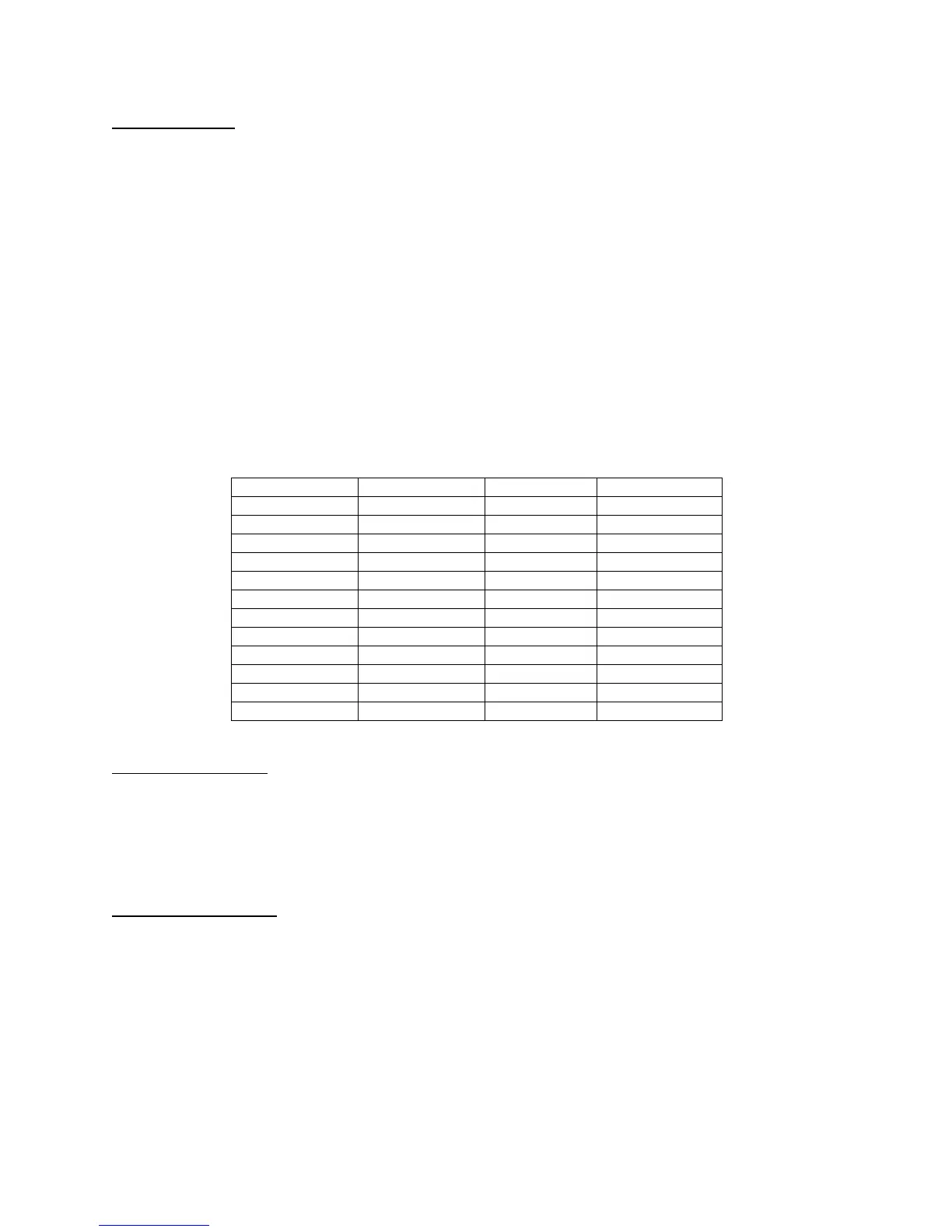14
Diagnostics (A12)
Here is a brief description of each test mode:
A12U1 Display Test – Lights up all display segments, counting down from 666666 to 11111. Test
ends automatically when complete.
A12U2 ADC Test – Shows internal A/D converter counts – useful for troubleshooting weighing
issues. End test manually by pressing the MODE (Set) key.
A12U3 Input Test – Displays input logic (0 or 1) of input terminal (J4:3). “0” mean input pin is
grounded; “1” means input pin is open. End test manually by pressing the MODE (Set) key.
A12U4 Output Test – Sets all output pins (J4:6 thru J4:9) ‘ON’. End test manually by pressing the
MODE (Set) key.
A12U5 Serial Test – Transmits a data string continuously out both serial ports (“TEST1” on COM1
and “TEST2” on COM2). End test manually by pressing the MODE (Set) key.
A12U6 Keyboard Test – Displays a keycode for each key pressed on the keypad. See Table below.
End test manually by pressing the MODE (Set) key.
Expanded Mode (A13)
This mode displays weight in the calibration unit (programmed in F8) at ten times the number of
graduations (programmed in F1) setting. For example if the scale is configured to 5000 lb x 1 lb, then
the expanded mode will display weight to 5000 lb x 0.1 lb. Exit this mode manually by pressing the
MODE (Set) key.
Edit Output String (A31)
Please see Appendix B for more information.