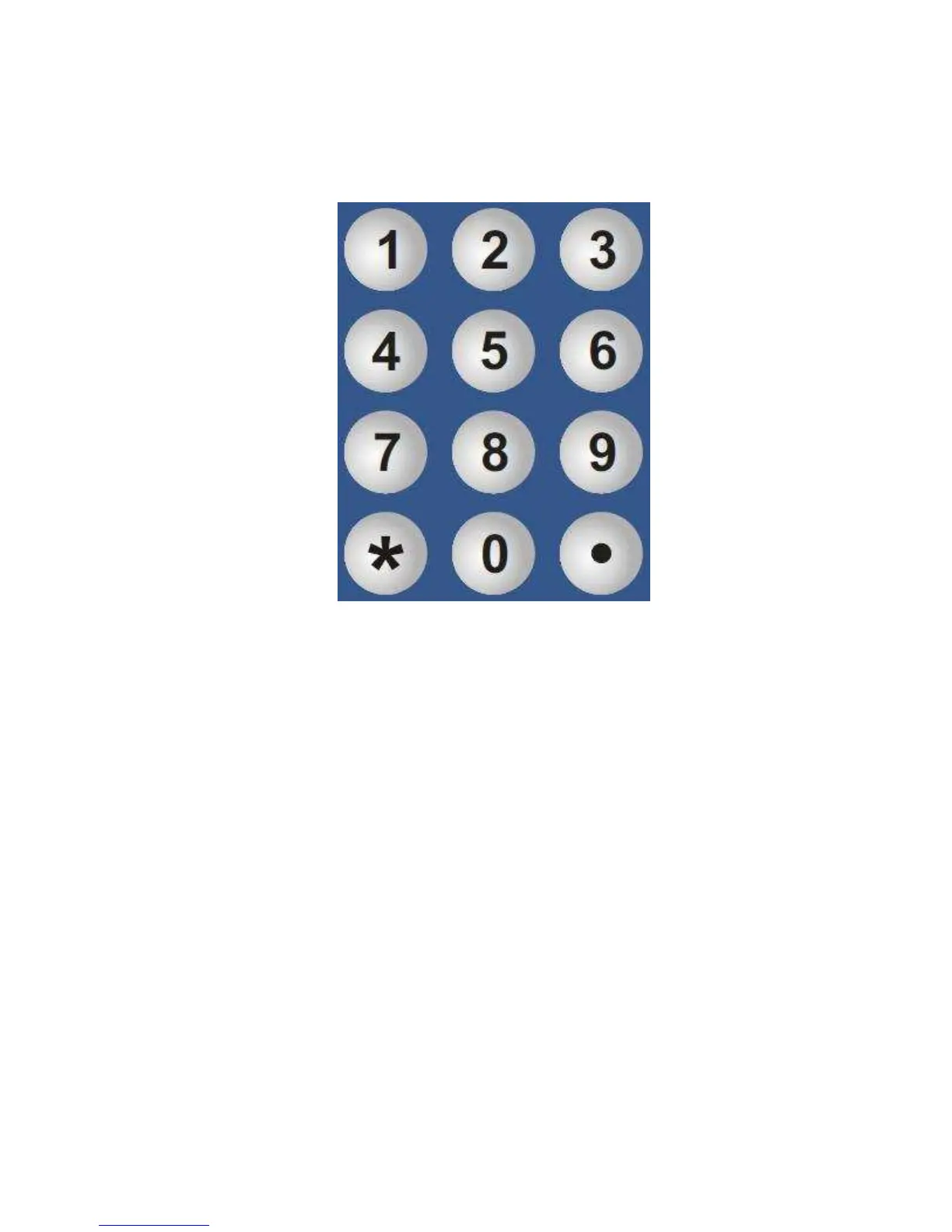22
ID –This key is used to enter in a system ID number which can be sent out to any serial port
(COM1 or COM2). See Entering an ID Number for more information.
ENTER – Main key used to enter information or selections into the indicator.
NUMERIC KEYS
0 - 9 – These keys allow numeric entry where applicable, e.g. keyboard tare entry.
* – Used to temporarily display information based upon current application (F30).
. – This key inserts a decimal point to a numeric keyboard entry.
GENERAL SCALE OPERATION
WEIGHING AN ITEM
1. Select the desired weighing unit (lb or kg) by pressing the UNITS key until that unit is indicated
on the display.
2. If necessary, press the ZERO key to obtain a weight reading of zero.
3. If weighing an item in a container, place the empty container on the scale’s platter and, after
allowing the weight indication to stabilize, press the TARE key. The display switches to NET
weight mode.
4. Place the object to be weighed on the scale’s platter and allow the weight indication to stabilize.
If the item weight exceeds the scale’s weight capacity, it displays “oooooo”.
5. Read the weight shown on the display. If you have established a tare, you may toggle among
the gross, net and tare weights by pressing the MODE key.