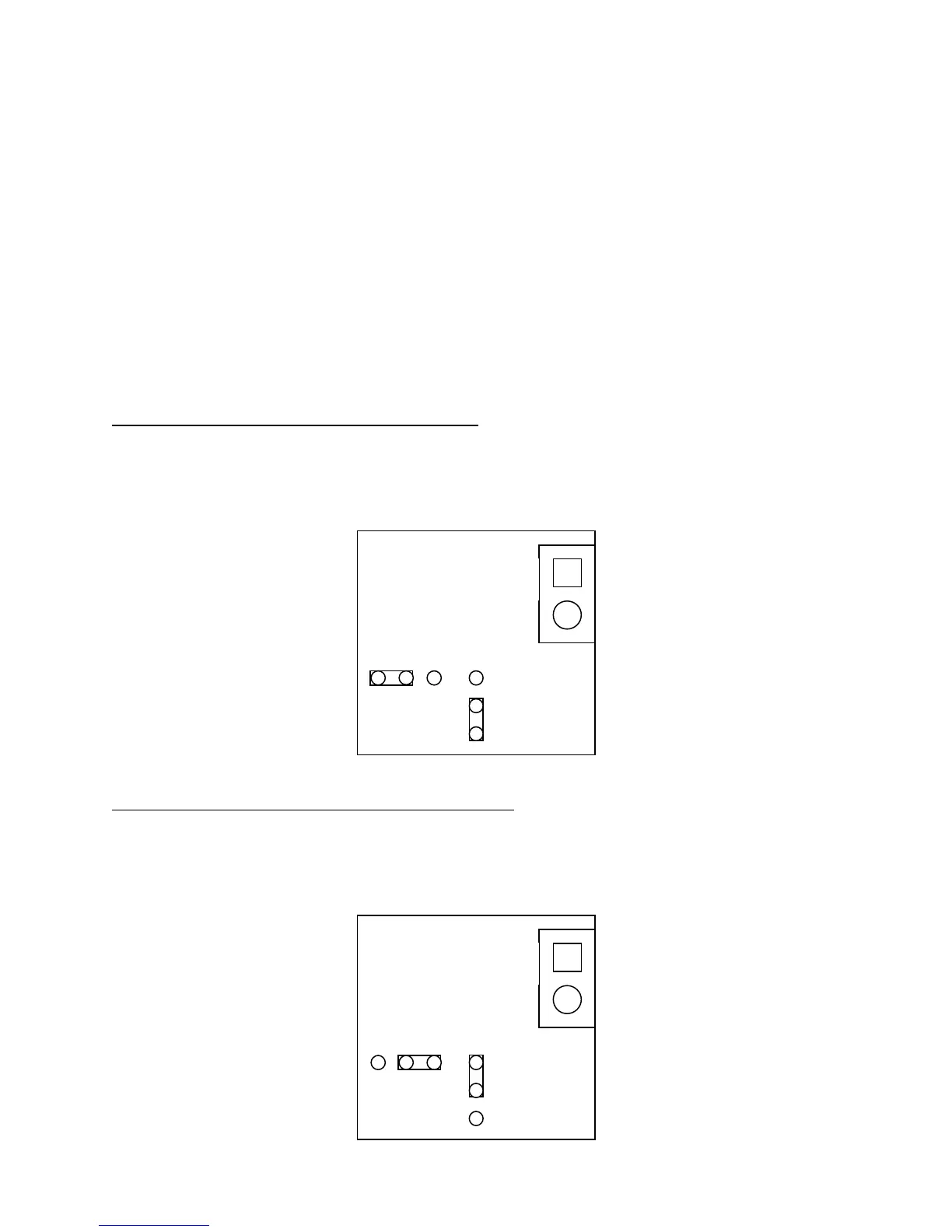42
APPENDIX E: INFO ON ANALOG OUTPUT OPTION
GENERAL INFORMATION
This Digital indicator provides one passive 4-20 mA or active 0-5 V analog output in lieu of the
UART#1 serial port. Default setting is passive 4-20 mA.
The digital indicator provides an analog output on two wires designated AA and BB. The output
tracks the weight displayed on the indicator, so you must first have the indicator configured and
calibrated correctly in order for it to work properly.
You can select between the two types of outputs by toggling the shunt blocks on JP1 and JP2 inside
the unit. NOTE: The unit ships from the factory configured to passive 4-20 mA.
Once everything is connected and working, you can use the F23 procedure to fine-tune the output.
See the Setup/Operation guide for instructions.
How to configure the analog output to active 0-5 V:
1. Carefully open up the unit by removing the three Phillips head screws and one drilled head
screw.
2. Locate the small PCB marked “4-20mA(DAC8531) and configure JP1 and JP2 as shown in
diagram below:
How to configure the analog output to passive 4-20 mA:
1. Carefully open up the unit by removing the three Phillips head screws and one drilled head
screw.
2. Locate the small PCB marked “4-20mA(DAC8531) and configure JP1 and JP2 as shown in
diagram below:
J2
J2