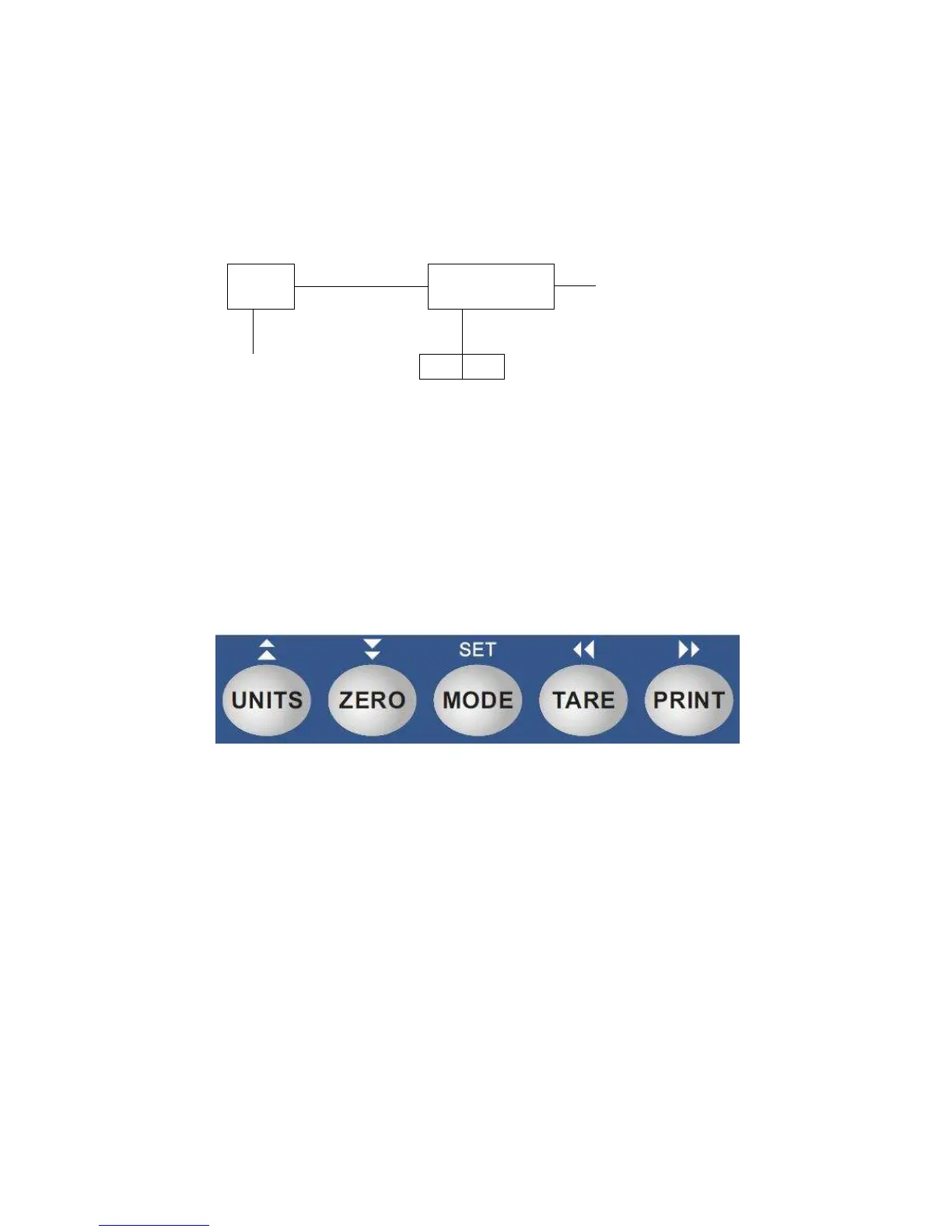6
MENU STRUCTURE
All menus consist of a top level (heading) and a secondary level. The top level contains the code (e.g. F1)
for the parameter to be configured. The secondary level contains the selection list or allows access to a
programming sequence.
Use the directional keys to move around in the Menu Structure shown below.
10 80
F2
Sampling Rate
Selection List
Etc.
1. To move to a new heading, use the TARE (left) or PRINT (right) key to move right or
left in the Menu.
2. To move to the selection or programming level, press the ZERO (down) key once. The
currently saved selection is shown.
3. To view the available selections for the current heading, use the TARE (left) or PRINT
(right) key to move through the selection field.
4. To save a new selection, press the MODE (Set) key .To exit without saving, press the
UNITS (up) key to return to the current heading.
5. Repeat Steps 2 through 5 until the Menu is programmed.
To exit any setup Menu, press the C/CE key. To exit all the way out return the slide switch to its original
position.