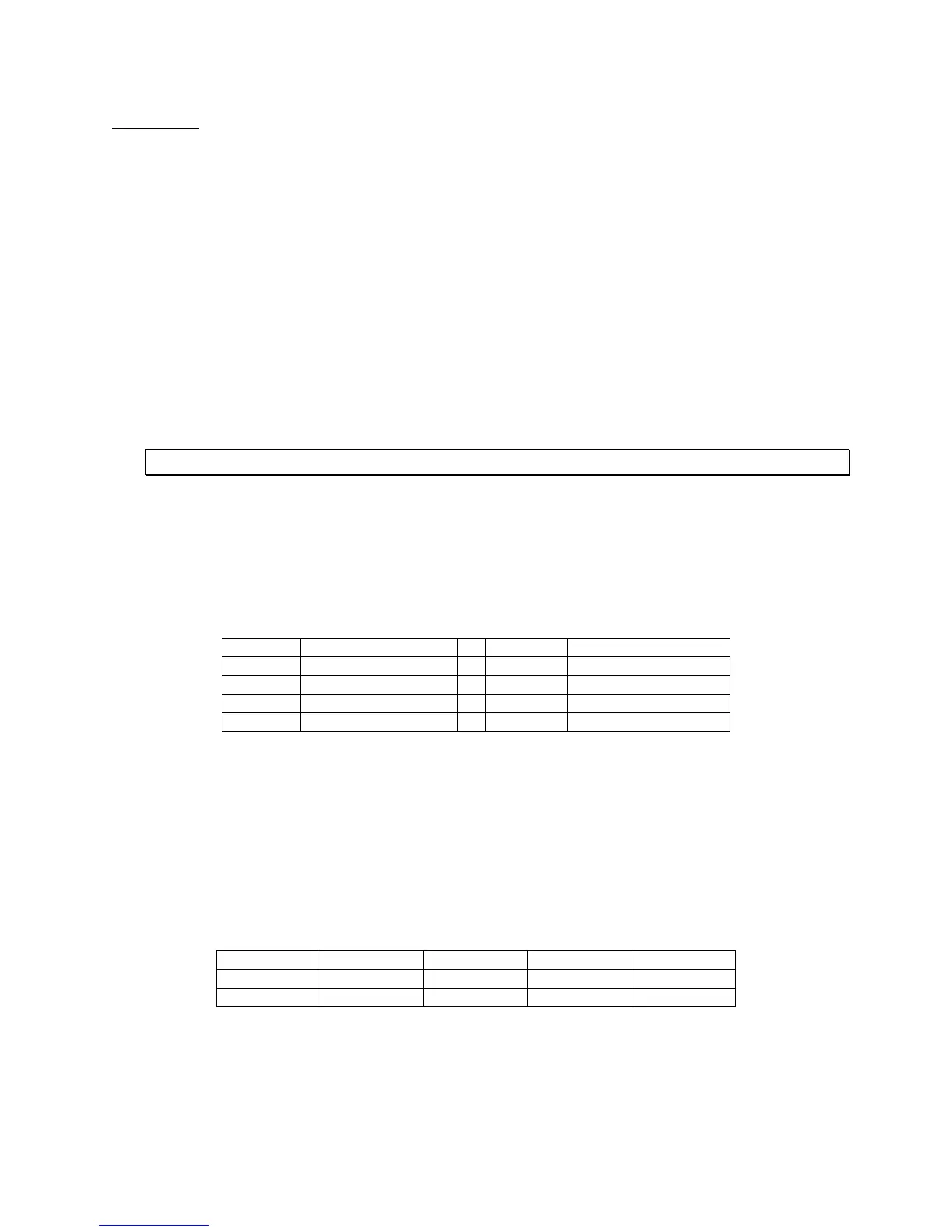2
Environment
- Avoid installing the indicator in areas of direct sunlight or high humidity
- Avoid sudden temperature change – if this is unavoidable allow equipment to ‘soak’ at a constant
temperature for at least three hours before use
- Ensure that steady, clean AC power is available to the unit
Remember that the installer is ultimately responsible to assure that a particular
installation will be and remain safe and operable under the specific conditions
encountered.
CONNECTIONS
For the TI-1680 model, the rear cover must first be removed to make the appropriate connections to the
weigh platform, serial I/O device and other peripheral equipment. To remove the rear cover, simply
remove the six acorn nuts that secure it to the main enclosure and set aside.
Caution! Disconnect power source from indicator prior to removing rear cover.
CONNECTING THE WEIGH PLATFORM
The TI-1680 indicator contains a connection terminal on the main board for connection to the load cell
cable or junction box. Connect your shielded load cell cable (not included) to the appropriate terminal on
the main board. NOTE: 6-wire connection is a factory option
Load Cell Connector J1
1 + Excitation (E+) 5 + Signal (S+)
2 + Sense (SEN+) 6 - Signal (S-)
3 - Excitation (E-) 7 Shield (SH)
4 - Sense (SEN-)
CONNECTING THE SERIAL I/O DEVICE (COM1)
The TI-1680 indicator contains a connection terminal on the main board for connection to a serial I/O
device, e.g. ticket printer. You can choose either RS-232 or USB 2.0 - but not both at the same time.
For USB, the TI-1680 is considered a peripheral device, i.e. the host device supplies the power (VBUS).
Try not to exceed cables lengths of 5 m (16 ft).
Selection between RS-232 and USB is made via JP4, JP5, JP7 and JP8:
RS-232 SHUNT OPEN SHUNT OPEN
USB OPEN SHUNT OPEN SHUNT
NOTE: For remote display emulation application (F30=2), use COM2 only