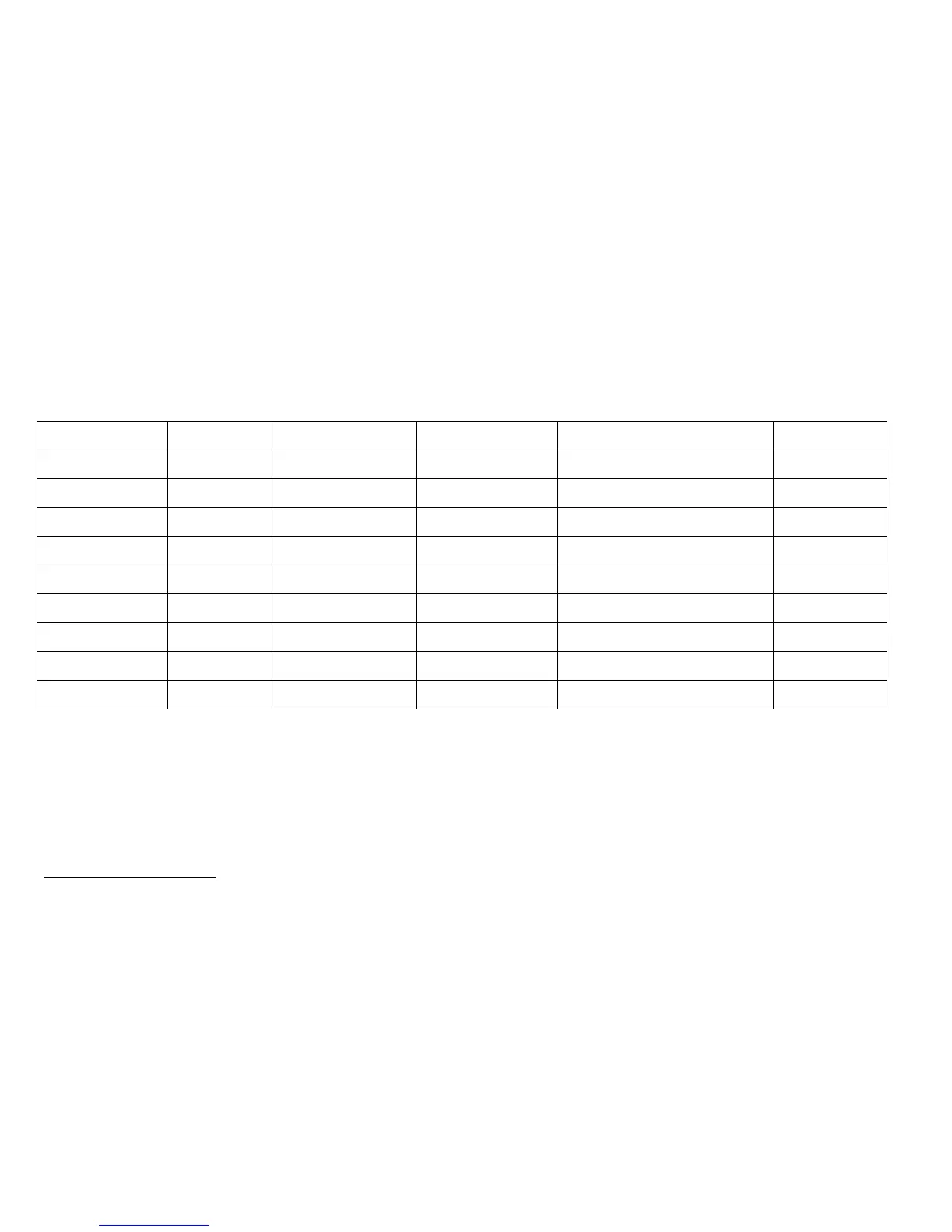25
ADVANCED SCALE OPERATION
APPLICATION (F30) SUMMARY
The following table summarizes the various parameters and operation for each application programmed in the F30 setup menu:
F30 Set Point key Over/Under Keys Output Function * key operation F1 key operation
Gross/Net/Tare (0) Active (4) Not active Standard Outputs No function No function
Accumulator (1) Not active Active (1) (total weight) Checkweighing Outputs Trans counter, Gross Total, Net Total Print Total & Clear
Remote Display (2) Not active Not active Not active Not active Not active
Piece Counting (3) Not active Active (1) (Pieces) Checkweighing Outputs APW Sample
Percentage (4) Not active Active (1) (%) Checkweighing Outputs Target Sample Target
Hold (5) Not active Active (1) (Weight) Checkweighing Outputs No function Activate Hold
Checkweighing (6) Not active Active (1) (Weight) Checkweighing Outputs No function Target Weight
Batching (7) Active (4) Not active See Batching section No function Start/Stop Batch
Weigh in/out (8)
10
Not active Clear ID’s Not active Not active Enter Truck ID #
10
Appears on Version 2.4 and above only