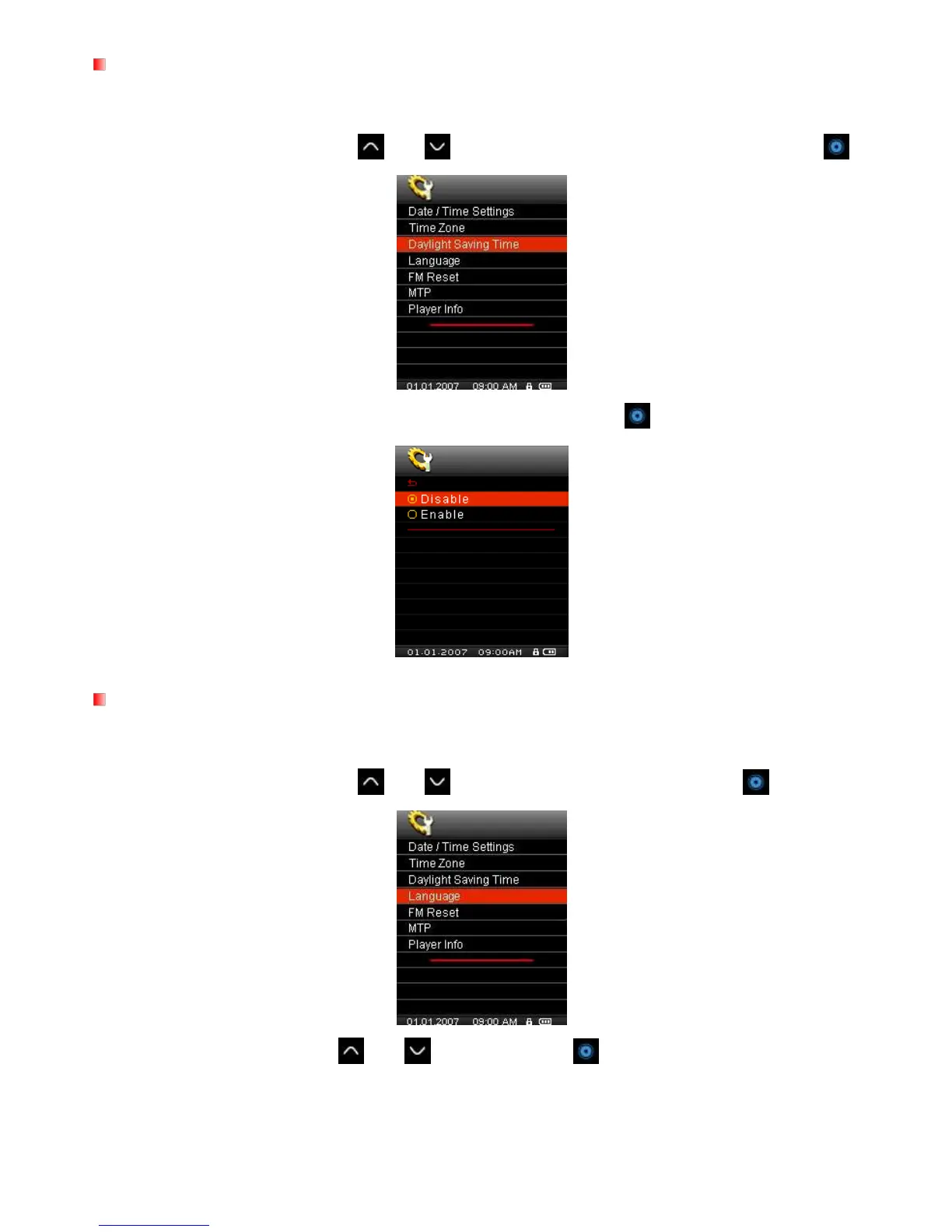Daylight Saving Time
If your region uses Daylight Saving Time (DST), the MP850 can automatically adjust the clock one hour
forward in Summer and one hour backward during Winter .
1. In the SETTINGS menu, use the
and buttons to select “Daylight Saving Time” and press .
2. Select “Enable” to use DST, or “Disable” to turn the function off. Press to confirm.
Language
Sets the MP850‟s display language, which includes menus, song/album titles, artist names, and lyrics. The
player supports 13 User languages.
1. In the SETTINGS menu, use the
and buttons to select “Language” and press .
2. Select your language with the
and
buttons and press
to confirm.