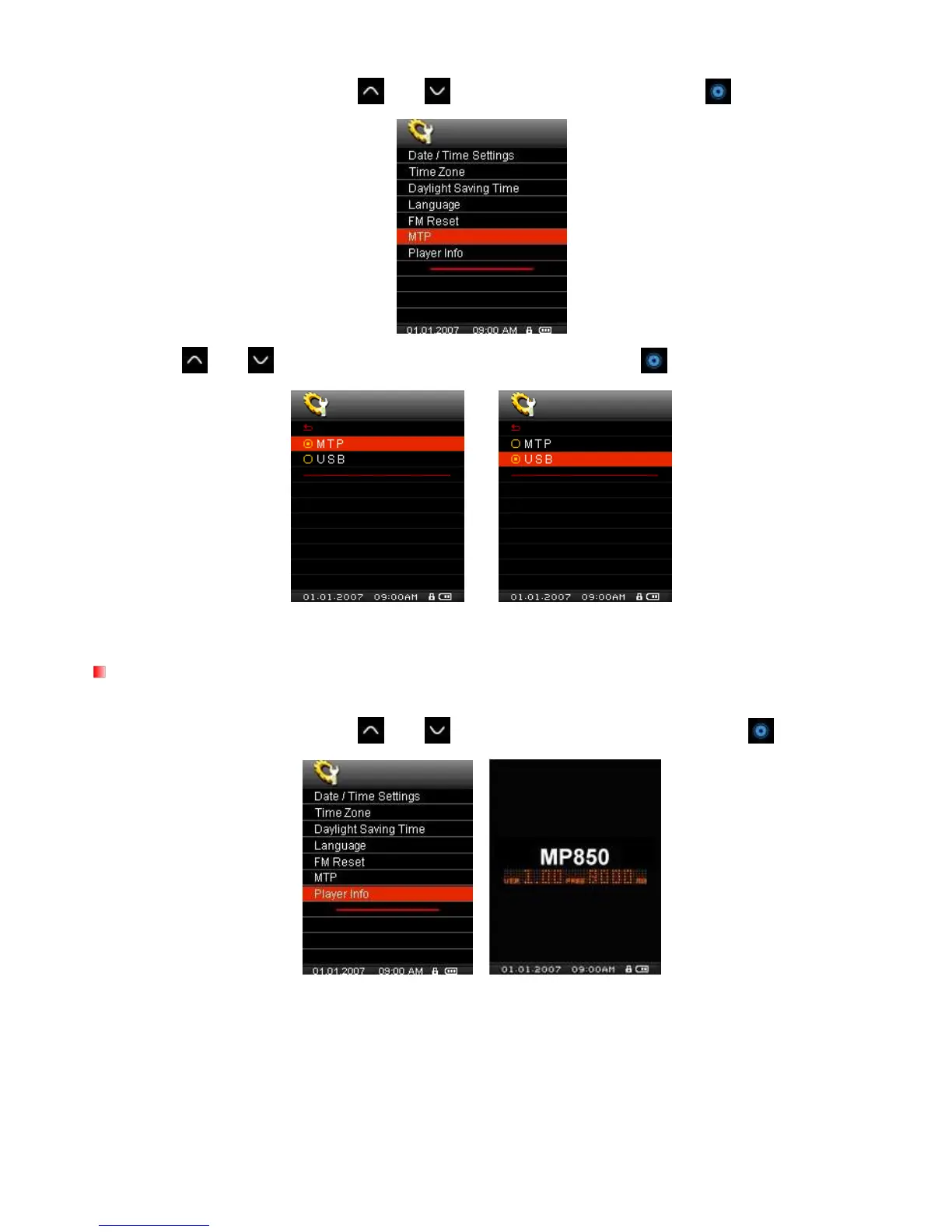1. In the SETTINGS menu, use the
and buttons to select “MTP” and press .
2. Use the
and buttons to select either “MTP” or “USB” and press
to confirm.
Note: In MTP transfer mode, all files will be stored in the “Music” folder.
Player Info
Displays the MP850‟s firmware version and available memory capacity.
1. In the SETTINGS menu, use the
and buttons to select “Player Info” and press .