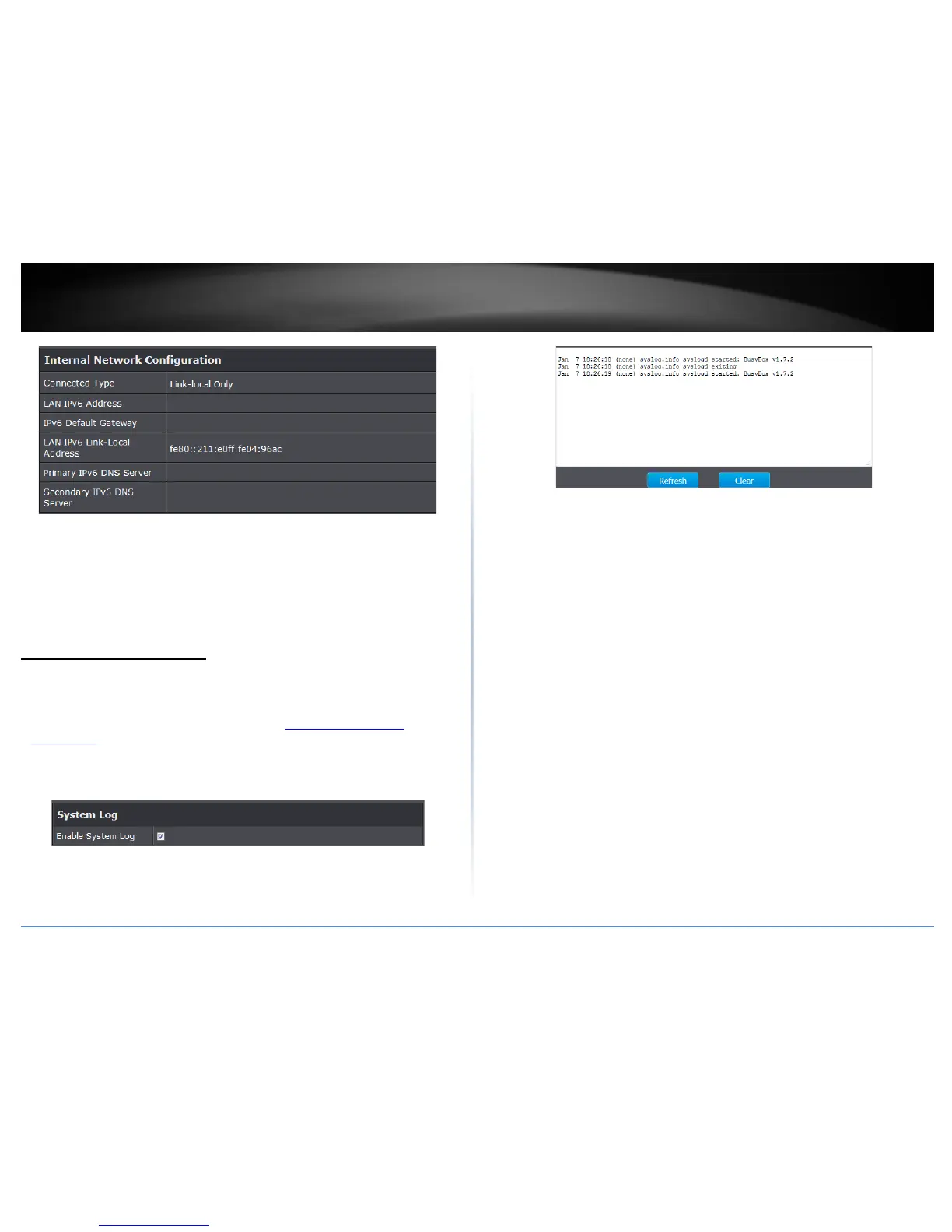© Copyright 2014 TRENDnet. All Rights Reserved.
TRENDnet User’s Guide
TEW-815DAP
45
• Connected Type: Displays the IPv6 connection type assigned to your access point.
• LAN IPv6 Address: Displays the IPv6 IP address assigned to your access point.
• IPv6 Default Gateway: Displays the IPv6 default gateway assigned to your access
point.
• LAN IPv6 Link-Local Address: Displays the link-local address of the access point.
• Primary/Secondary IPv6 DNS Server: Displays the IPv6 DNS server addresses
assigned to your access point.
View your access point log
Administrator > System Log
Your access point log can be used to obtain activity information on the functionality of
your access point or for troubleshooting purposes.
1. Log into your access point management page (see “
Access your access point
management page” on page 7).
2. Click on Administrator, and click on System Log.
3. Under System Log section, check the bog next to Enable System Log to turn on
system log.
4. Click Apply to save settings.
• Refresh: Click to refresh the log.
• Clear: Click to clear all log entries.
