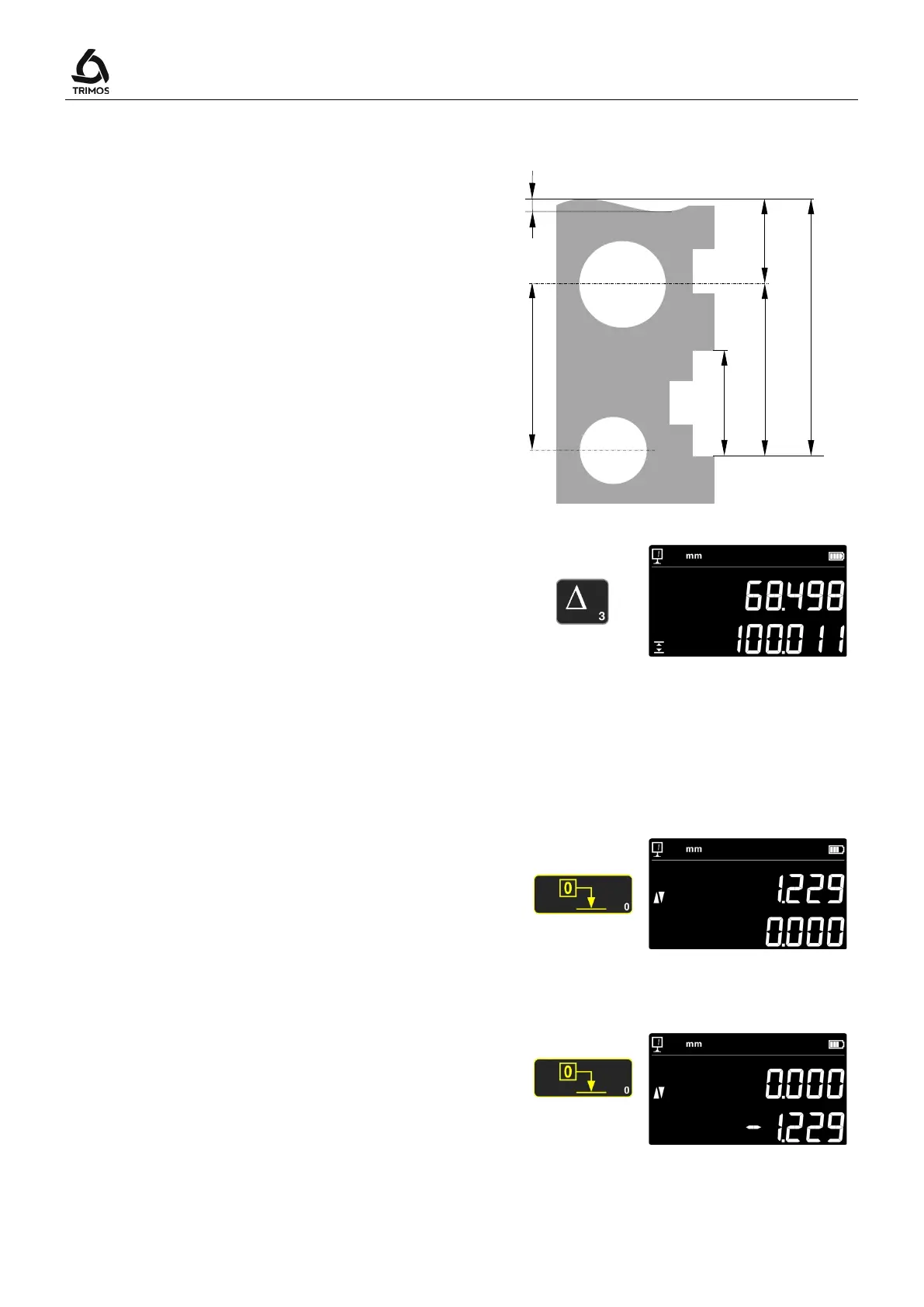User's Manual
750 50 0045 03 20
5.10 Difference Between 2 Last Measurements
Distances:
D1 = Between 2 centerlines
D2 = Between 2 heights
D3 = Between 2 values Min-Min, Min-Max or
Max-Max
D12 = Between centreline and height
D13 = Between centreline and Min or Max
D23 = Between height and Min or Max
By pressing the difference key, the distance between
the 2 last height measurements, centerline, Min or
Max is determined and mentioned on the 2
nd
line of
the display. These various measurements can be
combined with each other.
5.11 Zero Setting of the Display
In height measuring mode a zero setting will be done
on the last surface measured by pressing the zero
setting key.
In diameter / centerline mode a zero setting will be
done on the last centerline distance measured.
In Min or Max mode a zero setting will be done on
the last Min or Max value measured.
If the same key is pressed for more than 2 seconds,
the current position of the probe will be initialized to
the preset value of the current reference, regardless
of the last probing.
> 2 s