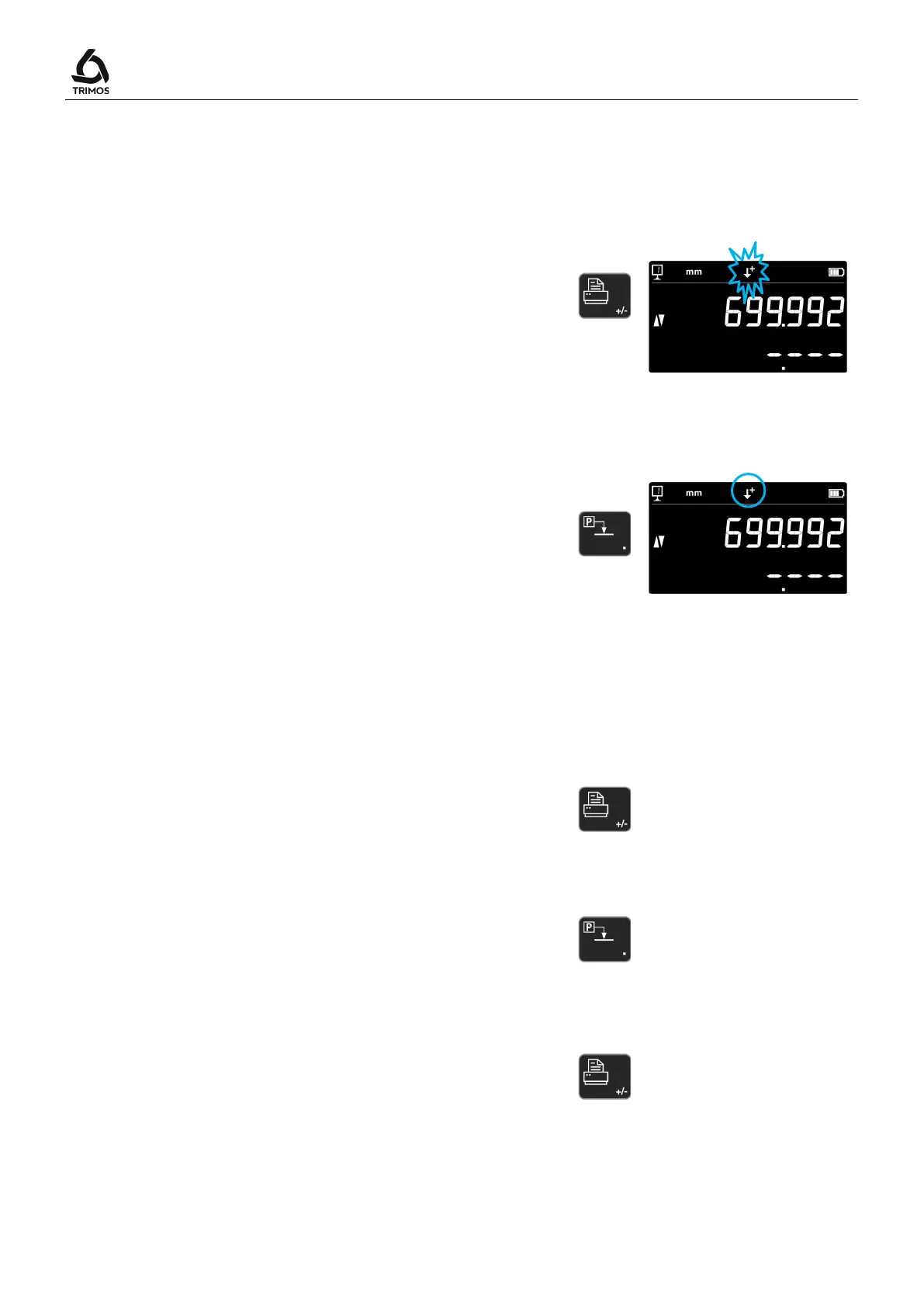User's Manual
750 50 0045 03 26
6.4 Inversion of the Measuring Direction
It is possible to invert the measuring direction to obtain
positive measuring values in both directions (upwards and
downwards starting at zero). This function is mainly used
when the part to be measured is higher than the
measuring range of the instrument.
Press
key during 2 seconds to revert the direction of
measurement. The inversion indicator of the measurement
direction starts blinking.
> 2 s
Immediately after having inverted the measuring direction,
the preset value of the active reference will be replaced
by the last measured value (height or centerline) before
the inversion.
By pressing the
key, this last value will be
displayed. Afterwards, the Preset value will be the initially
entered one. The inversion indicator of the measurement
direction is displayed as long as this mode remains active.
Procedure:
1. Perform measurements in a normal way
2. Turn the part when having reached the limit of the
instrument range
3. Invert the measuring direction
4. Probe the last surface or centerline measured before
5. Press the
key (the last measured value will be
displayed)
6. Continue measuring
Quit
Quit the function of inversion of the measuring direction
by pressing once again the
key during 2 seconds
> 2 s