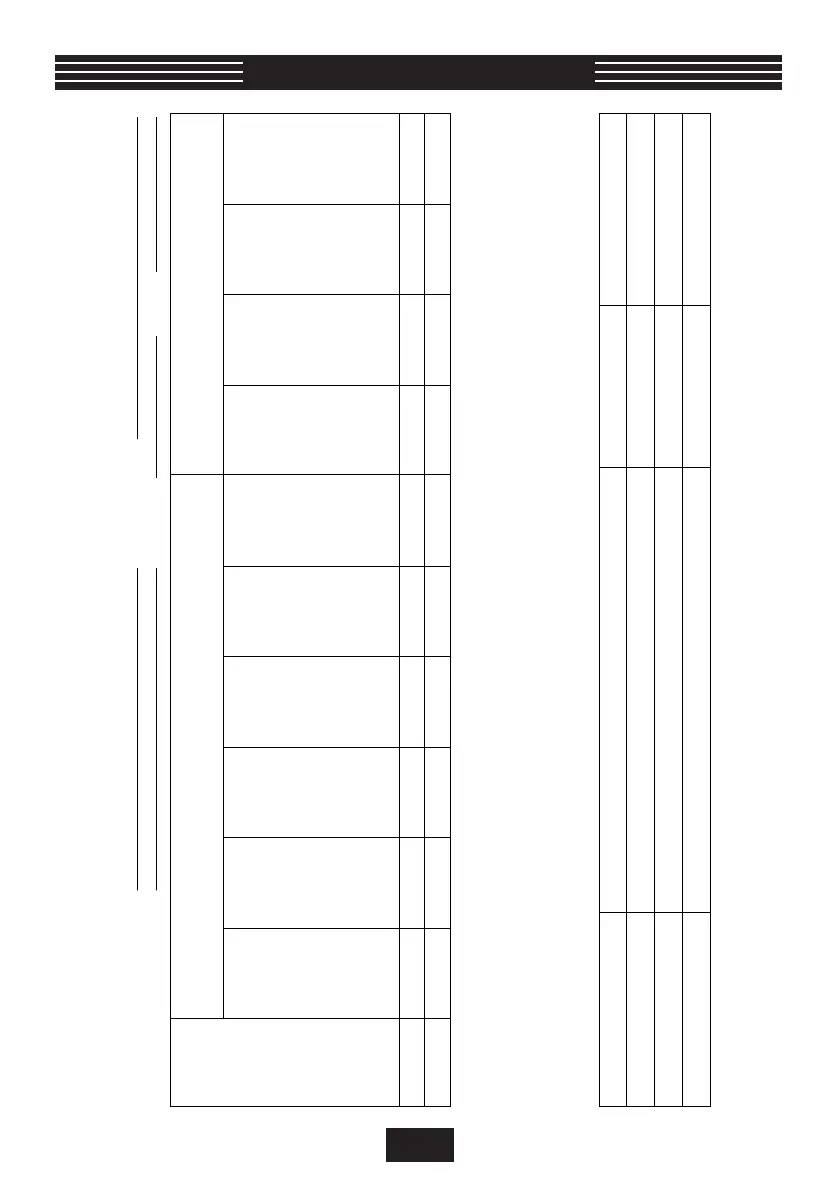Check that the Maximum
temperature stop is set to
41ºc (See page 13)
Where installed (Establishment): Location of Unit:
Installed/commissioned by: Signed: Date:
*Prior to Installation:
1 2 3 4 5 6 7 8 9 10
Date of Commissioning
Check unit designation
matches the intended
use
dd/mm/yy IW-S 41°C bar bar °C V °C V °C °C
YES/NO YES/NO
a) The inlet filter of the shower is free from debris.
b) The in-line check valves or other back-flow prevention devices are in good working order.
c) Any isolating valves on the water main supplying the unit are fully opened.
Column 7:
Columns 8-10: These tests should be performed after resetting the shower to the default running setting by pressing the 'START' bar on the shower cover.
Identification: Date of last calibration:
Supply water pressure
Voltage
Water temperature
Note: All installation, commissioning and in-service testing must be undertaken by a suitably qualified engineer.
With unit turned on, set the temperature
control to maximum temperature stop
This test should be performed by measuring temperature from a mains fed cold water tap.
COMMISSIONING
List of Test Equipment Used:
Test equipment used (Model. make, etc)/Method used:
*Priorto Installation check:
Mains water supply
static pressure (see
page 6 - Water
Requirements).
Mains water supply
running pressure (see
page 6 - Water
Requirements).
Maximum water
temperature when
water supply is
restricted (see Note 4).
Maximum water
temperature at shower
outlet (see Note 3).
Supply voltage at
appliance Terminals
(see Note 2).
Ambient temperature
of water supply (see
Note 2).
Terminal voltage
(Range: 230V ± 10%).
Mains water supply
temperature
(Range: 5 - 20°C).
Measurement:
