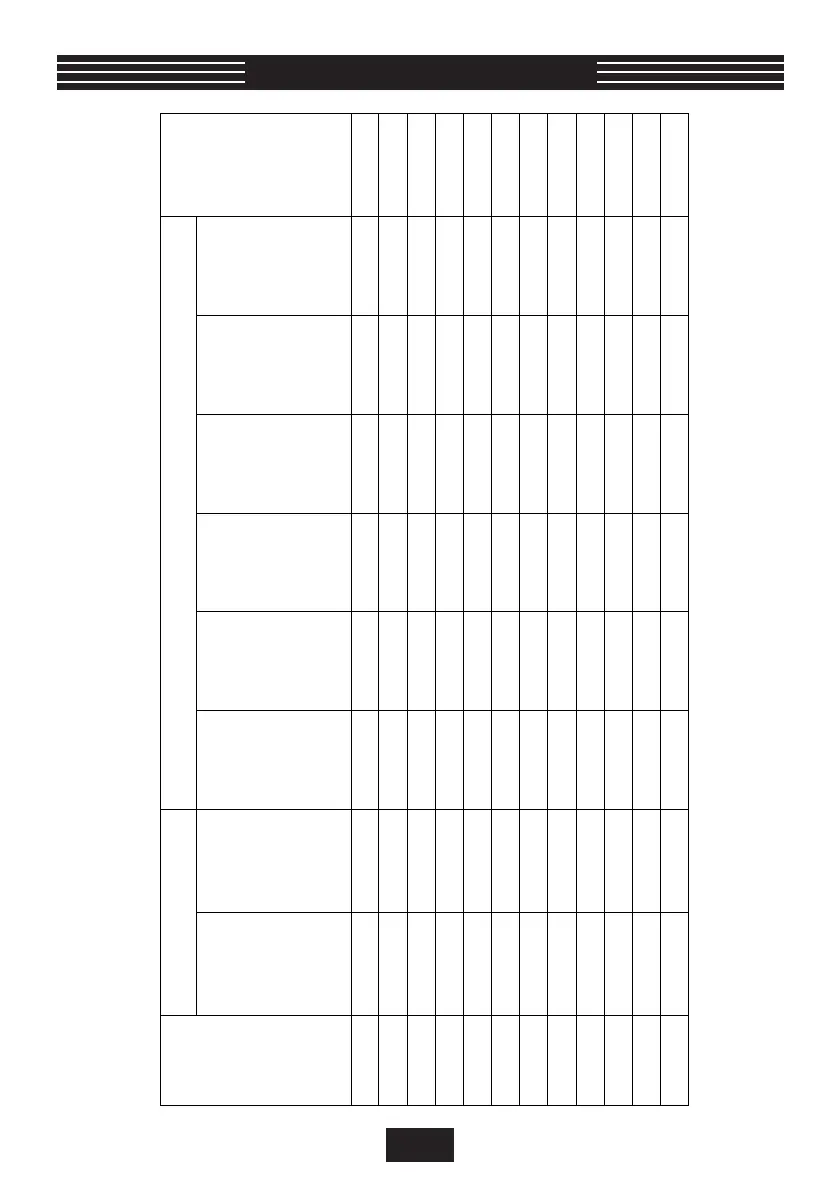Using the same test equipment as above, record the following:
Isolate unit from mains electricity
and remove cover.
Replace the cover, switch on the unit and set the temperature control to maximum temperature stop
11 12 13 14 15 16 17 18
Date
Check condition of
internal components
Supply voltage at unit
terminals (see Note 5).
Outlet water
temperature
Checks made in
accordance with
Outlet water
temperature when
water supply is
restricted
Date of next in-service
check or withdrawal
from service
Signed
dd/mm/yy YES/NO YES/NO ºC V ºC YES/NO ºC dd/mm/yy
Note: All installation, commissioning and in-service testing must be undertaken by a suitably qualified engineer.
Check that the Maximum
temperature stop is set to
41ºc (See page 13)
IN-SERVICE TESTING RECORD
Ambient temperature
of mains water supply
(see Note 2).
(This page may be reproduced for continued recording of In Service Testing)
(see Note 6).
(see Note 6).
(see Note 4).
(see Table 1).
