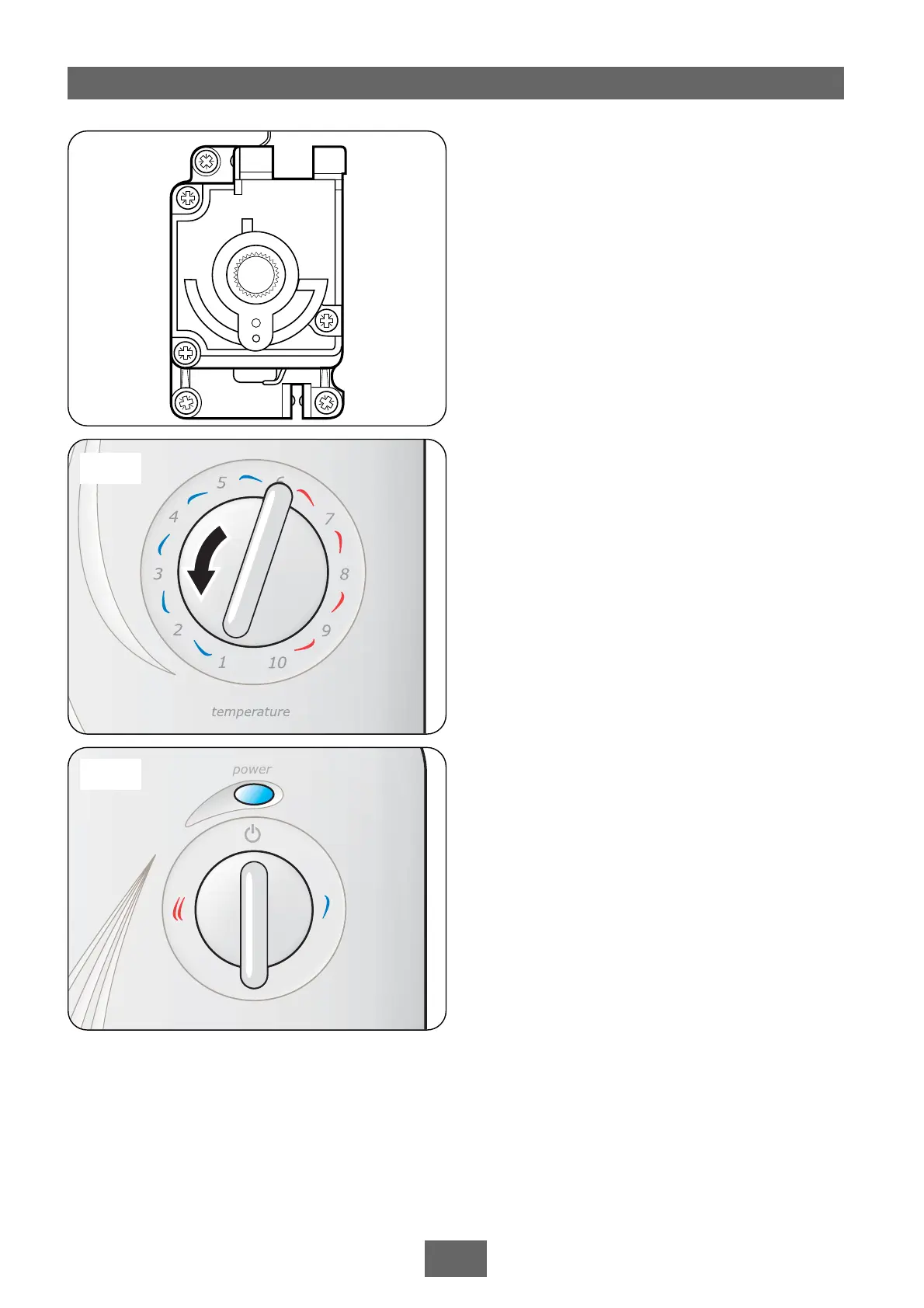Samba
12
REPLACING THE COVER
Locate the trimplate into the backplate and
secure with the two fixing screws.
The power selector spindle must be aligned as
shown (fig.13).
To ensure that the temperature control is
correctly positioned on the stabilising valve,
temporarily place the cover in position so that
the splines engage and rotate the temperature
control fully anti-clockwise.
Remove the cover and position the temperature
control knob so that it points to the ‘1’ position
(fig.14). Position the power selector to the
‘STOP’ position (fig.15).
Replace the cover squarely to the backplate and
guide into position so that the knobs locate
correctly into the splined spindles. Should any
difficulty arise, recheck the points above.
Secure the cover in position with the four
retaining screws.
Fig.13
Fig.14
Fig.15
