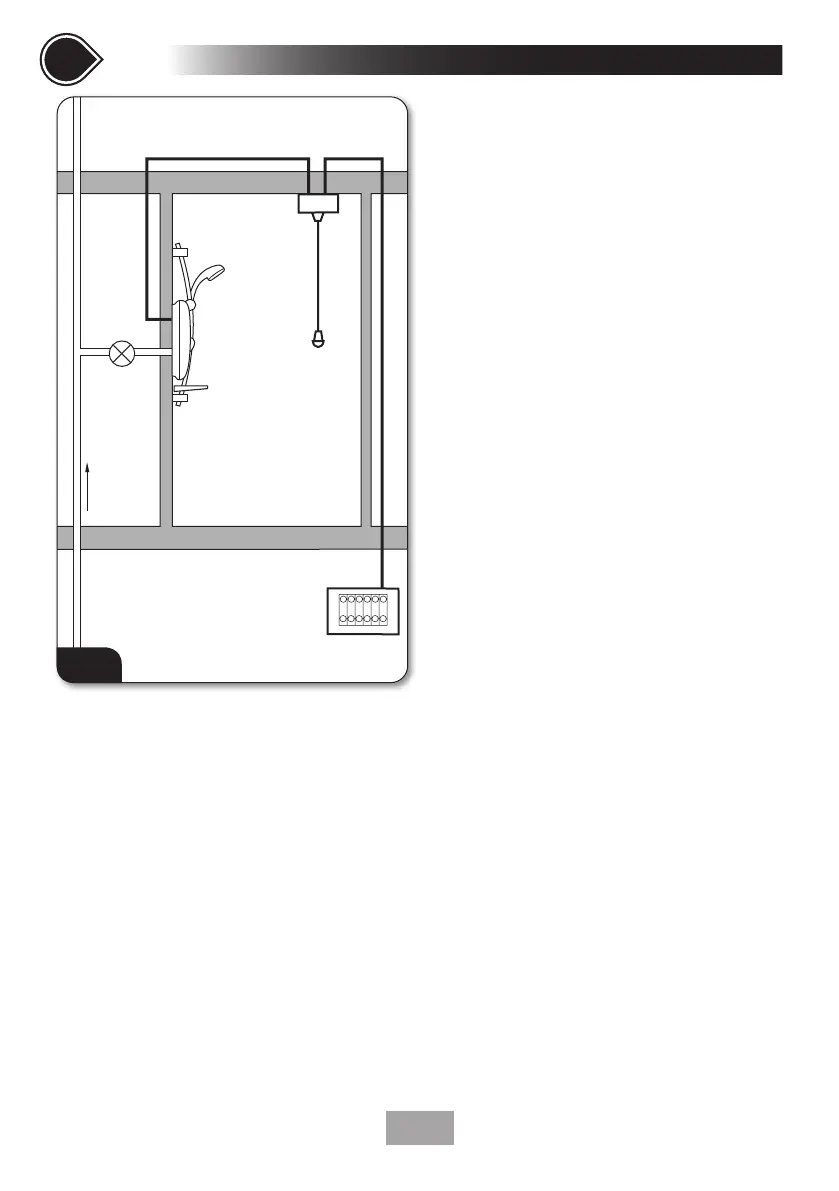11
Installation - SITING OF THE SHOWER
SITING OF THE SHOWER
The installation must be in accordance with
Water Regulations/Bylaws - see page 7 for
water specifications
• If it is intended to operate the shower at
pressures above the maximum or below
the minimum stated, contact Customer
Experience for advice.
• If the stated flow rates are not available,
it may not be possible to achieve optimum
performance from the unit throughout
the year.
• During periods of high ambient temperatures
it may be necessary to select the economy
power setting to achieve your preferred
shower temperature.
Fig.5 shows a typical system layout.
• Refer to fig.6 for the correct siting of the
shower. Position the unit where it will NOT
be in direct contact with water from the
shower head. Position the shower unit
vertically.
• Allow enough room between the ceiling and
the shower to access the cover top screws.
• Mark out entry points and routing of the
water and electric supplies into the shower.
4
check list
SECTIONSECTION
Isolating
stopvalve
Mains
water
supply
Shower
unit
Switch may
be wall
mounted
in accordance
with IEE regs.
Mains electric supply
(via double pole switch)
Double
pole
isolating
switch
Separate permanently
connected supply
from consumer unit
Diagrammatic view (not to scale)
Fig.5
