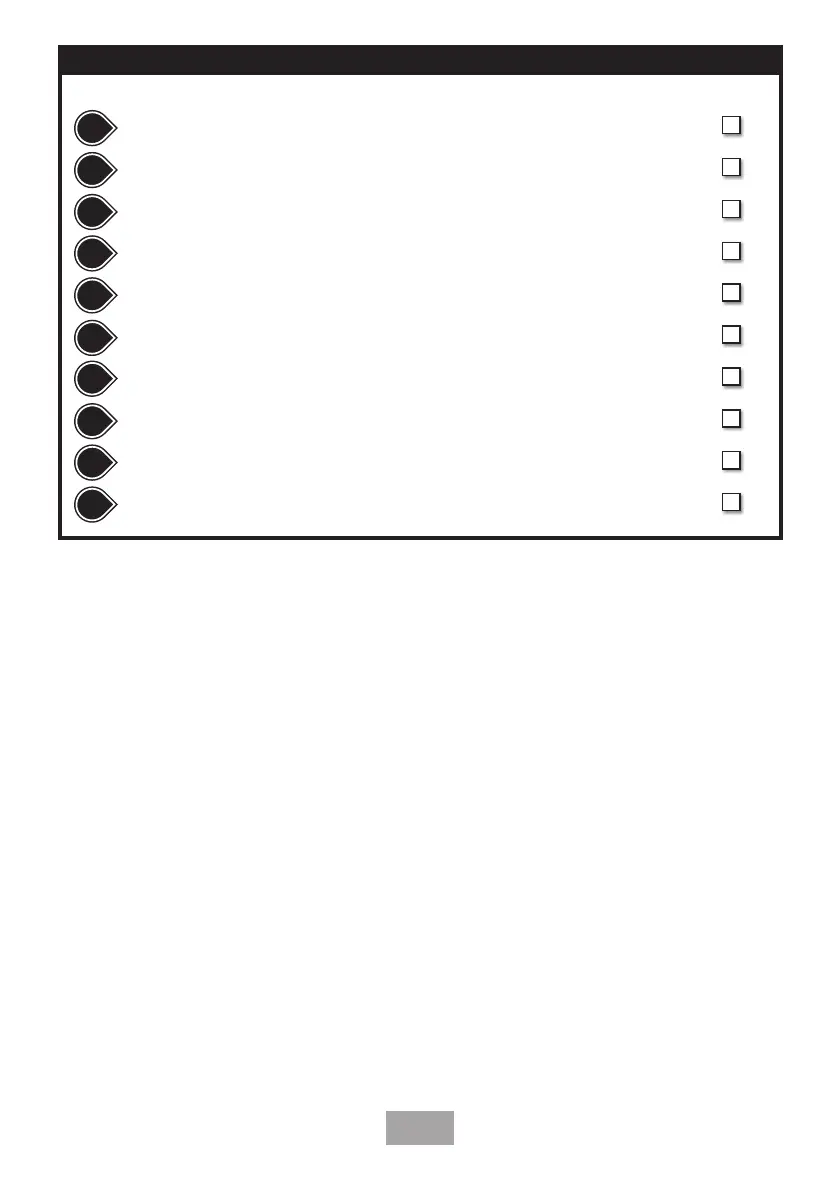5
Check that the water supply will satisfy requirements .............................................. 1
Check that water & cable entry points of the unit meet requirements ..................... 2
Check that the electric supply will satisfy requirements ............................................ 3
Siting of the shower ................................................................................................. 4
Plumbing installation ............................................................................................... 5
Electrical installation ................................................................................................ 6
Fit to the wall & connect the shower supplies .......................................................... 7
Fitting the cover ...................................................................................................... 8
ONLY Commission the shower in the way described ............................................ 9
Familiarise yourself with the user operating instructions ........................................... 10
1
2
3
4
5
6
7
8
9
10
Tick off as
you complete
PLEASE USE THE FOLLOWING CHECK LIST TO AID YOUR INSTALLATION
SECTION SECTION
SECTION SECTION
SECTION SECTION
SECTION SECTION
SECTION SECTION
SECTION SECTION
SECTION SECTION
SECTION SECTION
SECTION SECTION
SECTION SECTION
