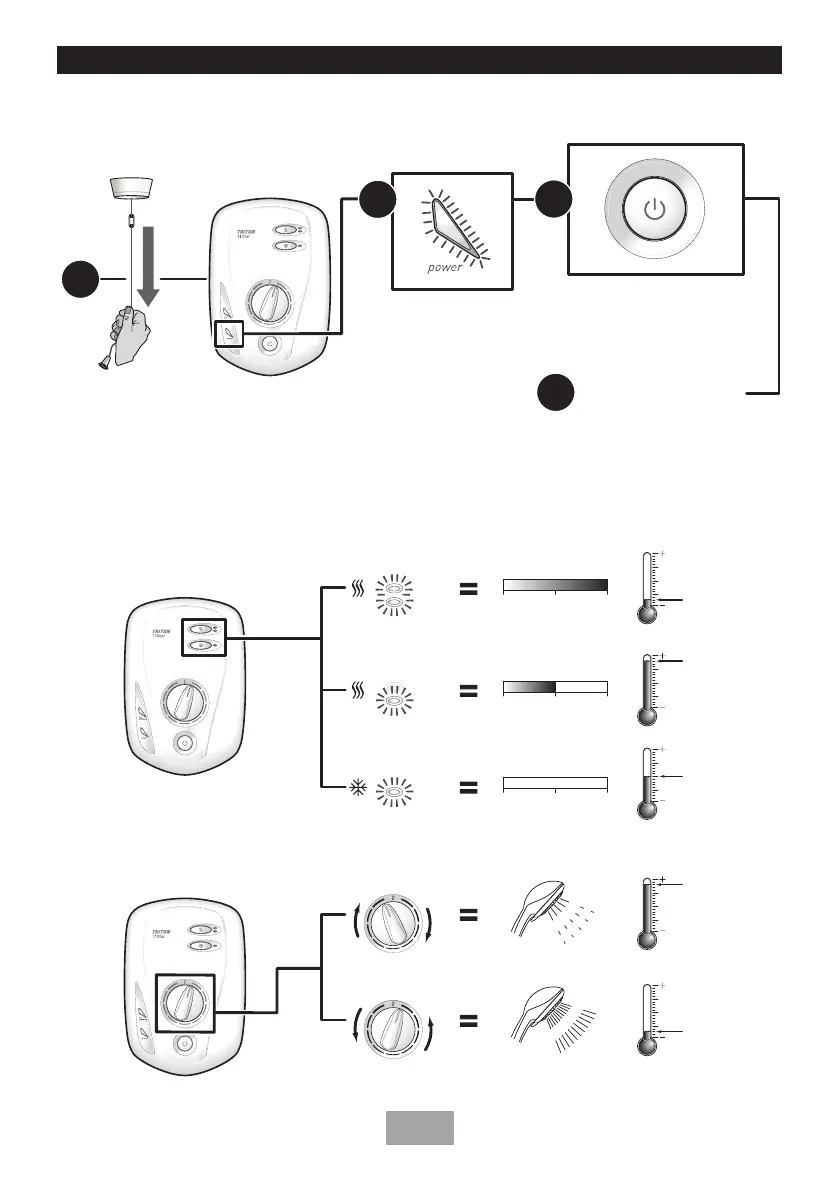27
SHOWER CONTROLS - QUICK USER GUIDE
To START or STOP your shower.
Turn the
main power
isolator switch ON
Select a Temperature
Button setting
Select a Temperature
Knob setting
HOT
COLD
HOTTER (slower flow)
COLDER (faster flow)
C
O
L
D
HOT
COLD
HEATER ELEMENTS USED
2 OF THE ELEMENTS USED
0 1 2
H
O
T
HOT
COLD
To START the shower -
press the Start/Stop
button.
The power light
will illuminate.
1
3
4
To STOP the shower - press
the Start/Stop button, then
turn the isolator switch off.
2
HIGH heat
both lit
COLD water
(blue symbol)
HOT
COLD
0 1 2
HEATER ELEMENTS USED
NONE OF THE ELEMENTS USED
HOT
COLD
HEATER ELEMENTS USED
0 1 2
1 OF THE ELEMENTS USED
ECONOMY heat
bottom lit
To alter the FLOW and Temperature of your shower.
