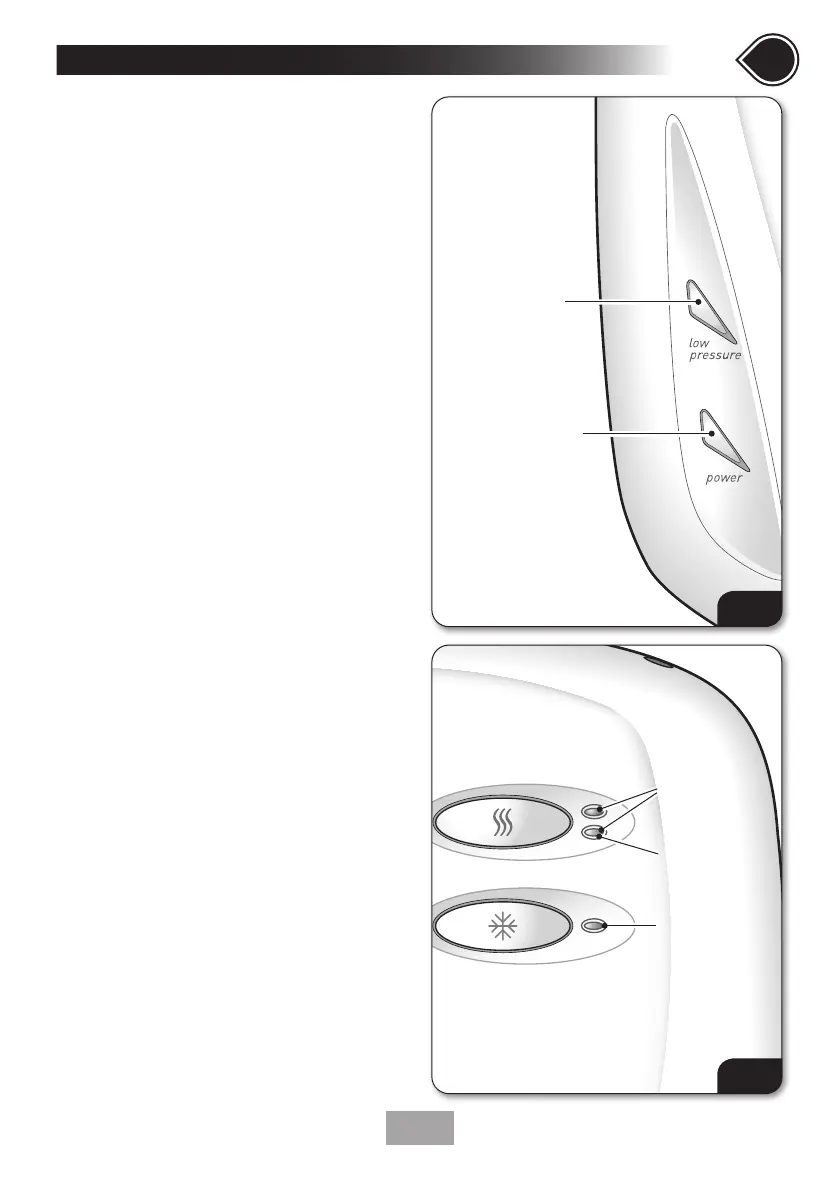22
10
Continued
SECTIONSECTION
OPERATING FUNCTIONS
Power on indicator
• When the electricity supply to the shower
is switched on at the isolating switch, the
power indicator will light up.
Low pressure indication (g.20)
If the water pressure has fallen below the
minimum required for correct operation of the
shower, resulting in the low pressure cut-out
operating, the following will happen.
• The power to the heating elements will
be switched off, preventing any undue
temperature rises.
• The shower will operate on the COLD setting.
• When there is adequate water pressure, the
unit automatically restores the power to the
elements and returns to the original setting
selected.
Selector mode indicators (g.21)
• Next to each control button there is an
indicator that lights when the button is
pressed, indicating which shower mode is in
operation.
• On the high setting both indicators next to
the button are lit. On the economy setting
only the lower of the two indicators is lit.
Phased shutdown
• In use, every time the Stop button is pressed,
power is switched off to the elements. Water
will continue to flow for a few seconds,
flushing out any remaining hot water. This
makes sure the next immediate user will not
receive a slug of hot water if standing under
the shower head when starting the shower.
Safety cut-out
• The unit is fitted with an over-temperature
safety device. In the event of abnormal
operation which could cause unsafe
temperatures within the unit, the device will
disconnect the heating elements.
NOTE: It will require a visit from a qualified
engineer to identify the nature of the fault and
replace the safety device.
Low pressure
indicator
Power indicator
High setting
indicators
Economy
setting
indicator
Cold setting
indicator
Low pressure
indicator
Power indicator
High setting
indicators
Economy
setting
indicator
Cold setting
indicator
Fig.20
Fig.20
