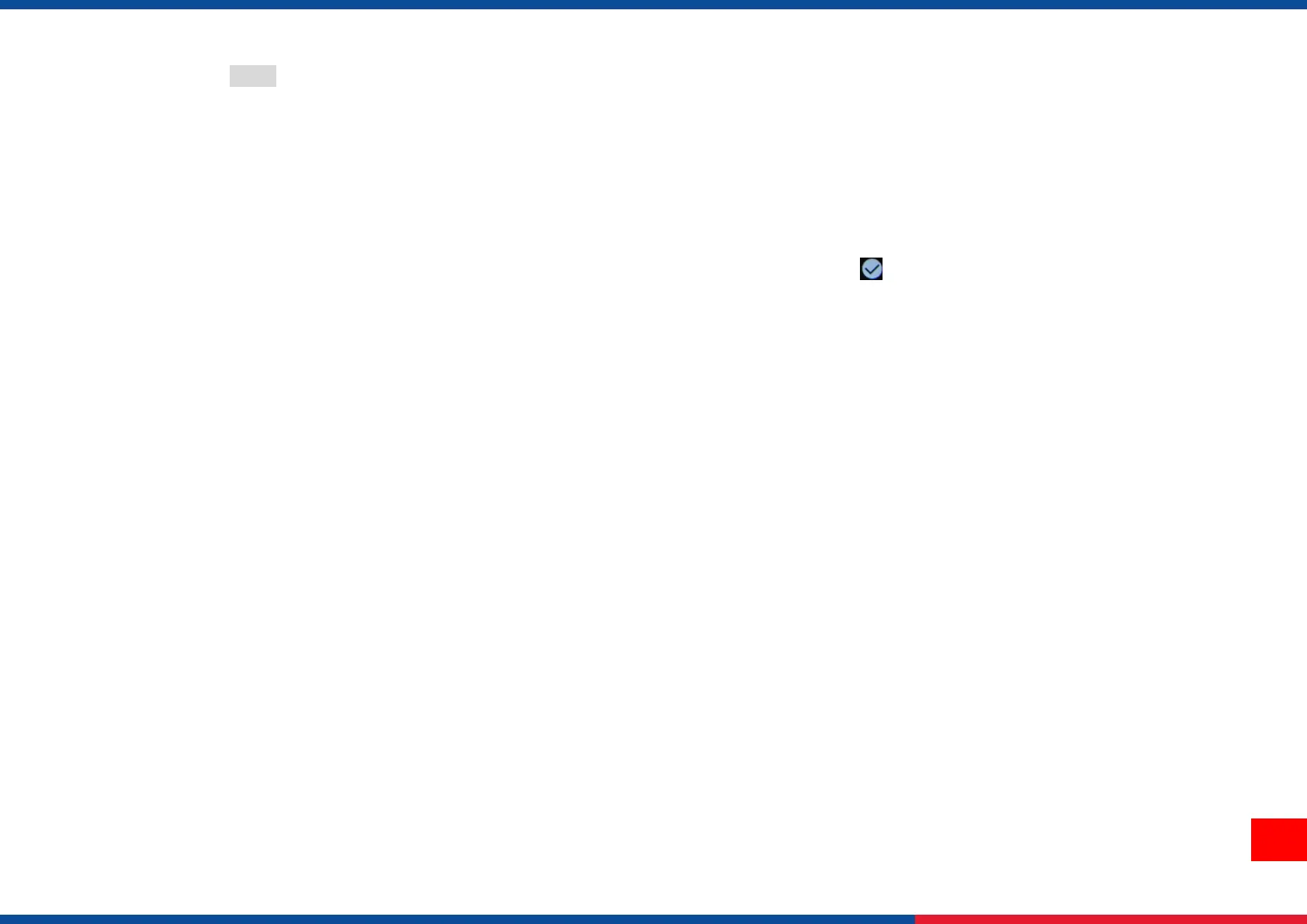2. Press the Menu key to enter the LCD menu list. Go to [Sensor] → [Auto Calibration] or [Preprint Calibration] to calibrate the
media sensor first, please refer to ch.4.5.
Note: For RFID with gap type medie, it is recommended to use this [preprinte calibration] item for sensor calibration.
3. Then enter the menu list. Go to [Interface] → [RFID] → [Tag Calibration] → [Do RFID Calibrate] to calibrate the FRID media.
4. Depending on the tag type and tag length, the calibration can take several minutes. At the end of calibration either a Green or
Red window pops up. A green window signifies successful calibration and a red window means calibration has failed.
5. If calibration fails, you will see a red screen. Press the key to clear the failure notice. In some cases it may be due to an
incompatibility between the tag and the reader. After calibration is complete, press the key to continue, the RFID calibration
values will be preserved. For more information, please refer to ch 4.6.