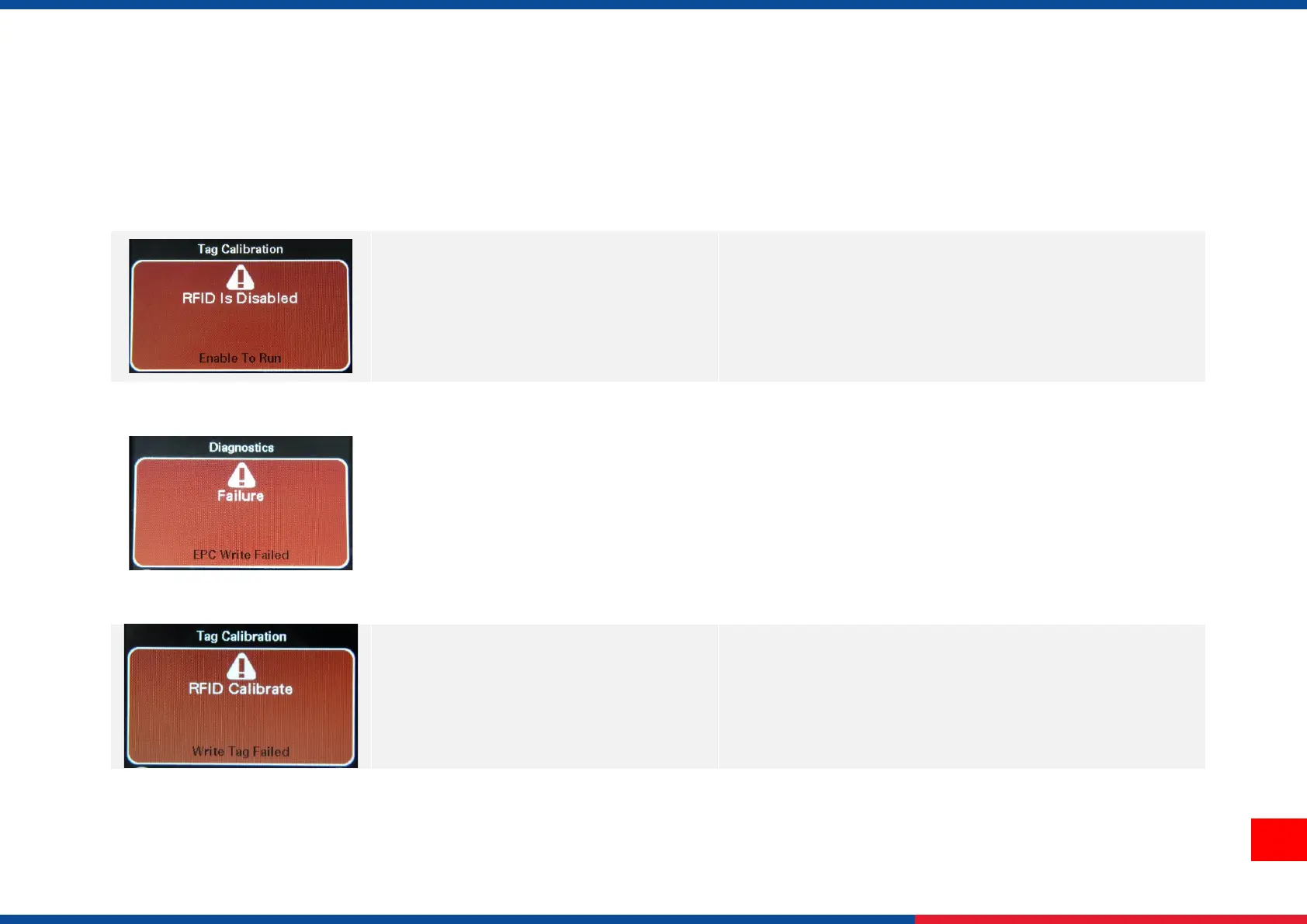6.2 RFID Errors Message
The RFID encoder can detect a number of errors. When one of these errors occurs, the RFID encoder alerts the printer to perform
the currently selected error action and display the appropriate error message on the control panel’s LCD.
◼ Please go to RFID > Control > RFID Active to enable the RFID.
◼ The EPC tag write failed via Diagnostics >
Write EPC with 1s or Write EPC with 2s.
◼ The label could be misaligned. Perform the Sensor > Auto
Calibration procedure to ensure the label is at top-of-form.
◼ Perform the FRID > Control > Tag Calibration > RFID
Calibrate.
◼ Make sure the media are smart labels with RFID tags located
in the correct position.
◼ The RFID tag could be defective. Try another tag.
◼ Make sure the application does not send too few or too many
digits to the RFID tag.
◼ Tag calibration has failed.
◼ The label could be misaligned. Perform the Sensor > Auto
Calibration procedure to ensure the label is at top-of-form.
◼ Make sure the media are smart labels with RFID tags located
in the correct position.
◼ The RFID tag could be defective. Try another tag.