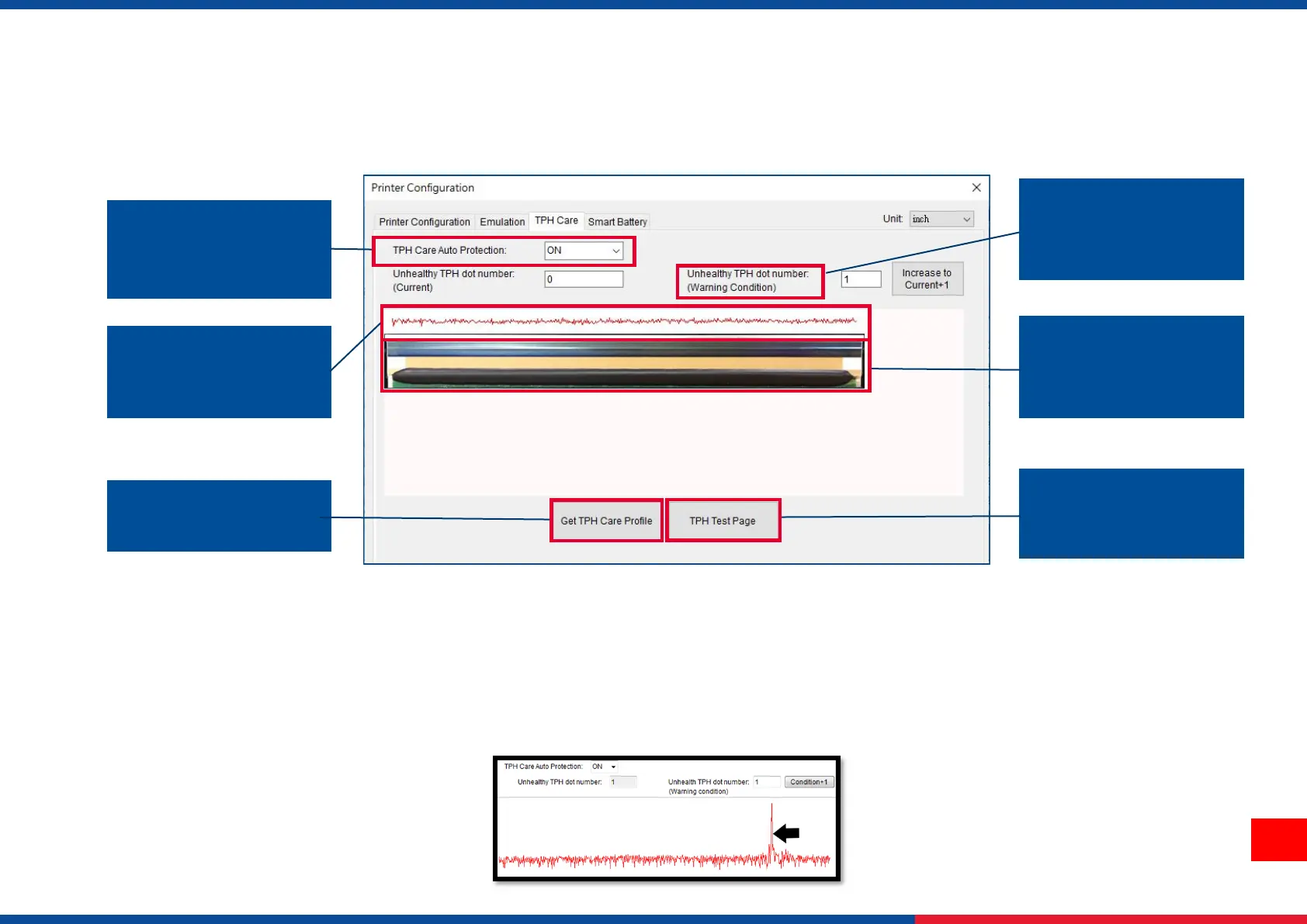5.4 TPH Care
TPH Care provides users to check the condition of the print head and be able to set the dot failure threshold for indicating errors when the
threshold is triggered.
1. Enable the TPH Care function. (Note: The default is disabled/OFF.) Then click "Get TPH care profile" button and a diagram will show in the
area above.
2. If the profile is flat, it means that the print head is good. Check "Unhealthy TPH dot number". If the result is zero (0), that means the print
head is good.
3. Bad dots are presented as a spike in the profile. The arrow in below iprofile indicates the presence of potentially damaged dots and printer
will stop printing.