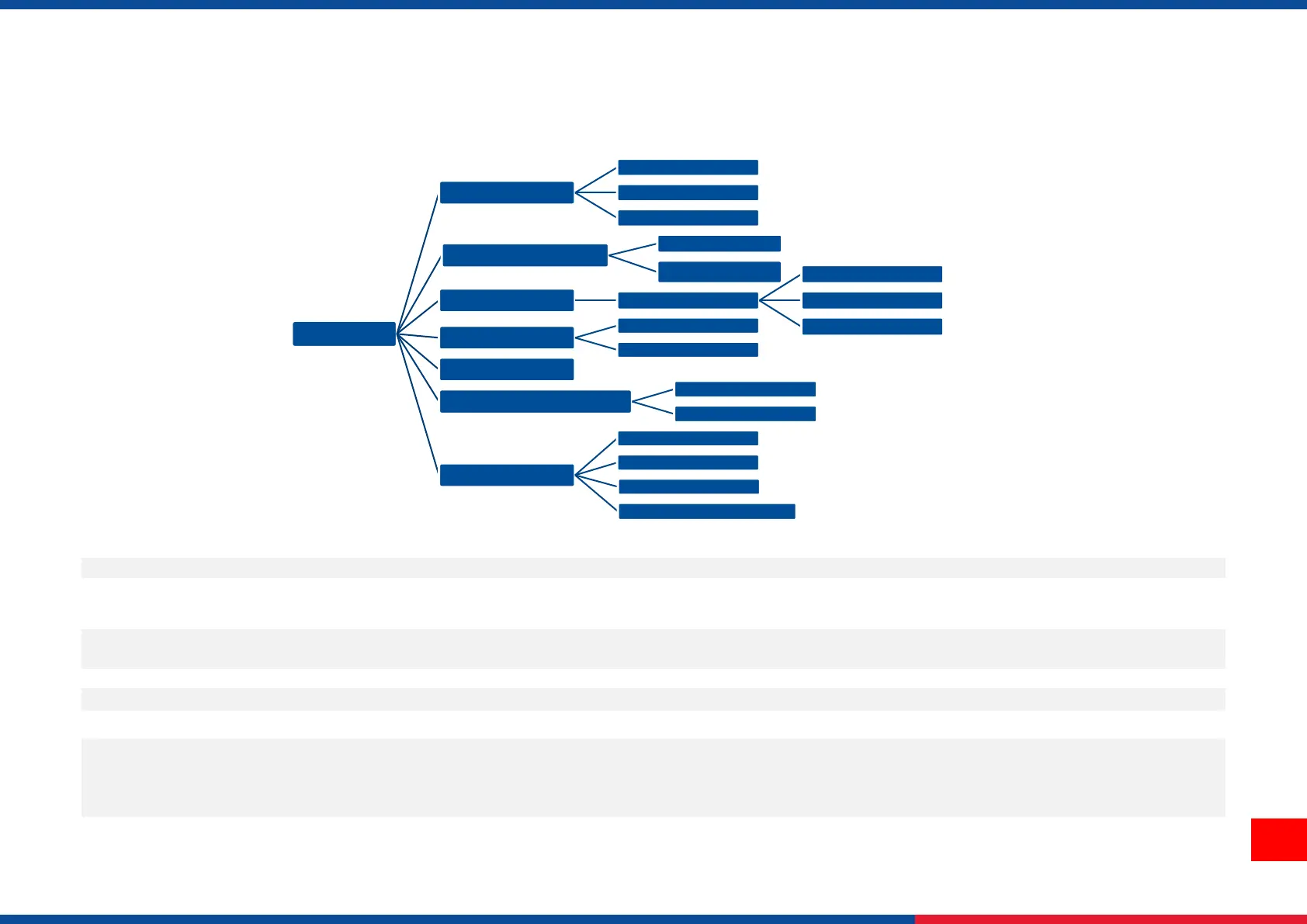4.5 Sensor
This option is used to calibrate the selected sensor. We recommend calibrate the sensor before printing when changing the me
Set the media sensor type and calibrate the selected sensor automatically.
Set the preprint media sensor type and calibrate the selected sensor automatically.
Note: For RFID with gap type medie, it is recommended to use this “preprinte calibration” item for sensor
calibration.
In case Auto Calibration does not work, please use “Manual” function to set the paper length and
gap/bline size to complete the calibration setting.
Set sensor sensitivity in fixed or auto.
Set the maximum length for label calibration.
This option is used to setupper or lower black mark sensor as the main transmitter.
Set the minimum paper length and maximum gap/bline length for auto-calibratIon and set the sensor
threshold.
Sensor
Auto Calibration
Gap
Black Mark
Continuous
Preprint Calibration
Gap
Black Mark
Manual Setup Standard
Gap
Black Mark
Continuous
Threshold Detect
Auto
Fixed
Maximum Length
Black Mark Location
Print Side
Back Side
Advanced
Min. Paper
Max. Gap/Mark
Gap Threshold
Black Marlk Threshold