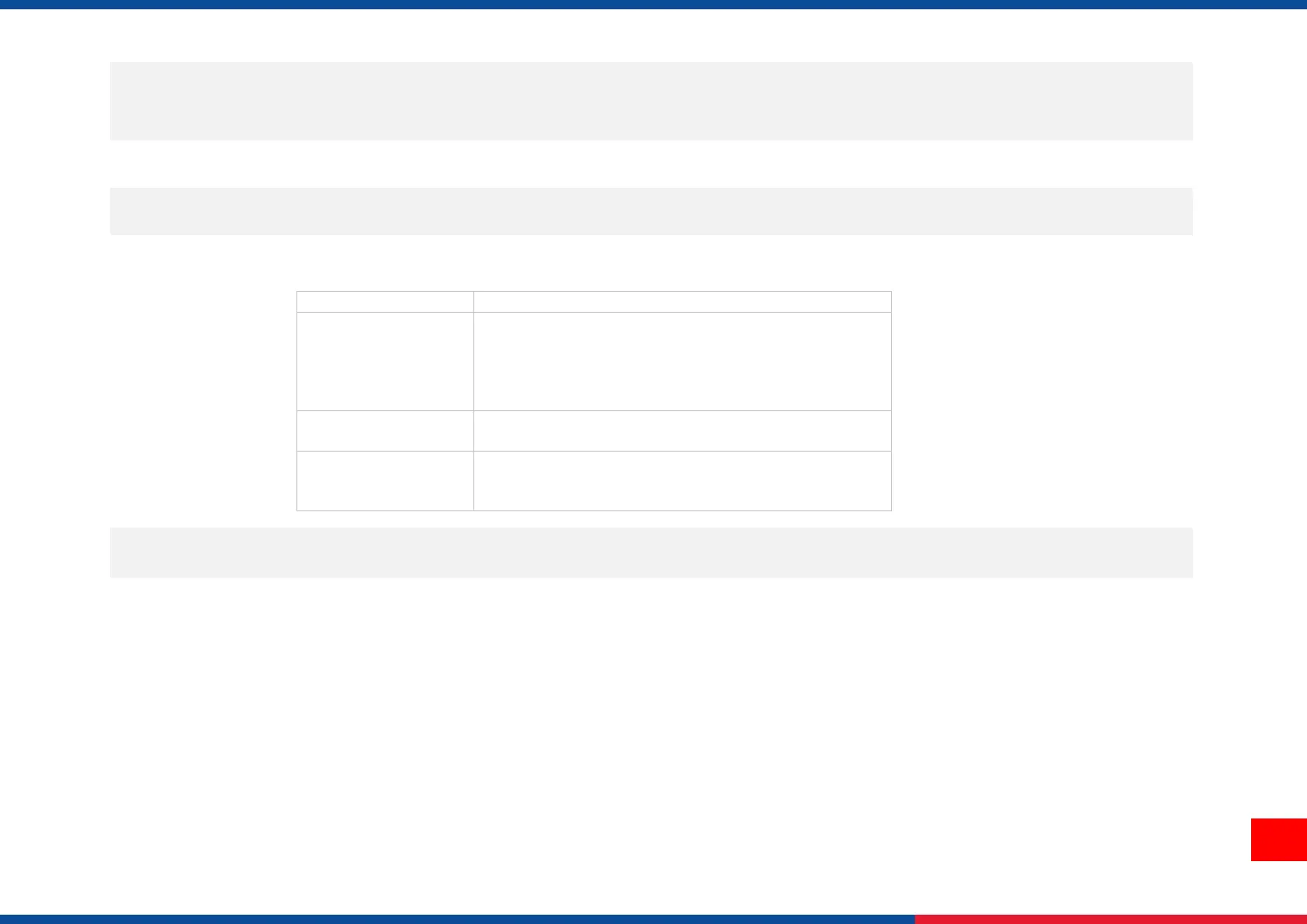Setup the brightness for display, standby mode, display turns off time and
sleep mode.
Brightness: 50
Standby Mode: ON
Display turns off after: 120 sec.
Sleep Mode: OFF
Setup the date and time on display.
Set the password for locking the menu. The default password is 8888.
Check print head status and to set the settings for print head care.
To enable/disable the print head clean warning. If
enable this feature, once print head has been
reached the setting mileage then the warning icon
will be shown on printer UI for reminding user to
clean the print head. The default setting is disable.
To reset the print head clean warning mileage after
cleaned print head.
To set the expected mileage for reminding user to
clean the print head. Enable the “TPH warning lock”
for this function. The default setting is 1 km.
This feature is used to ON/OFF the printer key sound
This feature is used to check the contact information for tech support service