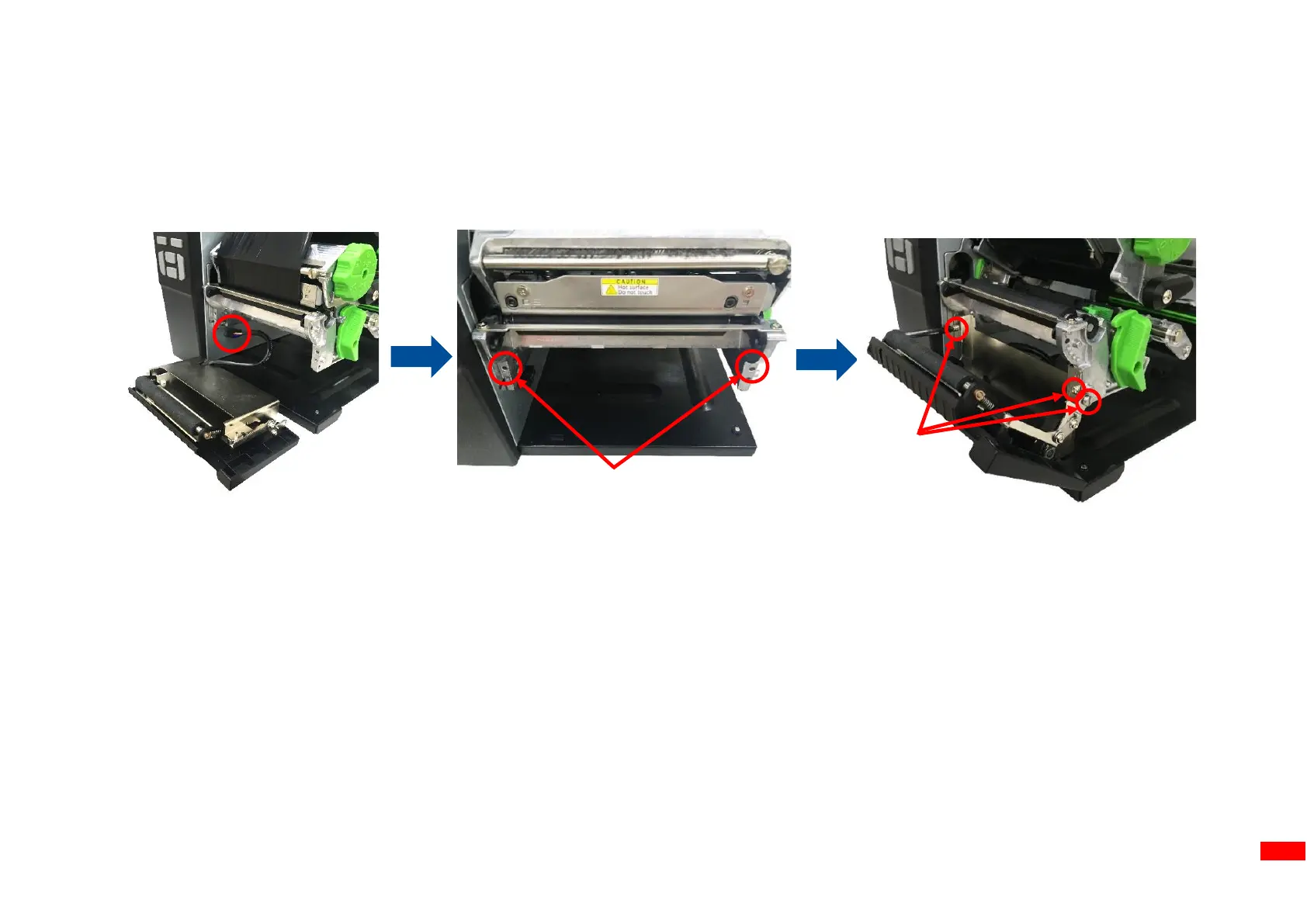2. Install peel-off sensor module cable on printer connector as indicated.
Note: Please push the cable to bottom side to prevent media stuck when peeling the label.
Place the peel-off sensor module on locating holes and fix 2 screws (fastened by 7.5 kg±15% kg-cm) and 1 shoulder screw
(fastened by 7.5 kg±15% kg-cm) as indicated.
3. Close the peel-off sensor module and complete installation.
4. Remove/Replace the peel-off sensor module by the above reverse procedures.
◼ Rewind Spindle and Media Guide Bar Installation
1. Refer to Remove the Electronics Cover to remove the electronic cover.
2. Push the media guide bar cover by 3kg ~ 5kg strength on the printer electronic side as indicated
3. Media Guide Bar Cover will be partially released on the printer middle plate.