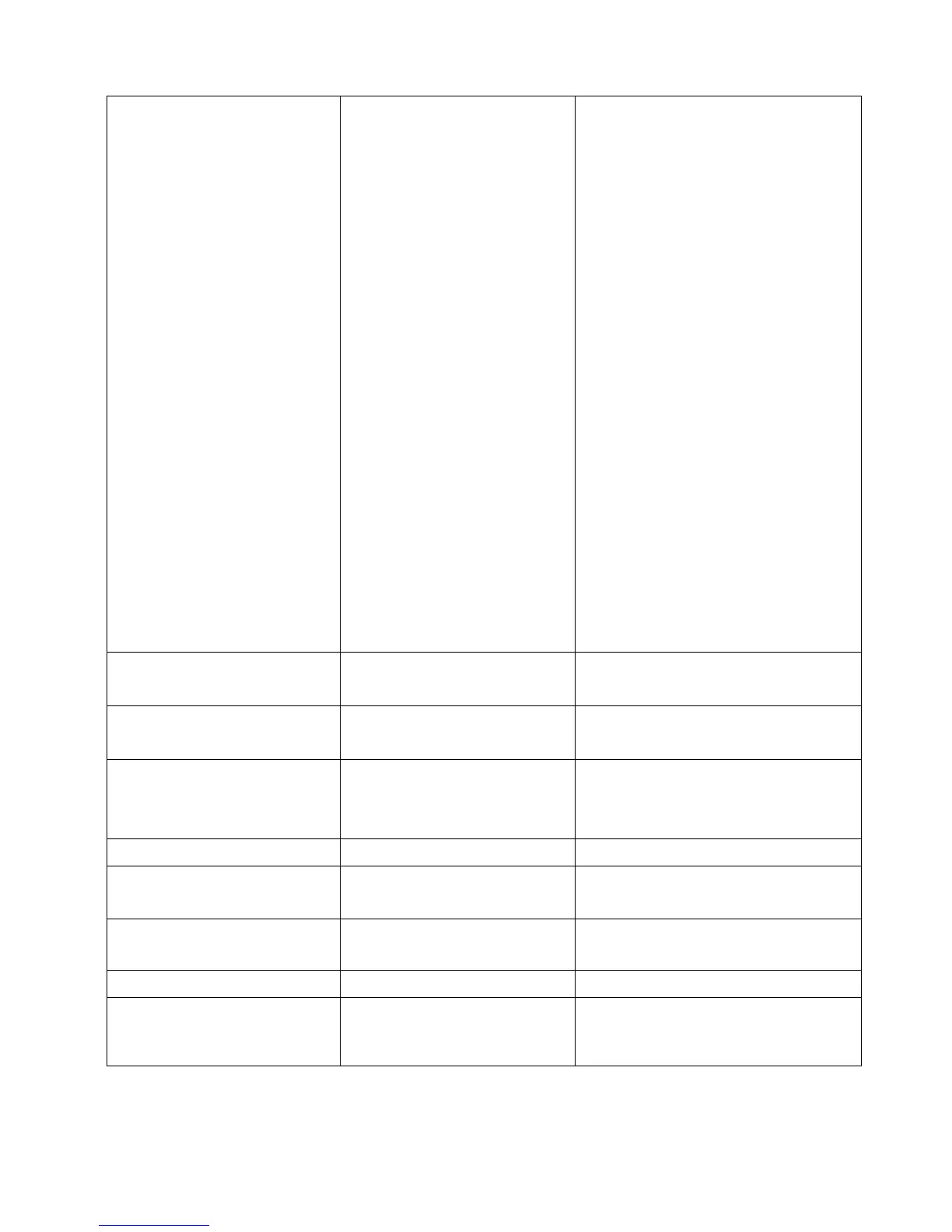* Ribbon and media is loaded
incorrectly
* Dust or adhesive accumulation on
the print head.
* Print density is not set properly.
* Print head element is damaged.
* Ribbon and media are
incompatible.
* The print head pressure is not set
properly.
* Reload the supply.
* Clean the print head.
* Clean the platen roller.
* Adjust the print density and print speed.
* Run printer self-test and check the print
head test pattern if there is dot missing in
the pattern.
* Change proper ribbon or proper label
media.
* Adjust the print head pressure adjustment
knob.
- If the left side printout is too light, please
adjust the left side pressure adjustment
knob to the higher index (higher
pressure). If the pressure adjustment
knob has been adjust to index “5” and
the poor print quality is still at the left
side of the printout, please adjust the
pressure adjustment knob to index “1”
and use the Z-axis adjustment knob to
fine tune the pressure.
- If the right side printout is too light,
please adjust the right side pressure
adjustment knob to the higher index
(higher pressure) to improve the print
quality.
* If the label thickness is more than 0.22
mm, the print quality might be not good
enough, please adjust the heater line
adjustment screw counter clockwise to
get the best print quality.
* The release lever does not latch the print
head properly.
LCD panel is dark and keys are
not working
* The cable between main PCB and
LCD panel is loose.
* Check if the cable between main PCB and
LCD is secured or not.
LCD panel is dark but the LEDs
are light
* The printer initialization is
unsuccessful.
* Turn OFF and ON the printer again.
* Initialize the printer.
LCD panel is dark and LEDs are
lit on, but the label is feeding
forward
* The LCD panel harness connector
is loose.
* The LCD panel harness connector is
plugged upside down.
Peel sensor is not working
* The connector is loose.
* Plug the connect cable correctly.
Ribbon encoder sensor doesn’t
work
* The ribbon encoder sensor
connector is loose.
Ribbon end sensor doesn’t work
* The connector is loose.
* The ribbon sensor hole is covered
with dust.
* Check the connector.
* Clear the dust in the sensor hole by the
blower.
* The connector is loose.
* Plug in the connect cable correctly.
Label feeding is not stable
(skew) when printing
* The media guide does not touch
the edge of the media.
* If the label is moving to the right side,
please move the label guide to left.
* If the label is moving to the left side,
please move the label guide to right.