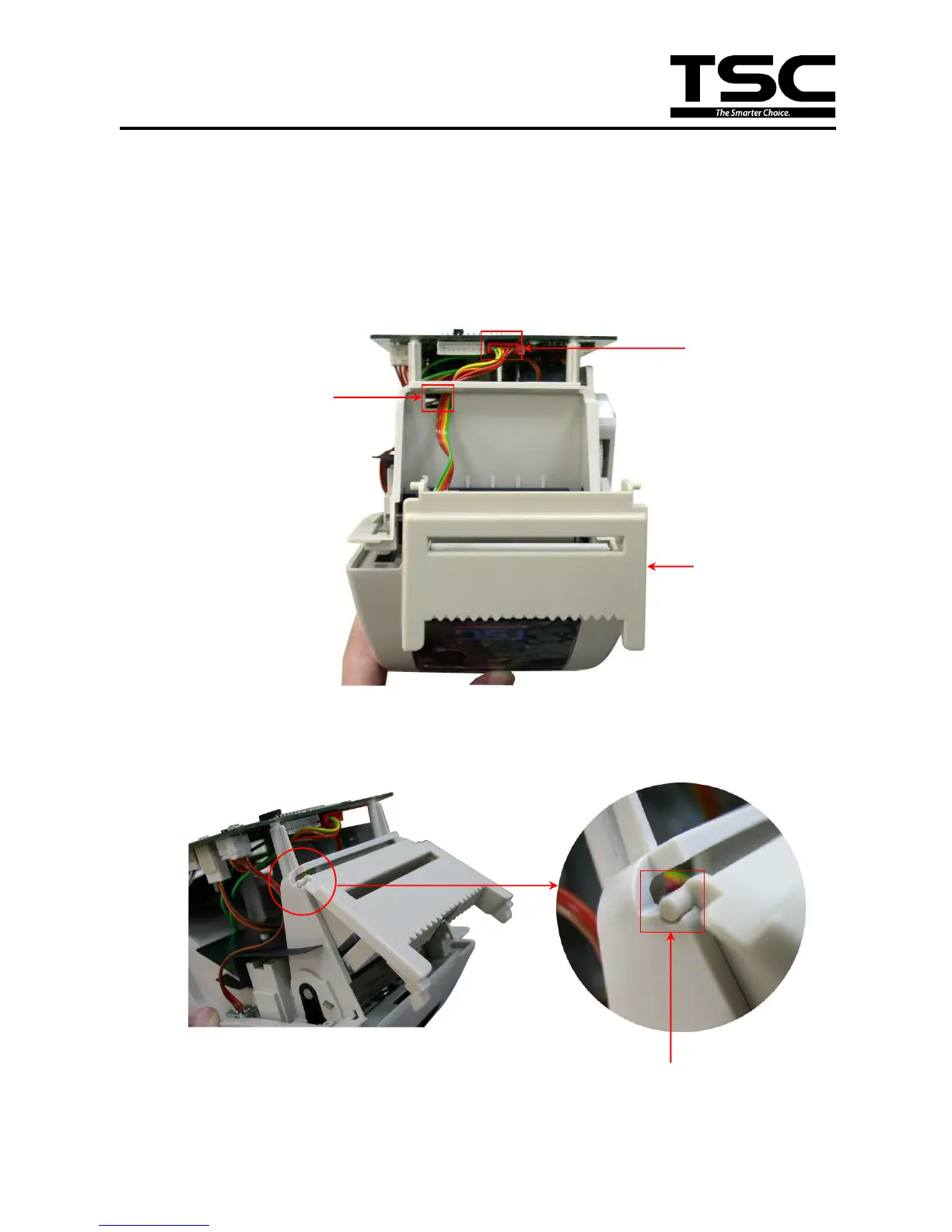TDP-225 Series
Bar Code Printer Service Manual
19
3.7 Peel-off Module Installation (Option)
1. Refer to section 3.2 to remove the lower cover.
2. Thread the 5-pin peel-off module harness through the front slot of lower inner cover.
Plug in the peel-off module harness connector to the 5-pin red socket on the main
board.
3. Embed the tenons into the both sides mortise of lower inner cover.
