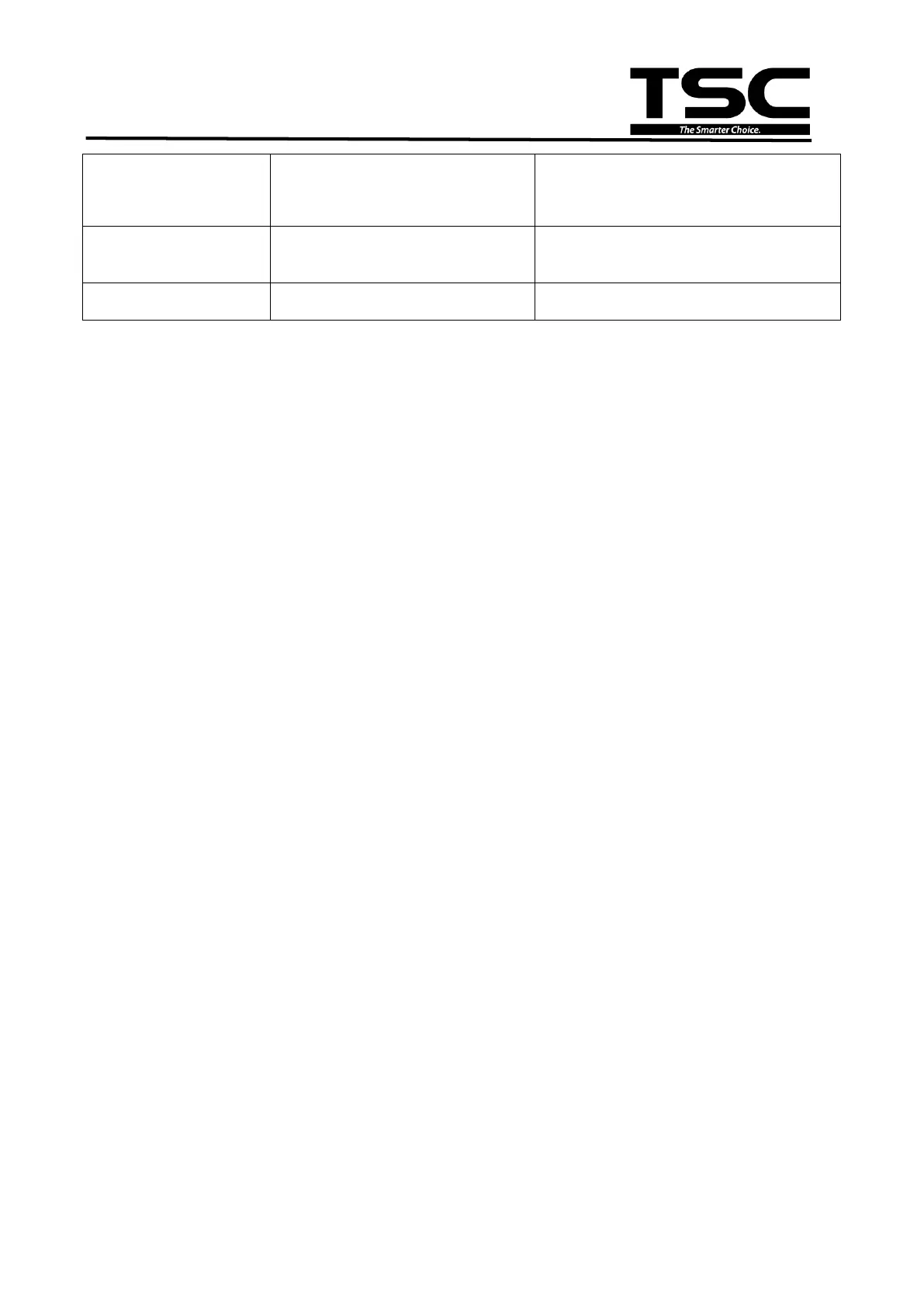42
TE200/TE210/TE300/TE310 Series
Bar Code Printer Service Manual
* Ribbon installation is incorrect.
* Media installation is incorrect.
* Print density is incorrect.
* Media feeding is incorrect.
* Please set the suitable density to have
good print quality.
* Make sure the label guide touch the edge
of the media guide.
Gray line on the blank
label
* The print head is dirty.
* The platen roller is dirty.
* Clean the platen roller.
* The printer is in Hex Dump mode.
* Turn off and on the printer to skip the
dump mode.
