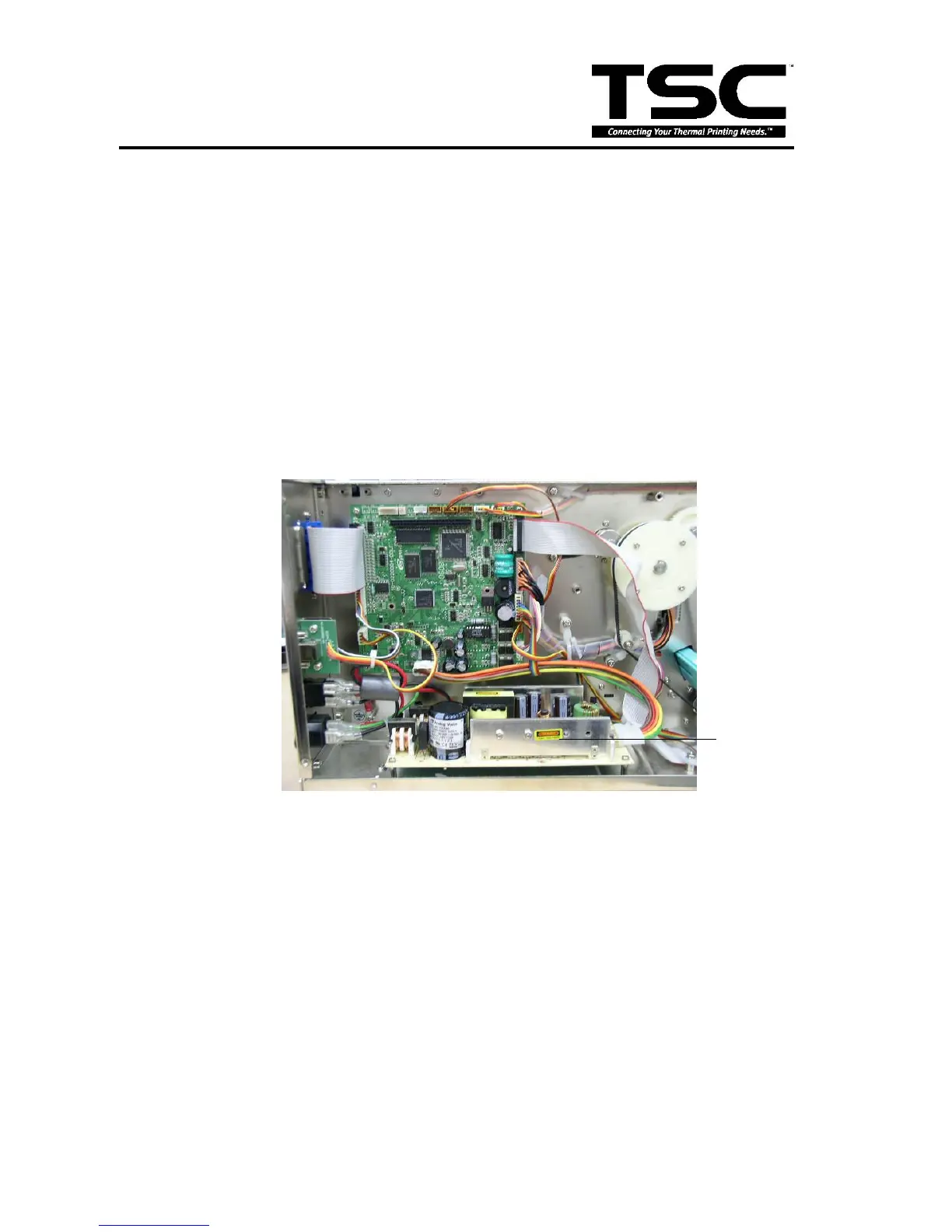4.3 Replacing Power Supply Unit
1. Disconnect the printer power cord.
2. Refer to section 4.1 to remove the left side cover.
3. The left side (face to power switch) harness of power switch is red, and the right side
harness is black.
4. Disconnect JP5 harness from the main PCB.
5. Disconnect the harness that is connected between power switch and power supply
unit.
6. Loosen four screws on power supply unit, which is fixed onto the printer.
7. Replace Power Supply Unit.
8. Reassemble in the reverse procedure.
