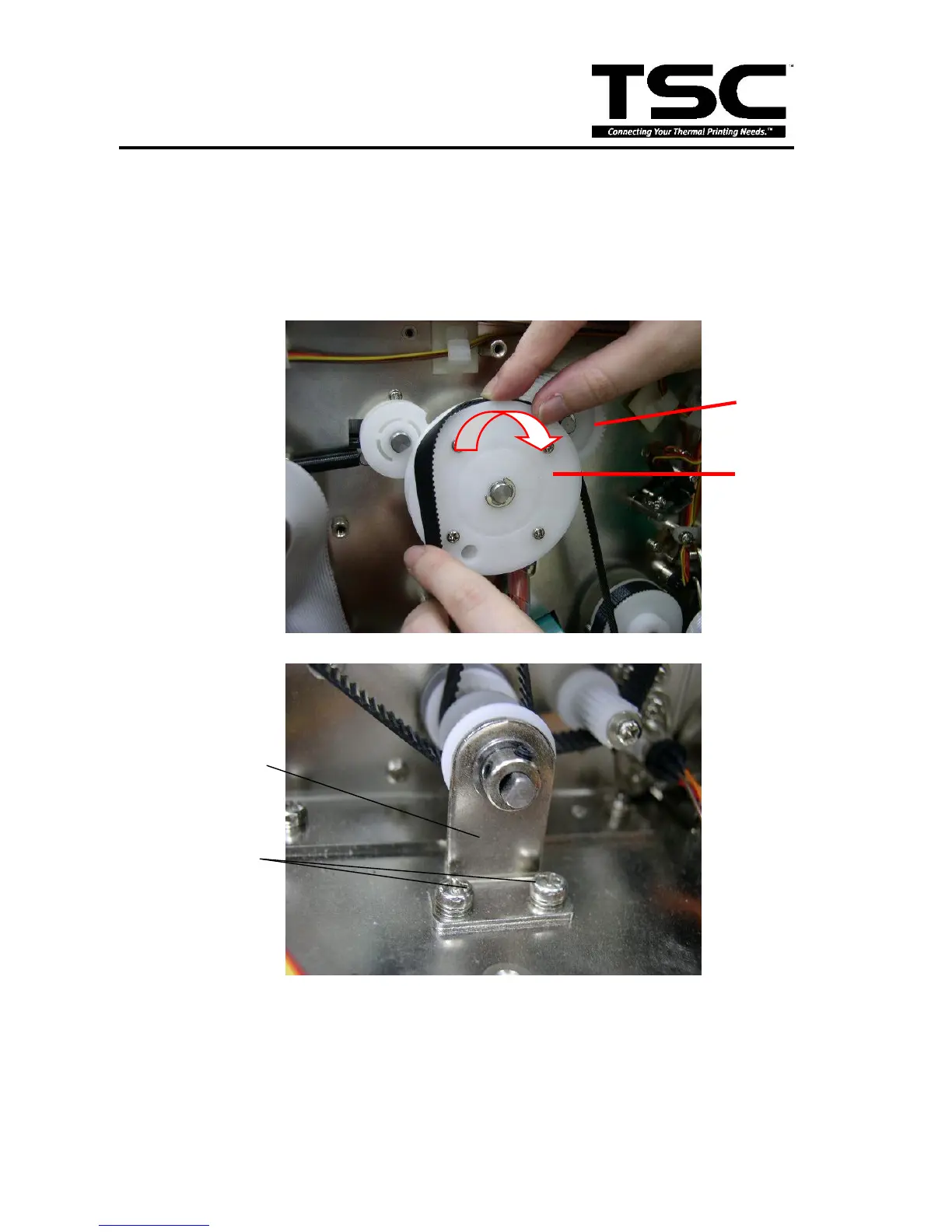4.4 Replacing Belt and Gears
1. Turn off the power.
2. Use left hand to pull the belt, use right hand to turn the gear to your right side in the
same time to remove the belt completely.
3. Remove the 2 screws of the holder.
4. Use the 1.5mm hex wrench to remove the 2 black Inner hexagon bolt head of the
holder, and then remove the stopper.
