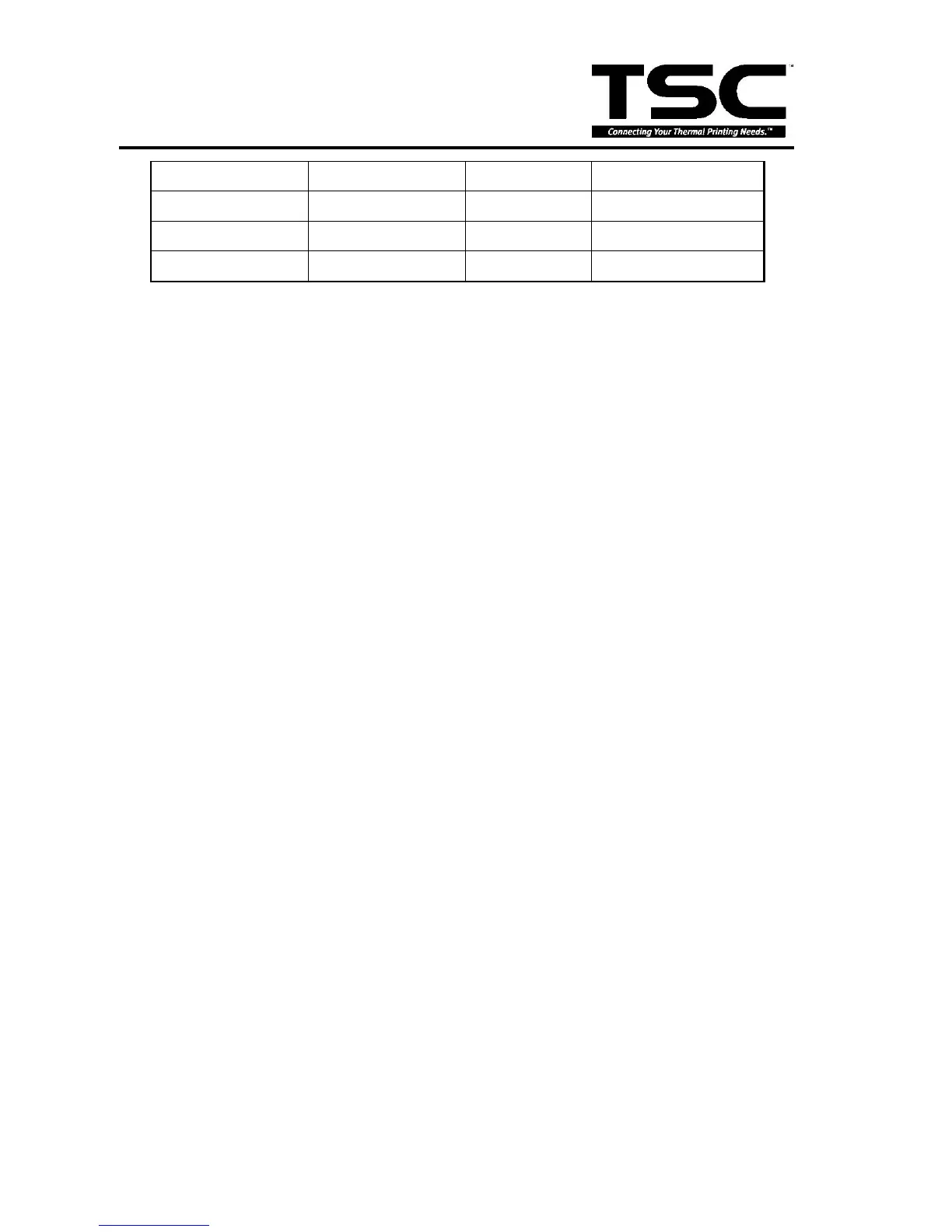Please follow the steps below to initialize the printer:
1. Turn off the printer power.
2. Hold down the PAUSE and FEED buttons and turn on the printer power.
3. Do not release the buttons until the Red LEDs flash in turn.
Note
1
: Printing method (thermal transfer or thermal direct printing ) will be set
automatically at the activation of printer power.
Note
2
: When printer initialization is done, please calibrate the gap sensor again.
