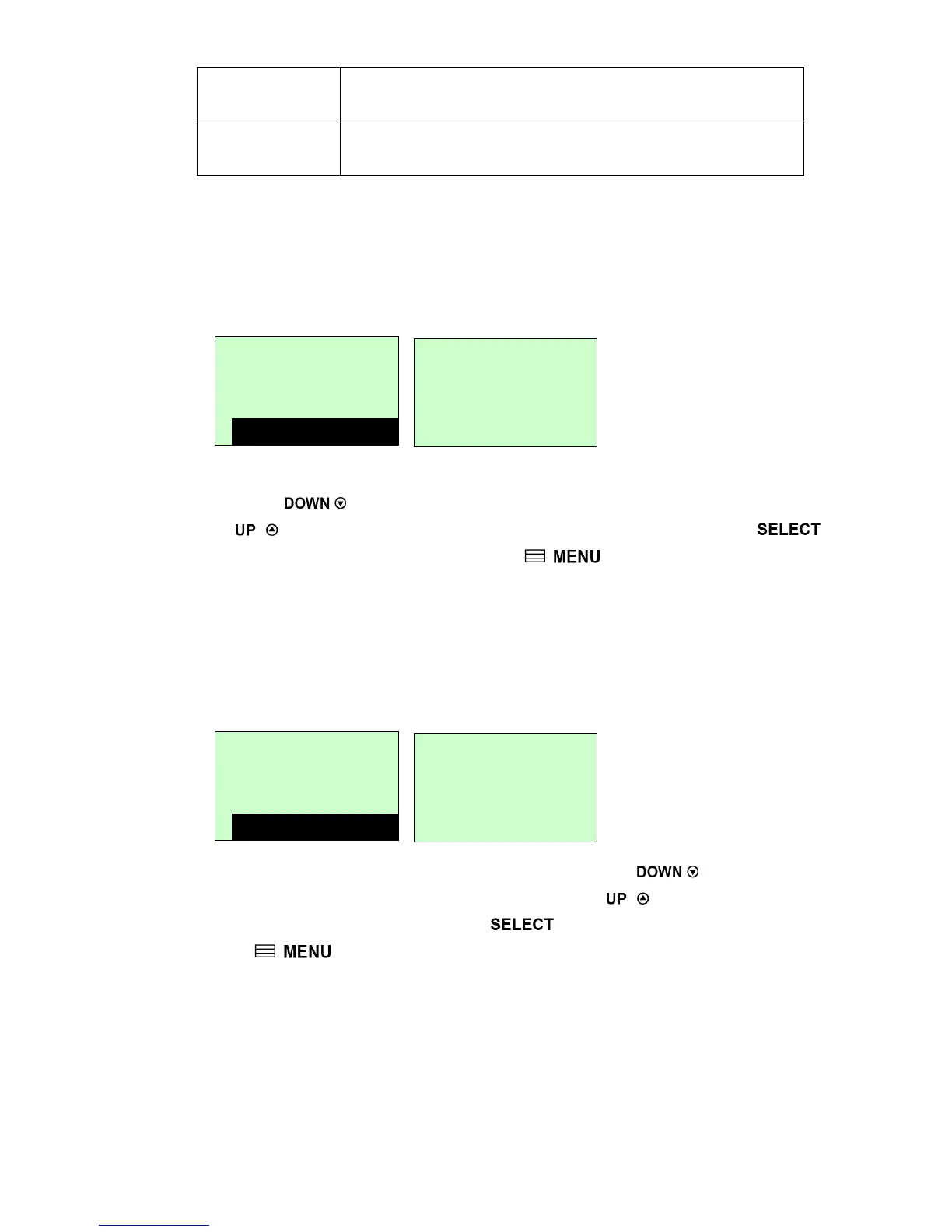Note: If printing from enclosed software/driver, the software/driver will send
out the command, which will overwrite the setting set from the front
panel.
3.1.1-1.5 Offset:
This option is used to fine tune media stop location for peeler and cutter mode.
Press the button to move the cursor from left digit to right digit, and press
the button to set the value from “+” to “-” or “0” to “9”. Press the
button to set the value into printer. Press key to cancel the setting and
return to the previous menu. The default value is +000.
Note: If printing from enclosed software/driver, the software/driver will send
out the OFFSET command, which will overwrite the setting set from
the front panel.
3.1.1-1.6 Shift X & Shift Y:
This option is used to fine tune print position. Press the button to move
the cursor from left digit to right digit, and press the button to set the value
from “+” to “-” or “0” to “9”. Press the button to set the value into printer.
Press key to cancel the setting and return to the previous menu. The
default value is +000.
Note: If printing from enclosed software/driver, the “Use current printer
settings” option is enabled, software/driver will not send out the SHIFT
command to overwrite the settings set from the front panel.