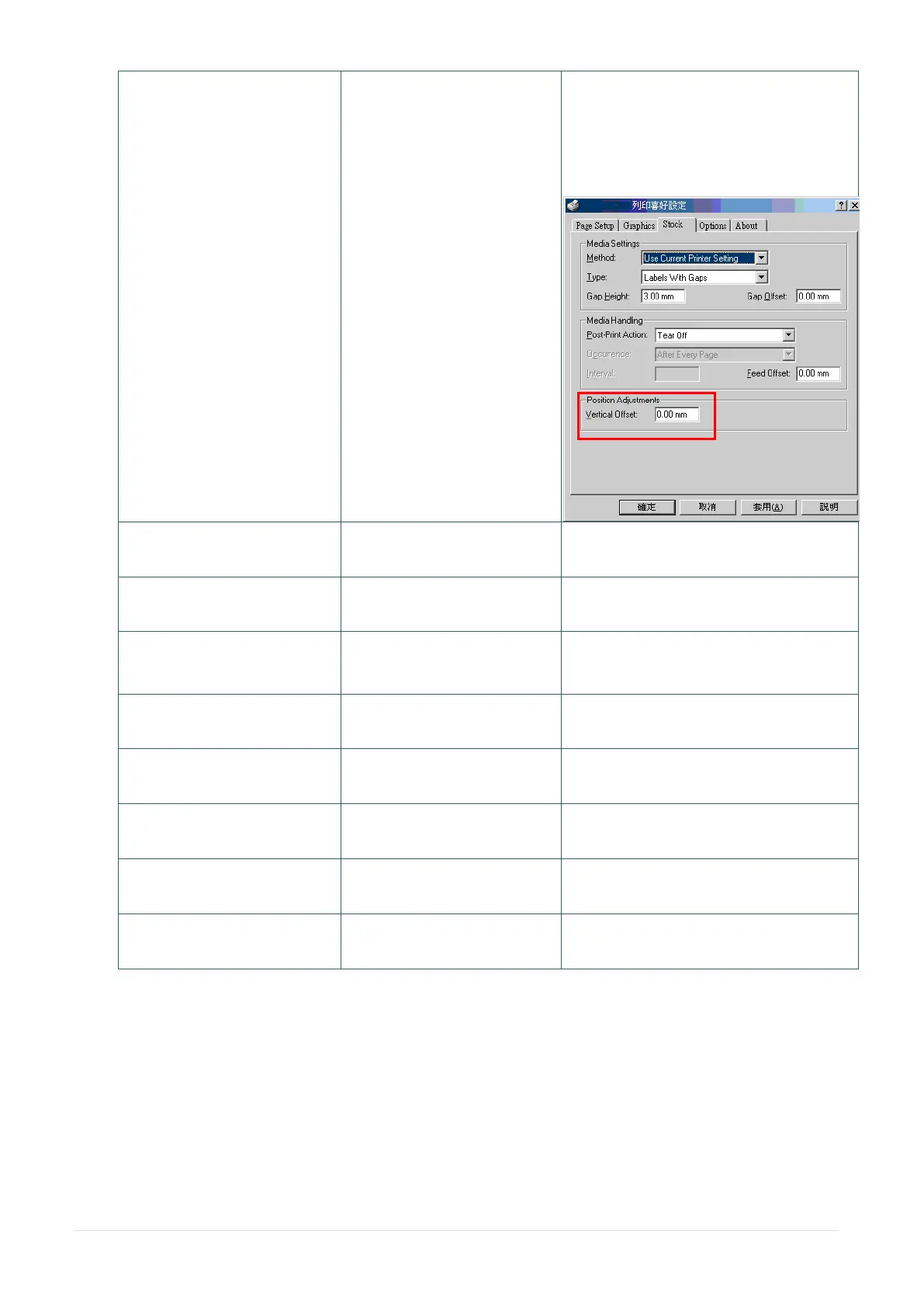- 53 -
The printing position of small
label is incorrect
* Media sensor sensitivity is
not set properly.
* Label size is incorrect.
* The parameter Shift Y in the
LCD menu is incorrect.
* The vertical offset setting in
the driver is incorrect.
* Calibrate the sensor sensitivity again.
* Set the correct label size and gap size.
* Press [MENU] [SELECT]
x3[DOWN]x6 [SELECT] to fine tune
the parameter of Shift Y.
* If using the software BarTender, please
set the vertical offset in the driver.
LCD panel is dark and keys
are not working
* The cable between main PCB
and LCD panel is loose.
* Check if the cable between main PCB
and LCD is secured or not.
LCD panel is dark but the
LEDs are light
* The printer initialization is
unsuccessful.
* Turn OFF and ON the printer again.
* Initialize the printer.
LCD panel is dark and LEDs
are lit on, but the label is
feeding forward
* The LCD panel harness
connector is loose.
* The LCD panel harness connector is
plugged upside down.
Ribbon encoder sensor
doesn’t work
* The ribbon encoder sensor
connector is loose.
Ribbon end sensor doesn’t
work
* The connector is loose.
* The ribbon sensor hole is
covered with dust.
* Check the connector.
* Clear the dust in the sensor hole by the
blower.
Peel sensor is not working
* Peel sensor is not located on
the correct position.
* The connector is loose.
* Make sure that the media goes through
the Peel sensor.
* Plug the connect cable correctly.
* The connector is loose.
* Plug in the connect cable correctly.
Power and Error LEDs are
blinking fast
* Power switch OFF and ON
too fast.
* Turn off the printer and wait all LEDs are
dark, and turn on the printer again.
