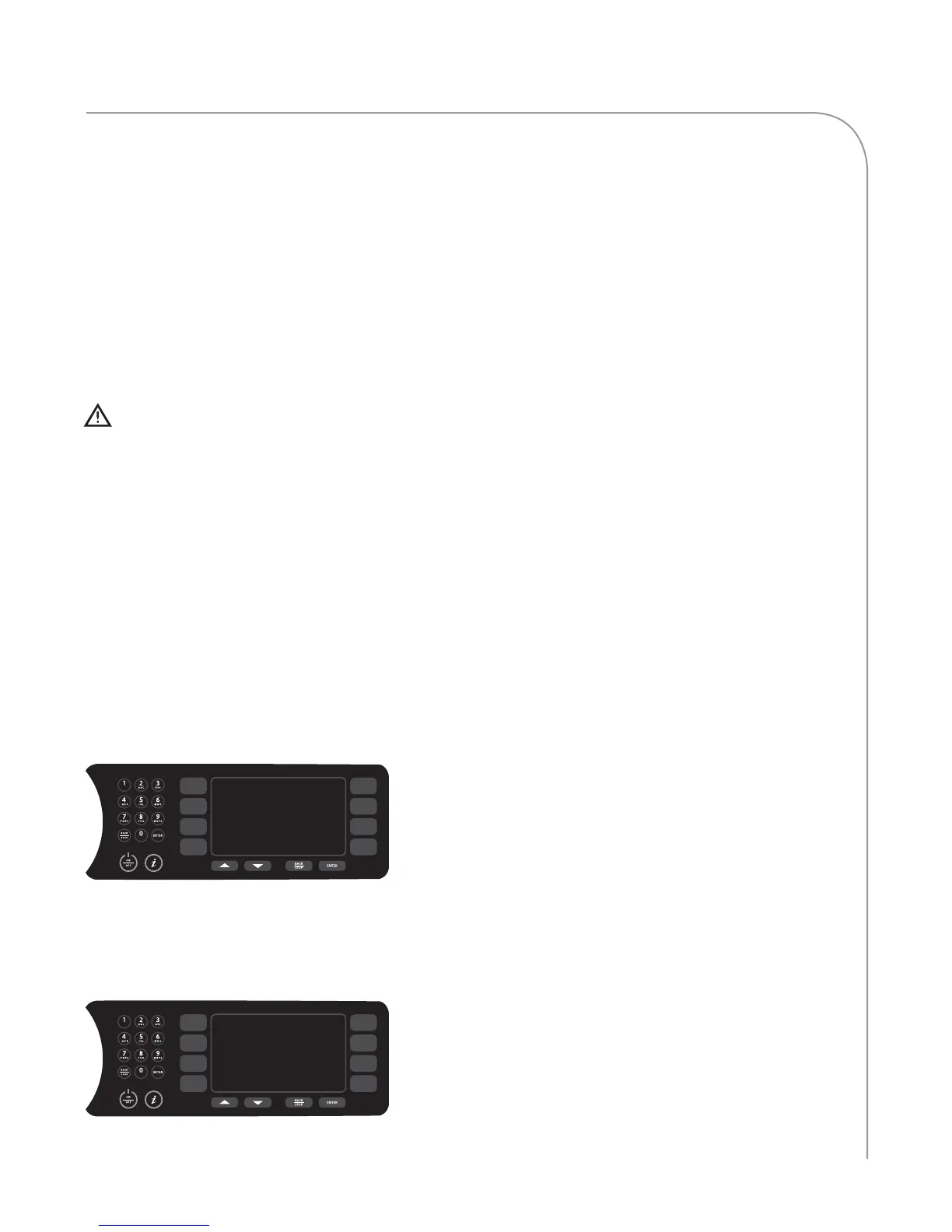OVEN CONTROLS AND COOKING
9
Step 6: Adjusting the Time
The Adjust Time option is turned off by default. If you want the ability to modify the cook time before each
cook cycle, this feature can be turned on from the Set Options screen (see page 12).
1. If the Adjust Time screen appears, change the cook
time (if required) using the number keys.
2. Press the bottom-right soft key to confirm and start
cooking.
Step 5: Ready to Cook
WARNING: Inside of oven and oven door are hot!
1. Place the food into the oven.
2. Select a food group by pressing its adjacent soft key, or press the Up or Down key for additional food groups.
3. Select an item to cook by pressing its adjacent soft key, or press the Up or Down key for additional items.
4. If applicable, select a quantity to cook by pressing its adjacent soft key.
NOTE: Quantities (if applicable) can be renamed (see page 18).
NOTE: See Figure 24, page 17 to determine which menu structure your oven is equipped with.
Step 4: Soaking
Once the oven temperature reaches the set point, the oven will continue to warm for eight minutes to ensure
the cook cavity surfaces absorb enough heat so as to not affect cooking results. This process is called “soaking.”
NOTE: While the oven is soaking, the operator will be able to navigate through the menu, but will not be
allowed to cook until the timer reaches 0:00.
Figure 8: Adjust Time
Step 7: Cooking
NOTE: To immediately terminate a cook cycle, press the
Back/Stop key.
NOTE: If the oven door is opened during a cook cycle,
the cycle will pause until the door is closed and ENTER
is pressed to resume.
Figure 9: Cooking
ADJUST TIME
START COOK
01:28
