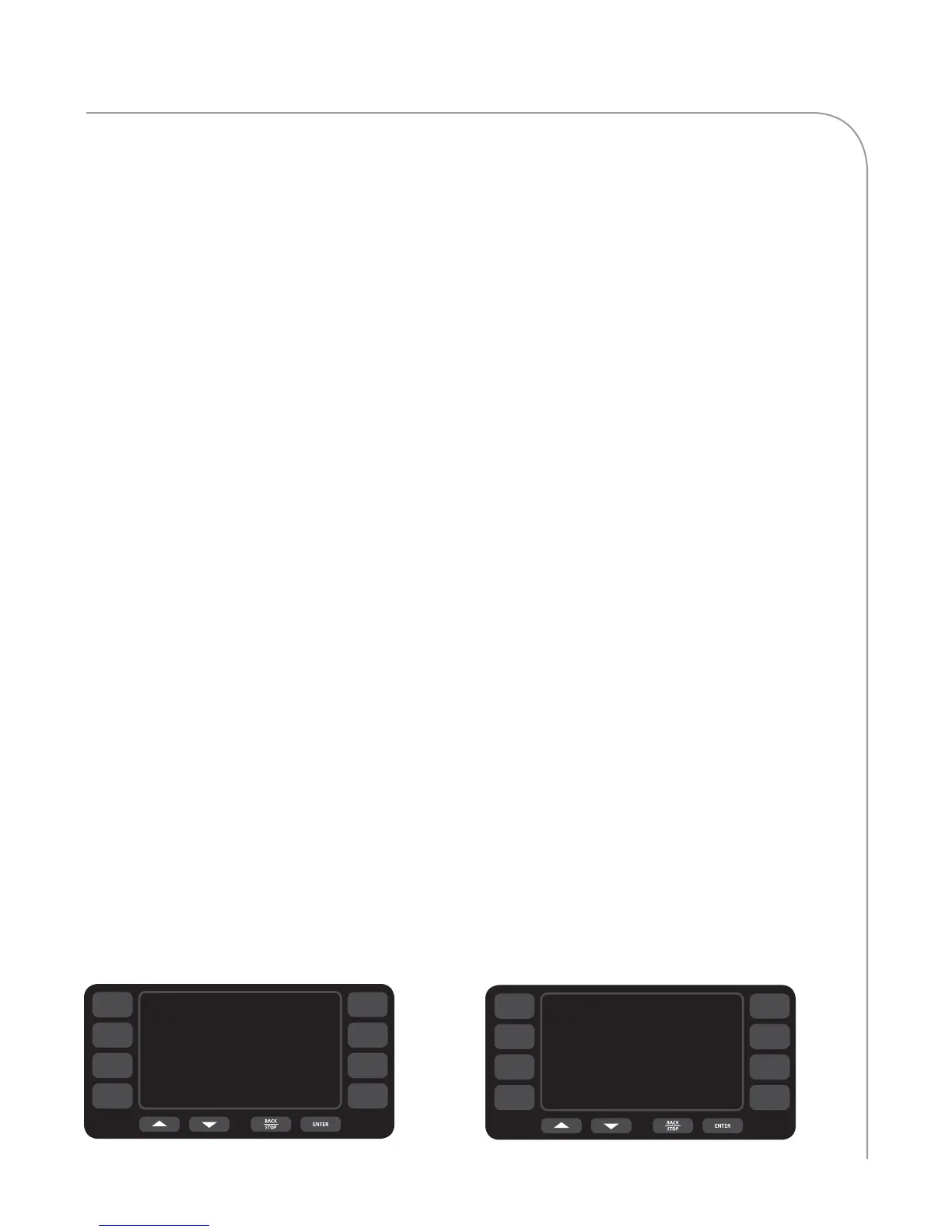INFO, TEST, AND EDIT MODE
11
Overview of the Info Mode
To access the Info Mode, press the Info key when the
oven is either off or cooling down. To toggle between
screens 1 and 2, press the Up or Down key.
The Info Mode serves four main purposes:
1. To display oven information.
2. To provide access to Test Mode and additional
diagnostic tools for service technicians.
3. To turn oven options and features on/off.
4. To update oven settings.
From screen 1 of the Info Mode (Figure 12):
- View the last temperature set point selected to
cook (helps in diagnosing potential issues)
- View the oven serial number
- View the menu part number and revision
- View the software version
- Scroll through counters (cook counter, total
cook time, magnetron time, and total oven on
time)
- View the operating voltage (North America
models only)
- Access the fault log
- Access service phone numbers
From screen 2 of the Info Mode (Figure 13):
- Access Test Mode
- Access the Set Options screen (page 12)
- Set the language (not available on all models)
- Set the date/time
- Access the Load Menu screen
- Increase/decrease the tone volume (sound)
- Set the F2 bypass (see page 12)
- View the temperature of the electrical
compartment (EC Temp)
Viewing Cook Counter/Time Logs
From Screen 1 of the Info Mode (Figure 12), press
the R1 soft key (Counts Scroll):
- Once to display the cook counter.
- Twice to display total cook time.
- Three times to display total magnetron time.
- Four times to display total “oven on” time.
Viewing the Fault Log
From Screen 1 of the Info Mode (Figure 12), press
the R3 soft key to view the fault log. To view time
stamps of each fault occurrence, press the soft key
adjacent to the fault code.
Viewing the Service Numbers
From Screen 1 of the Info Mode (Figure 12), press
the R4 soft key to view technical support numbers.
Setting the Language
NOTE: Not available on some oven models.
From screen 2 of the Info Mode (Figure 13), press the
L3 soft key to scroll through available languages. Each
time L3 is pressed, a different language is selected
in the following order: English (default), Spanish,
French, German, Portuguese, Italian, Russian, Greek,
Polish.
SP = 500F
SOFTWARE VERSION
MENU VERSION
SERIAL NUMBER
EC TEMP 80F
COUNTS SCROLL
SERVICE NUMBERS
FAULT LOGS
VAC = 208
Info 1
Figure 12: Info Mode Screen 1 Figure 13: Info Mode Screen 2
TEST MODE
SET DATE/TIME 0 1/01/00 13:23:05
SET LANGUAGE
SET OPTIONS
LOA D MENU
SOUND -OFF-
Info 2
F2-BYPASS -OFF-
EC TEMP 91 F
R1
R2
R3
R4
L1
L2
L3
L4
R1
R2
R3
R4
L1
L2
L3
L4
